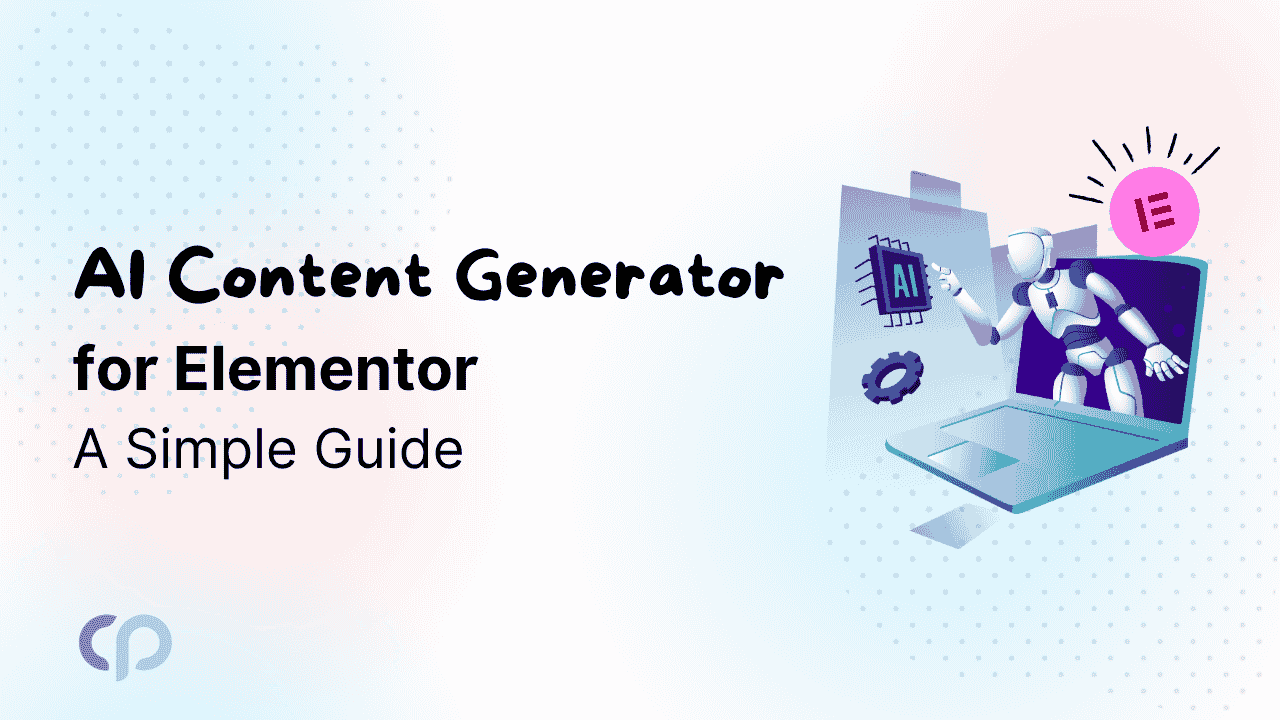Expanding your website’s reach by making it multilingual shouldn’t be difficult. What if you could translate your entire site with just one click?
But first, imagine this, you run an online store. Your visitors are from different countries, but your website only communicates in one language. As a result, a lot of visitors are visiting your website, but are not purchasing anything because they are unable to understand anything.
Translating your website can help. There are a number of translation tools available on WordPress like Polylang, which allows you to manually translate the content, but wait MANUAL TRANSLATION? That too all content of the website? You need a better solution.
Introducing an addon which is free and also integrated with AI-powered tools: AutoPoly – AI Translation For Polylang, it also reduces your workload by up to 90%.
How Does Polylang Automatic Translation Work?
Users not only face problems like missing translations, broken permalinks, compatibility errors, and more while using Polylang, but they also find it very hectic to manually translate the entire content of website.
AutoPoly – AI Translation For Polylang is specifically designed to eliminate the need to manually translate the entire content. It works by duplicating your original or default language content and then automatically translating core and specific blocks within the same post into other languages.
Why Automatic Translation over Manual Translation?
Before starting the Polylang automatic translation, If you are confused about why to choose Automatic Translation over manual translation then these listed points will help you clarify your confusion.
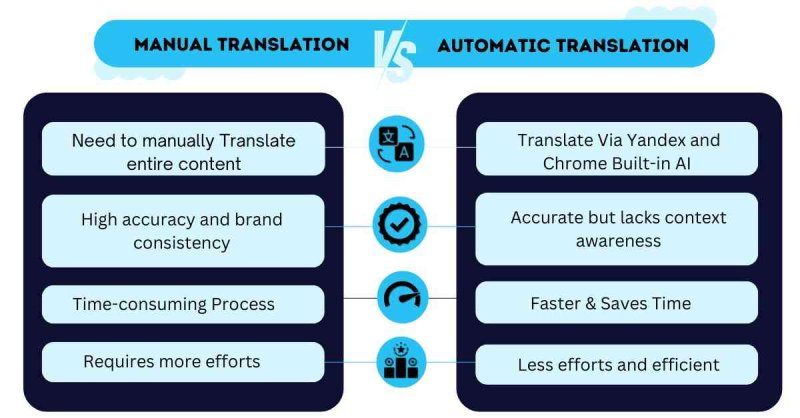
Step-by-Step Guide to Translate Website
Follow these simple steps to make your website multilingual with Polylang automatic translations:
Step 1: Requirements
- Since AutoPoly – AI Translation For Polylang is an addon for Polylang, you’ll first have to set up the Polylang plugin on your WordPress site.
Need help setting up Polylang? Check out our detailed guide!
- Go to the Plugins section.
- Click Add New and search for “AutoPoly – AI Translation For Polylang(Free)” by CoolPlugins.
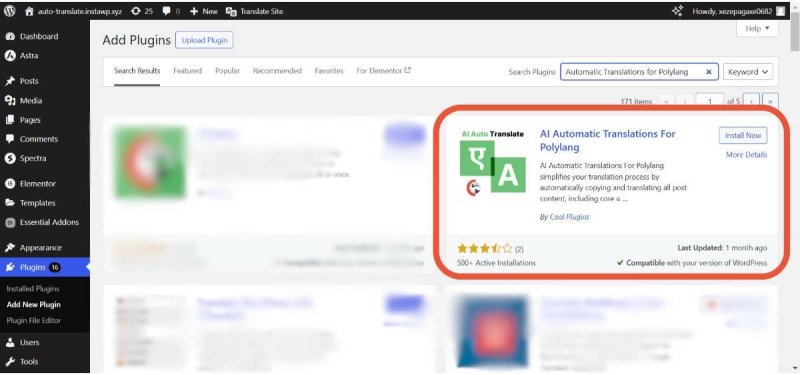
- Install and activate the plugin.
Step 2: Select Translation Provider
Once the plugin is activated
- Navigate to the Pages section.
- Choose an existing page or create a new one.
- On the right side of the page editor, there is a Languages settings tab.
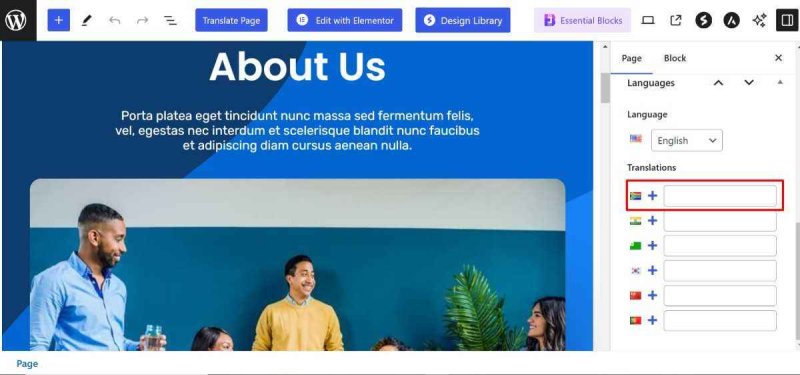
- Under Translations, click the + icon.
- A prompt will appear asking if you want to duplicate the original page content. Select “Yes”.
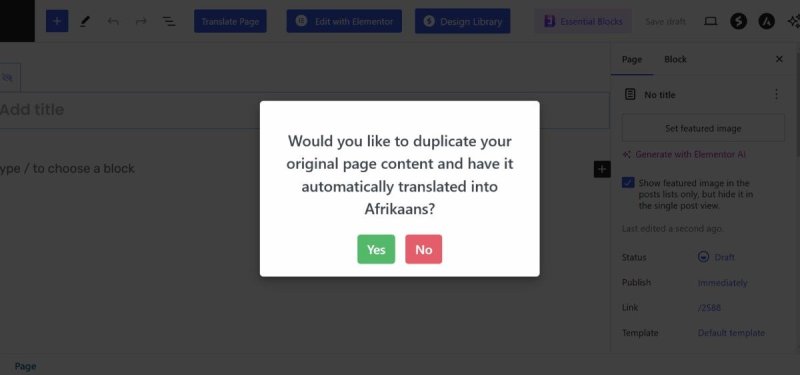
- Next, a new box titled Select Translation Provider will appear, choose Yandex Translation as your translation provider.
Looking for AI-powered translations using Polylang? Look no further, we have introduced a new feature to translate the website via Chrome’s built-in AI.
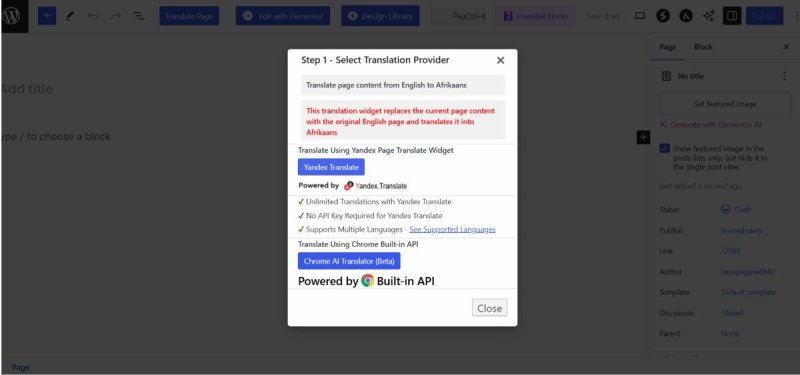
Alternatively, you can:
- Go to the settings tab and select the Automatic Translation tab.
- Click on Translate Content, and a pop-up box will ask you to select a translation provider. Select Yandex Translation.
Step 3: Translating the Page Content
- Once selected, a tab containing both the source text and translation text will appear.
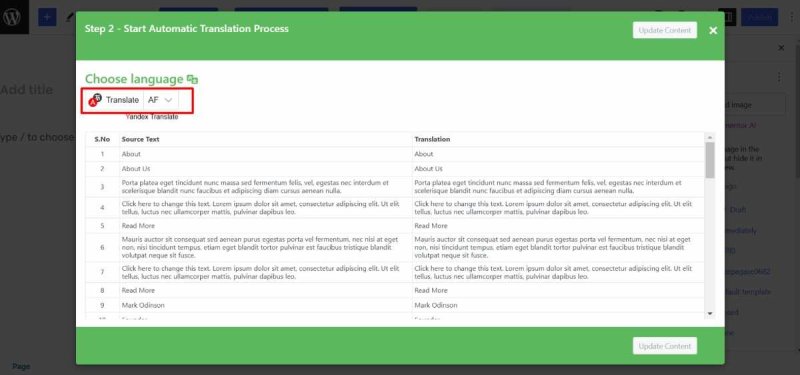
- Click Translate. The translation process will begin, wait for a few minutes.
Step 4: Update Translation
- After the translation completes, click Update Content.
- All content of the website will be translated into a selected language in a single click, now preview it and make manual edits to adjust translations for better accuracy.
It takes less than 10 minutes to make the website multilingual with Polylang Automatic Translations. If you’re ready to expand your reach, install the Automatic Translate Addon for Polylang today and provide users with what they want in their preferred language.
Additionally, if you are looking for a Polylang translation that works with Elementor, then there is good news for you, now you can easily translate your webpages in Elementor using the Polylang plugin.
If you want to use translation plugin other than Polylang then check out our 2025 list of best multilingual WordPress Plugins.