All Plugins » Elementor Form Addons » Form Input Masks For Elementor Form
Share it:
Set a pre-defined format for your Elementor form fields to ensure users enter data in a correct format.
Active Installs
5 Star Reviews
Overall Rating

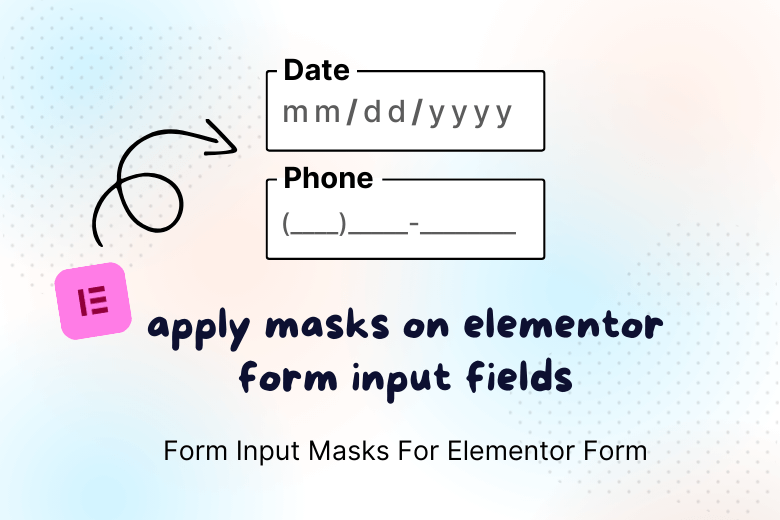
Input Mask for Elementor Forms is a powerful addon that enhances your Elementor Pro forms by enabling input masks for Elementor form fields.
This plugin allows you to implement pre-defined formatting to form fields like phone numbers, credit card details, dates, and more, ensuring data is entered accurately.
4.6 / 5 rating based on 25+ 5 star reviews…








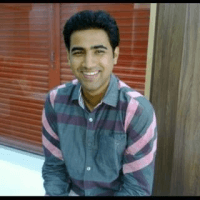
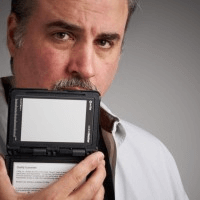
The “Form Input Masks for Elementor Form” plugin is an addon for Elementor Pro that enables you to add input masks to text fields in your forms. This helps ensure that users enter data in the correct format, improving data validation and the overall user experience.
The plugin supports various types of input masks, including:
– Phone Numbers: Formats for USA, Brazil, and others.
– Credit Card Numbers and Expiry Dates: Ensures proper formatting.
– Date and Time: Standardizes date and time inputs.
– Currency: Formats for money entry with comma or dot separators.
– Brazilian Formats: CPF, CNPJ, and CEP (Postal Code) for Brazilian IDs and postal codes.
To add input masks in Elementor forms, select the desired form field, go to Advanced Settings, and choose the appropriate mask format under Mask Control. Here is the detailed guide on how to add Input Masks.
No, this plugin only adds input masks. To add country codes to phone numbers, you can use the Country Code for Elementor Forms plugin.
We offer a 14-day refund policy. If you are not satisfied with the plugin for any reason, you can request a refund within 14 days of your purchase. For full details, visit our Refund Policy Page.
After purchasing the plugin, you will receive a license key. Simply activate this license in your WordPress dashboard to start receiving automatic plugin updates directly within your WP admin area. You will also be eligible for premium support and regular updates as long as your license remains active—just contact our support team when needed.
10000+
Active Installs
(10+)
Show or hide Elementor form fields based on user input with this addon—no coding needed for smarter, cleaner forms.
10000+
Active Installs
(25+)
Cool FormKit adds fields like signature, star rating, and sliders to Elementor Forms for more advanced, interactive form building.
20000+
Active Installs
(40+)

Offer
ends in:
SUPER SALE
off
SUPER SALE
off
Offer
ends in: