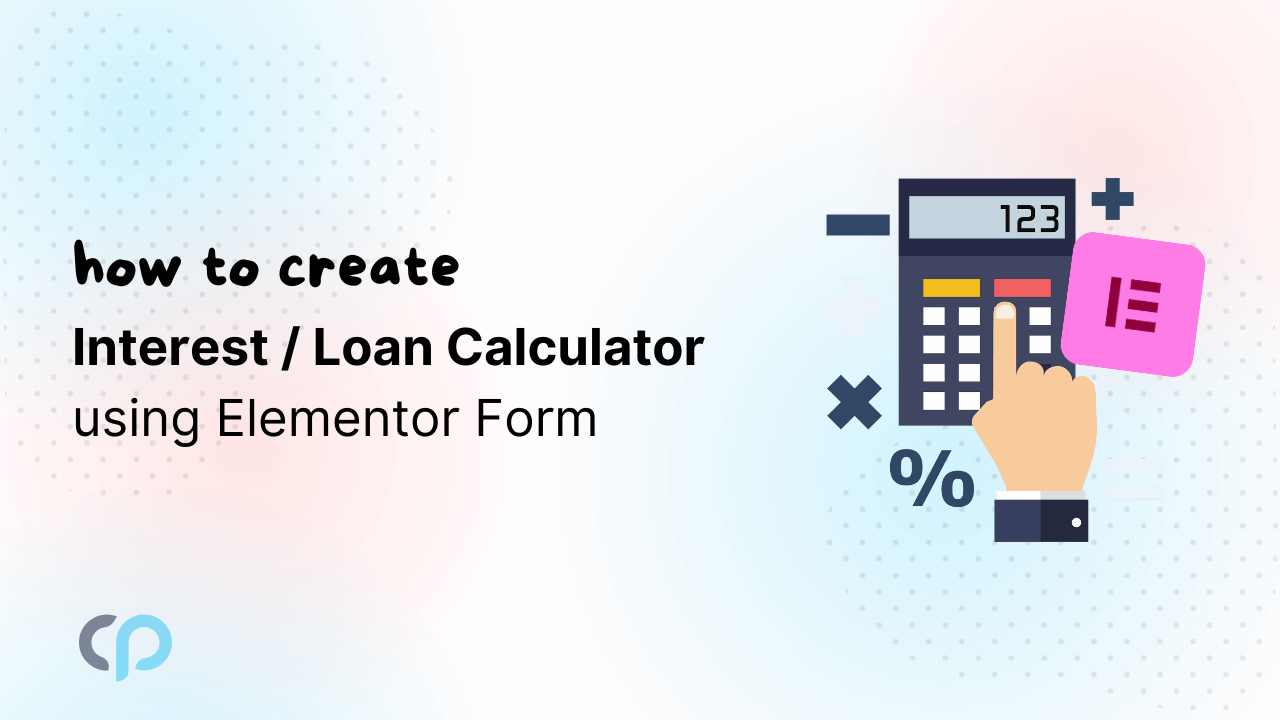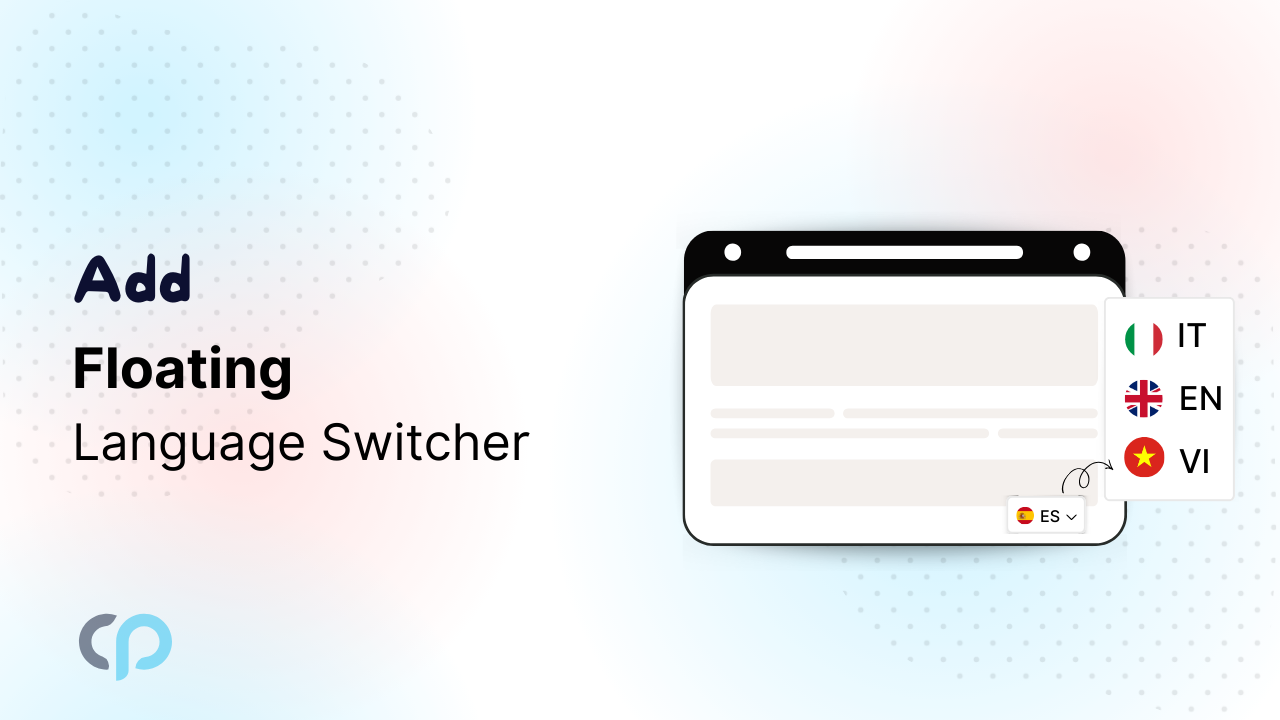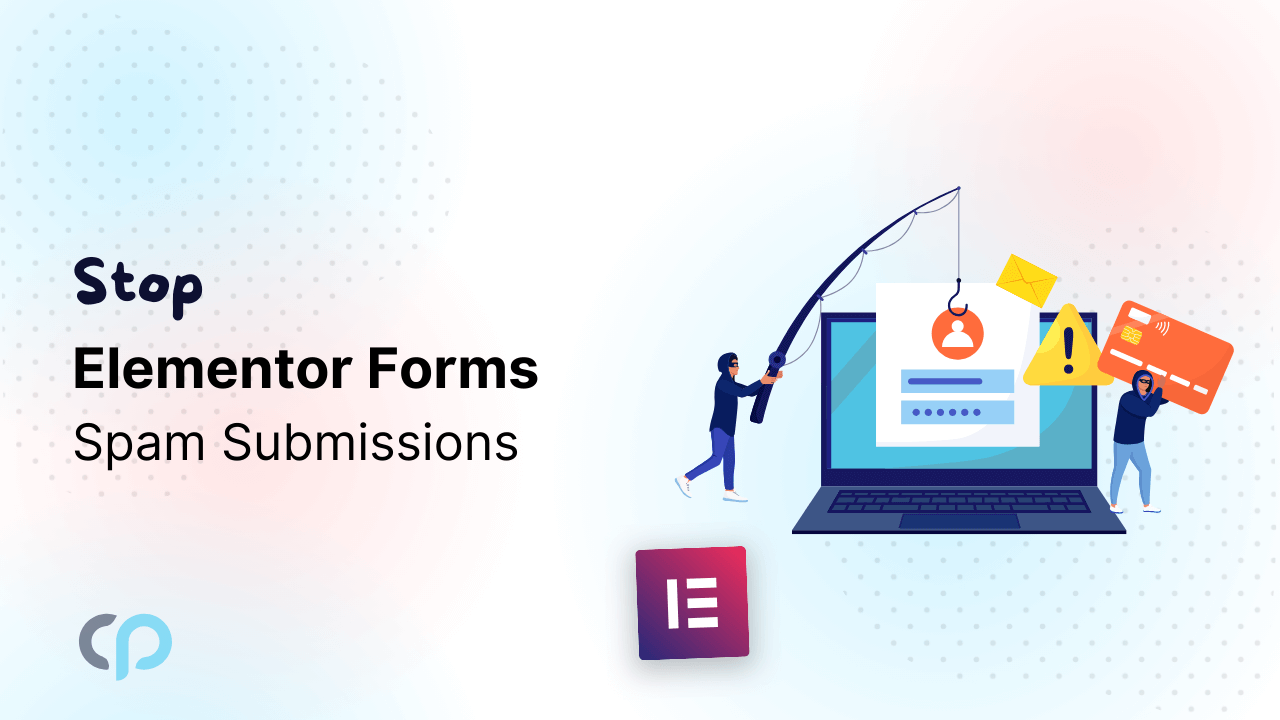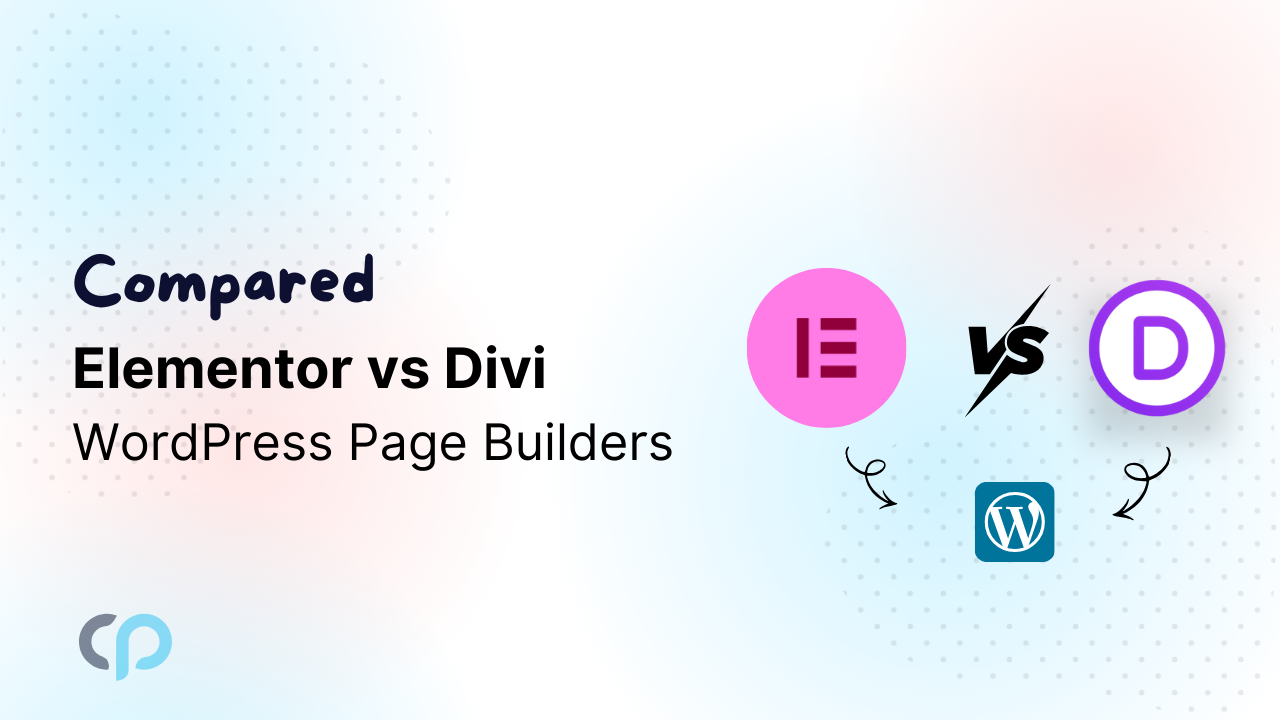Do you also want to find a way to help users calculate interest rates or loan payments on your website? Whether you’re offering home loan services, personal loans, or business loans, an interactive calculator can enhance user experience and provide valuable insights. Today, we’ll explore how you can easily add a functional interest or loan calculator to a page you’re creating with Elementor by using Cool FormKit.
Quick Solution
Imagine visiting a real estate website offering home loan services to potential home buyers. Their website features an interest or loan calculator to help users estimate their monthly home loan payments before making a purchasing decision. Users can instantly calculate loan payments. No redirects, no hassle, just the output value, exactly what they need. Not only does it enhance user experience, but it also keeps visitors on your site longer.
Just simply use the given formula to create an loan or interest calculator in Elementor:
Math.floor([loan_amount]*([interest_rate]/100)/12/(1-Math.pow(1+([interest_rate]/100)/12,-([loan_term]*12))))Required Plugins
Ensure you have the following plugins installed to proceed with creating an interest or loan calculator.
- Elementor
- Elementor Pro
- Cool FormKit (for advanced features like range sliders)
Step-by-Step Guide to Create an Interest or Loan Calculator
Setting Up Your Plugins
- Install and activate Elementor, Elementor Pro, and Cool FormKit.
- Add a new page or edit the existing one with Elementor, where you want to create a Loan calculator.
Creating Loan Calculator
- Add the required fields like Loan amount, years you need, and interest rate.
- Now, click on the Type option in the content section of the field, which will give output, scroll down, and select Calculator.
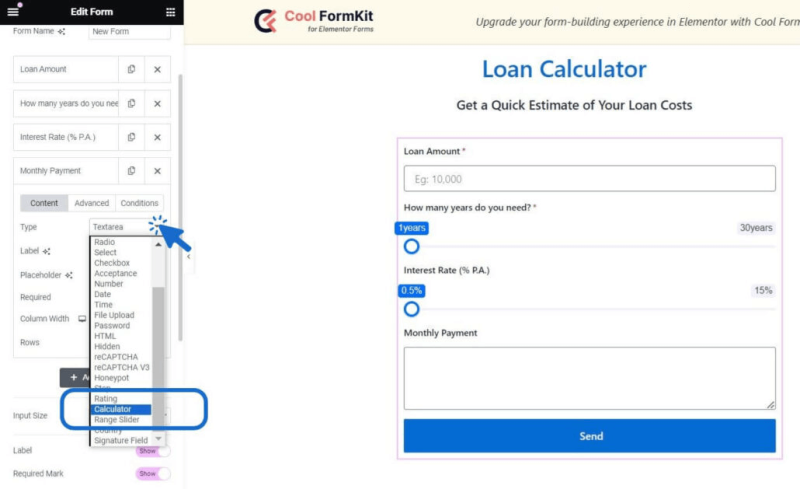
- Formula Box will appear, now enter this formula in the box, which will do calculations according to the selected inputs.
“Math.floor([loan_amount]*([interest_rate]/100)/12/(1-Math.pow(1+([interest_rate]/100)/12,-([loan_term]*12))))”Note: Make sure to enter the correct field IDs in the formula. If the field of Loan Amount is “loan-amount”, then enter “loan-amount” instead of “loan_amount”.
In the “Before” and “After” Sections, you can enter the prefix and suffix as per your requirements. I have entered the “$” sign in the before section, so it will give the result as $800.
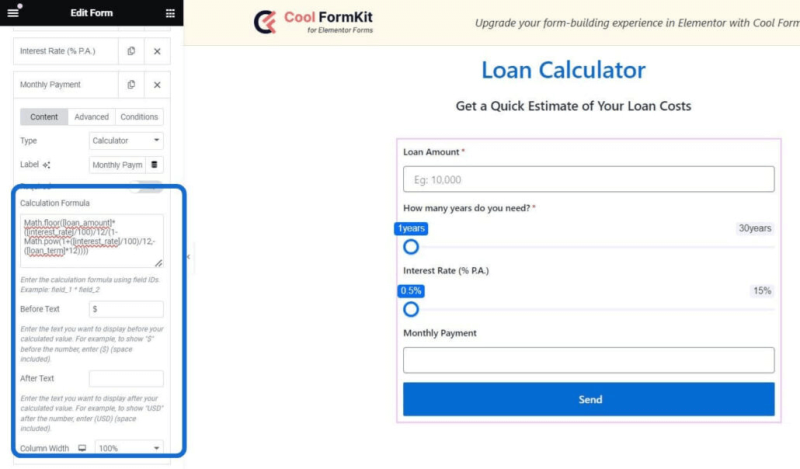
- After making all the changes, Update the page and click on Preview Changes. Check the functionality of the Interest or Loan Calculator.
- Enter your loan amount, interest rate, and the time you need to pay back the amount it will give you the amount that you have to pay monthly.
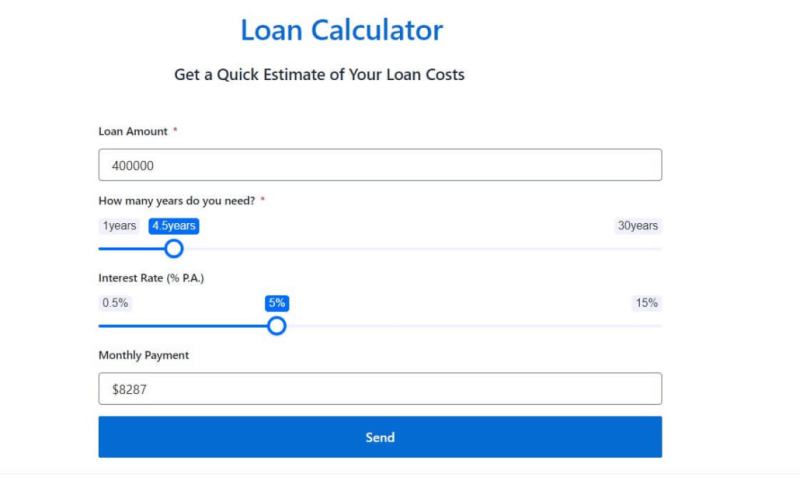
Additional Calculator Formulas
Expand your site’s functionality with additional calculators using these formulas:
- If you own a health and fitness-related website, then the BMI Calculator should be present for users to track their progress over time. Implement this formula: ([gender]*[weight]/([height]*[height])*10000)
- Suppose you own an online teaching institution to help your students you can add the Percentage Calculator to your website through this formula: ([number]*[percentage]/100)
- Health and Fitness Websites provide tools for calculating body fat percentage along with other fitness-related metrics to help users track their fitness progress. Create a Body Fat Percentage Calculator with this formula: (1.20*[weight]/([height]*[height]*0.0001)+(0.23*[age])-[gender])
In conclusion, adding an interest or loan calculator in Elementor can significantly enhance the user experience by providing quick and accurate financial insights. With the right plugins, such as the Calculator for Elementor, and a straightforward setup process, you can offer valuable tools that keep visitors engaged and informed.
Read more
Explore further ways to enhance your forms with Cool FormKit by checking out our comprehensive guide on:
- Sending Condition-based email according to selected user input using Cool FormKit
- Adding a Range Slider to Elementor Forms using Cool FormKit
- Add Signature Field in Elementor Form using Cool FormKit
- Add country code in telephone field in Elementor using Cool FormKit
- Add a Rating Field to Elementor Form Widget using Cool FormKit