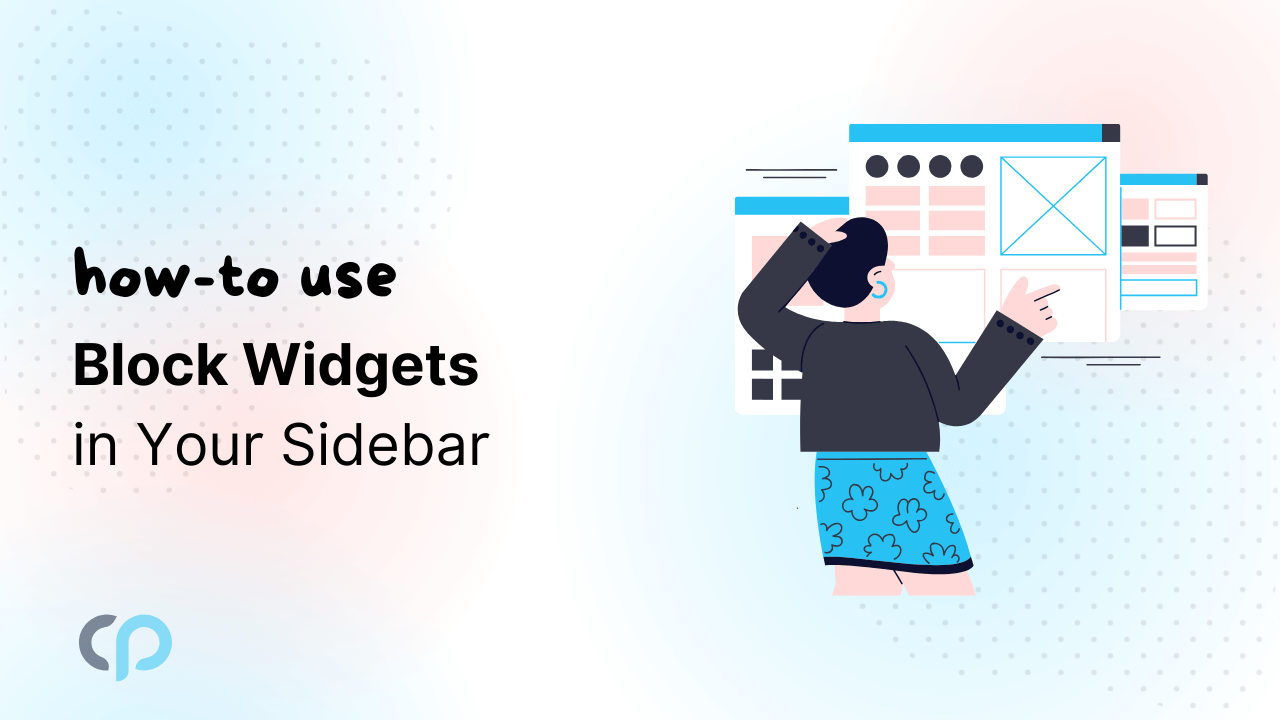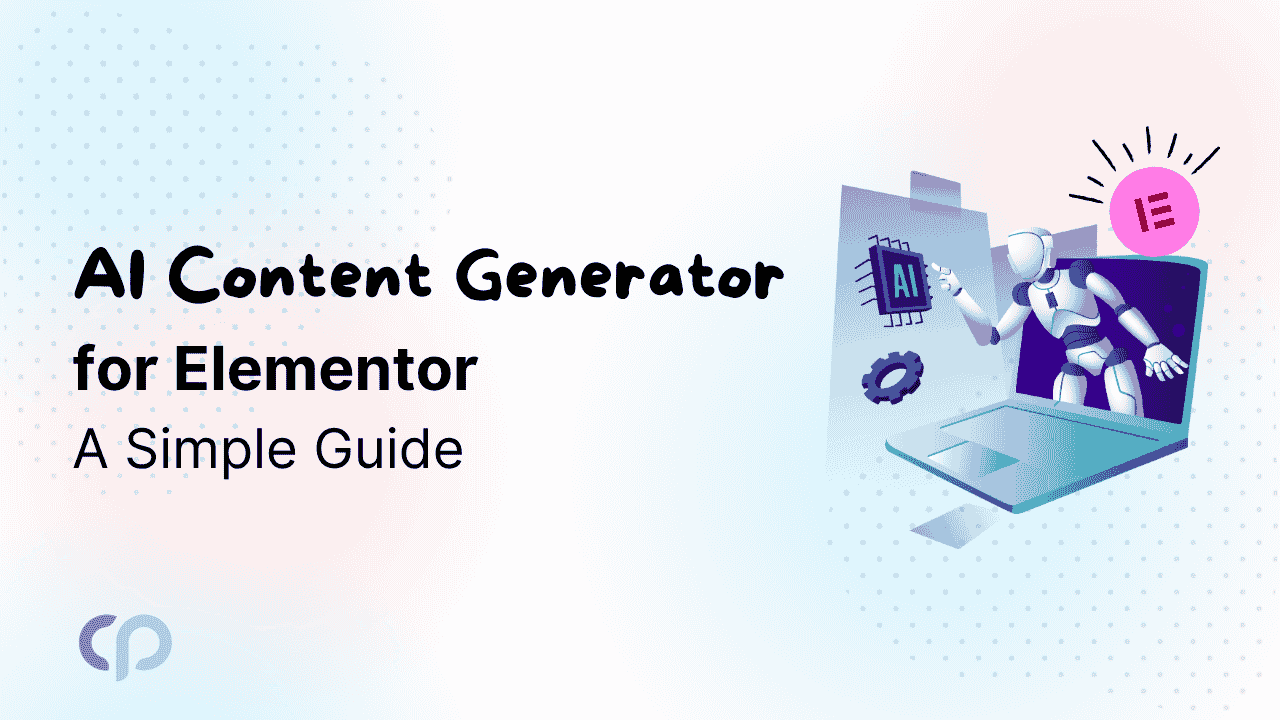WordPress block widgets are the newest of the original wordpress features that most of the wordpress developers are talking about.
So everyone using wordpress should familiarize themselves with this feature
The block widgets are going to change the way in how we are going to interact with the sidebar of our site.
In this article, we will be learning what block widgets are and how to use them effectively.
History:
Block widget was introduced in 2018, known as Gutenberg blocks in 2018. It was a new interface for crafting blogs, and soon it became the main interface for site-level customization.
Also, widgets are the oldest original feature of wordpress, which does not change since v2.2 when it was first introduced.
The wordpress block widget is the new spin to it, it is the classic way in which the widgets used to work with the new block interface.
Working of the block widgets:
For block widgets to work you may need a few main elements on your site:
- At Least v5.8 of the wordpress: The block widgets were introduced by the v5.8 of wordpress so it’s obvious you need this version.
- Theme : The ability to use the block widgets depends on what theme you are using, Theme should have the built in support for the new block widgets.
- No plugin is disabling the feature .
With all the above options checked, you can go to Appearance → Widgets and see the new interface.
If the feature is not available double-check the theme, and that none of the plugins is disabling the block widget.
How to use It?
- Go to Appearance → Widget.
- Now here you can see all the current widgets and individual widgets. You can also customize the old widgets using the classic interface.
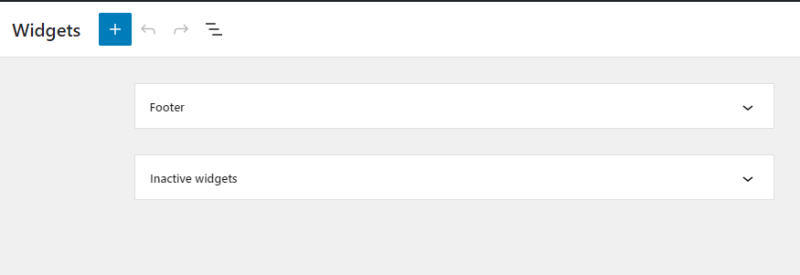
- To add a new widget click on the “+” button under any given widget area.
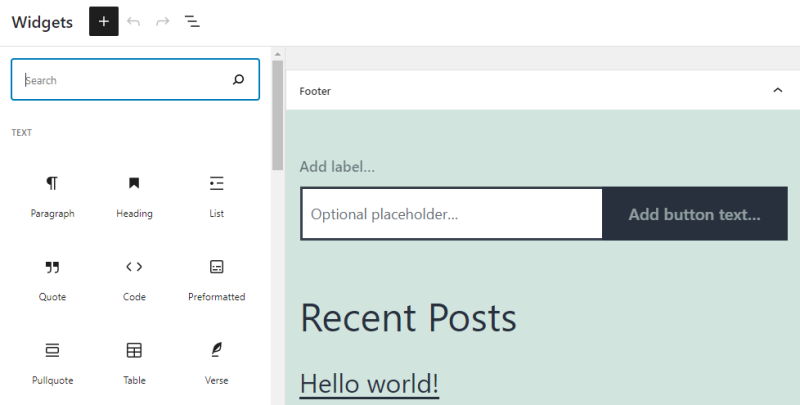
The power of this interface is that the catalogs of available blocks are not restricted at all. Anything you could add to the post, the same things you can add to the widget areas as well.
This gives you more freedom than the classic widgets. Not all the plugins support block widgets at this time, but developers will soon integrate a solution with this new functionality.
Extras:
These blocks are useful for more than many things, some developers have introduced this block widget to the headers and the footers of the theme
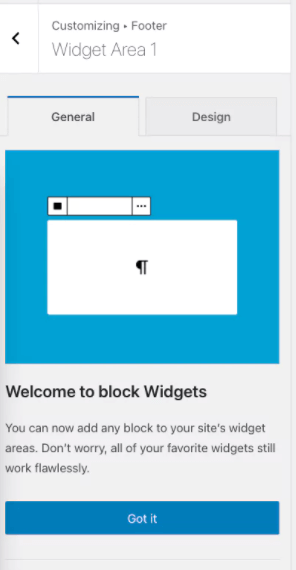
Go back to the old widgets:
There may be multiple reasons for you to use the classic widgets instead of this.
Maybe some custom code does not cooperate with this one, or some plugin is essential for your work and is not available with block widgets.
If you are facing similar kinds of scenarios, you can install and activate the “classic widgets” plugin.