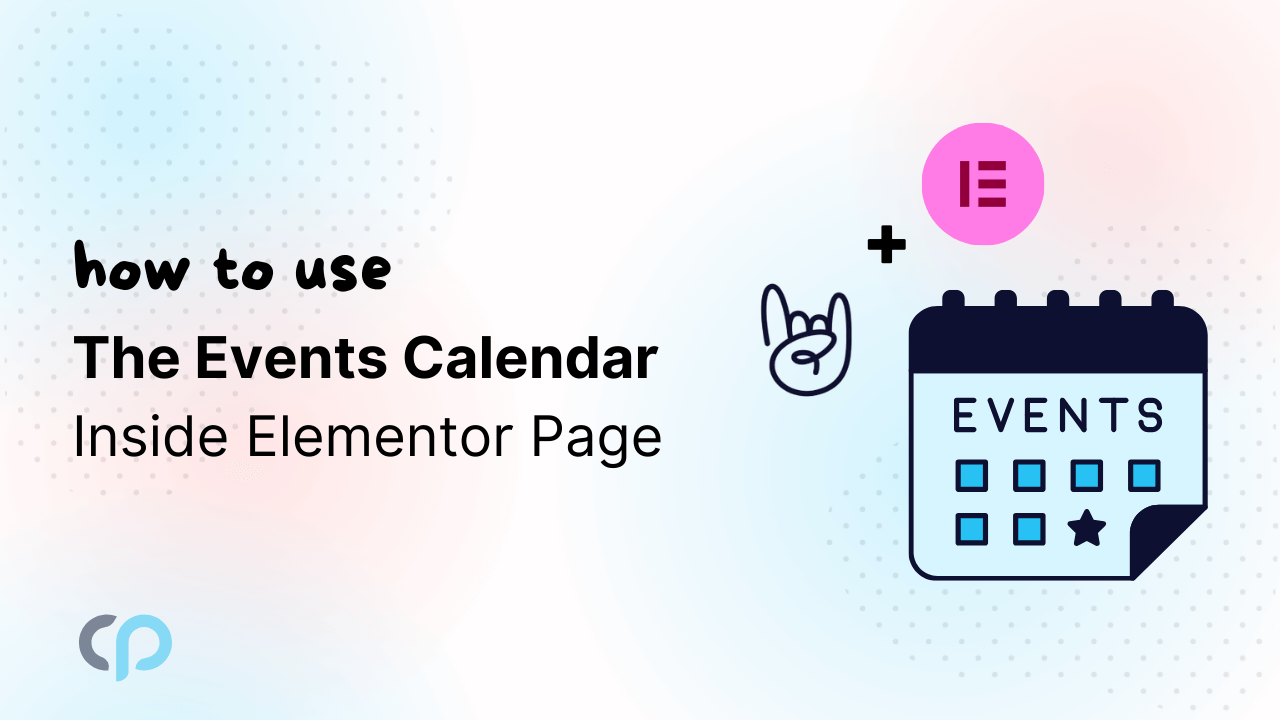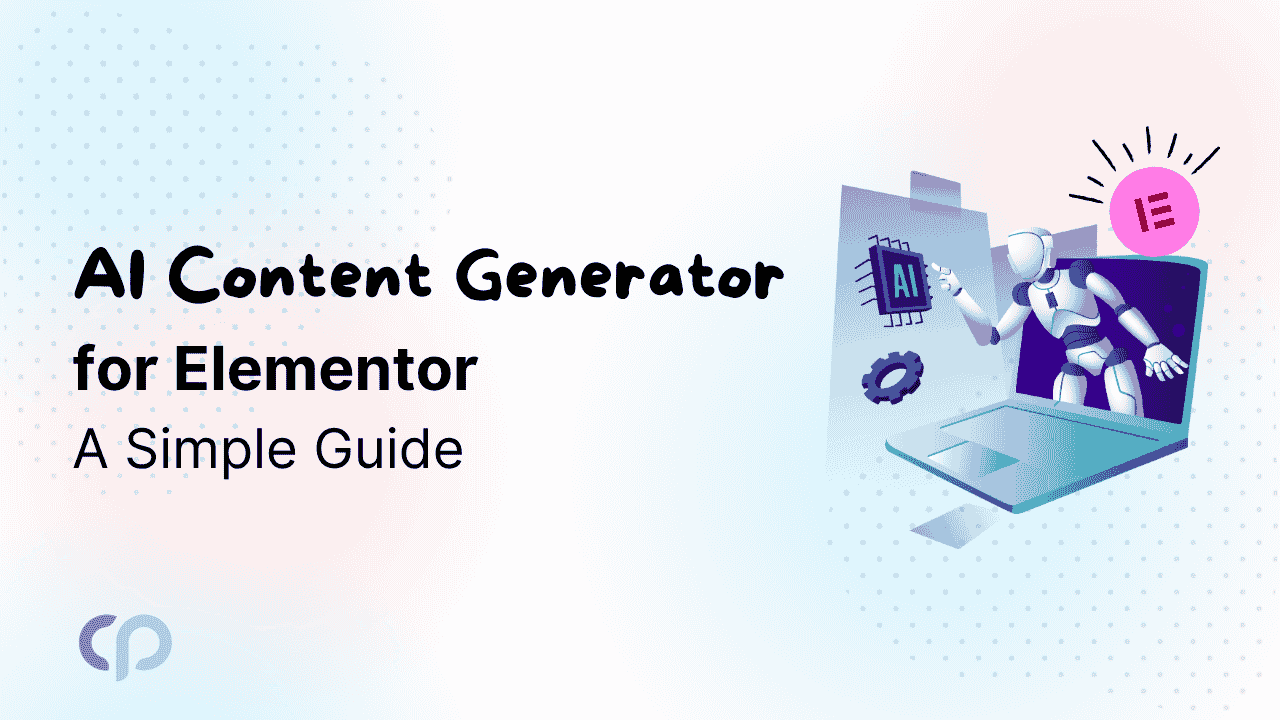Is it possible to integrate Event Calendar to Website through Elementor?
The event calendar is a free wordpress plugin to create and manage event calendars on your WordPress website. This plugin is easy to use and flexible and completely customizable, it has many out of the box features which makes it unique. But the problem with this plugin is that it cannot be integrated through elementor on your website.Is it possible to use the event calendar through Elementor?
You can use the event calendar on Elementor by The Events Calendar Widgets For Elementor.
The Events Calendar Widgets For Elementor:
Events Calendar Widget is a third part plugin that helps you to easily represent the Event calendar events in elementor page builder. This free plugin solves the problem of event calendars with elementor page builder. Using this plugin you can easily show the events on any elementor page.
This plugin has some add on features:
- It provides three types of Layouts(List/Minimal list/Calendar)
- Select custom color and date formats for the events list.
- Supports events category filter settings
- Supports specific date range based list settings
- Supports custom events date format settings
- Fully responsive template page design.
- It Provides advanced style settings for all layouts. You can easily customize the events list according to your requirement.
How to use event calendar widget for Elementor:
Installation:
- Navigate to the wordpress Dashboard >> Plugins >> Add New, search for event calendar widget for elementor.
Install and Activate the plugin.
Note : You have to install the Event calendar plugin to use this addon
Note : You have to install the Event calendar plugin to use this addon

How to Use:
- Now go to pages, add a new page or any page you want to add an event calendar on.
- Edit the page with elementor, search for event calendar layout >> Drag and drop it on the page.
- Now go to pages, add a new page or any page you want to add an event calendar on.
- Edit the page with elementor, search for event calendar layout >> Drag and drop it on the page.
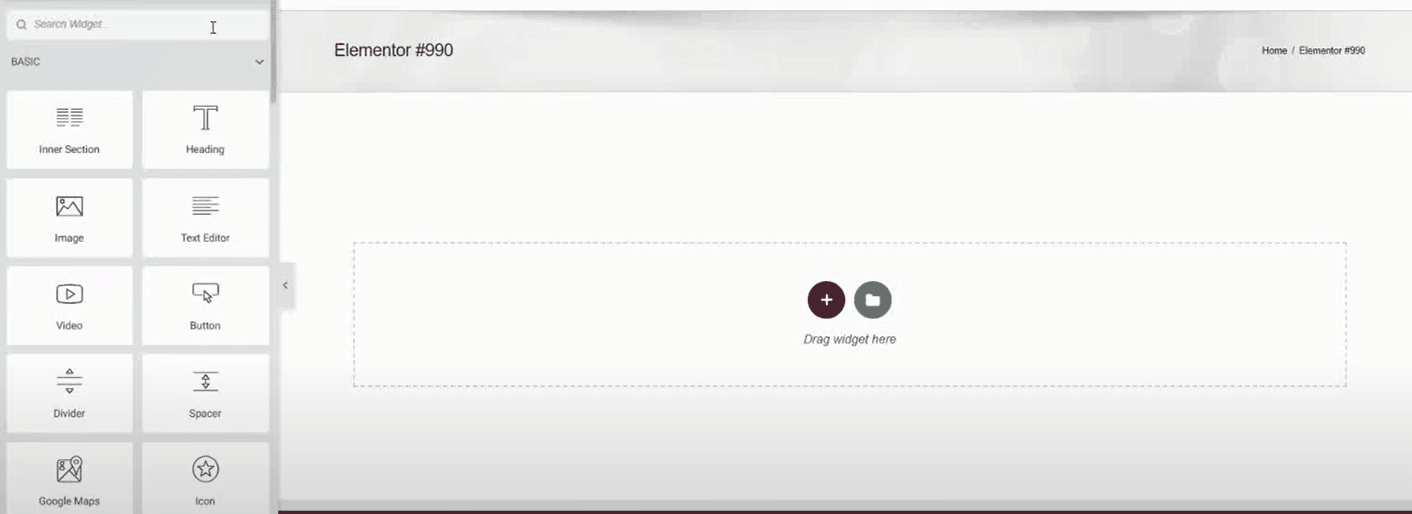
Now you can easily customise your event calendar. You can change the layout, the event time, type of event, category of event and number of events to show on your website.
Wrapping up:
This plugin is developed for using the event calendar on Elementor page builder. By this way you can integrate the event calendar on your wordpress website using the Elementor Page Builder.