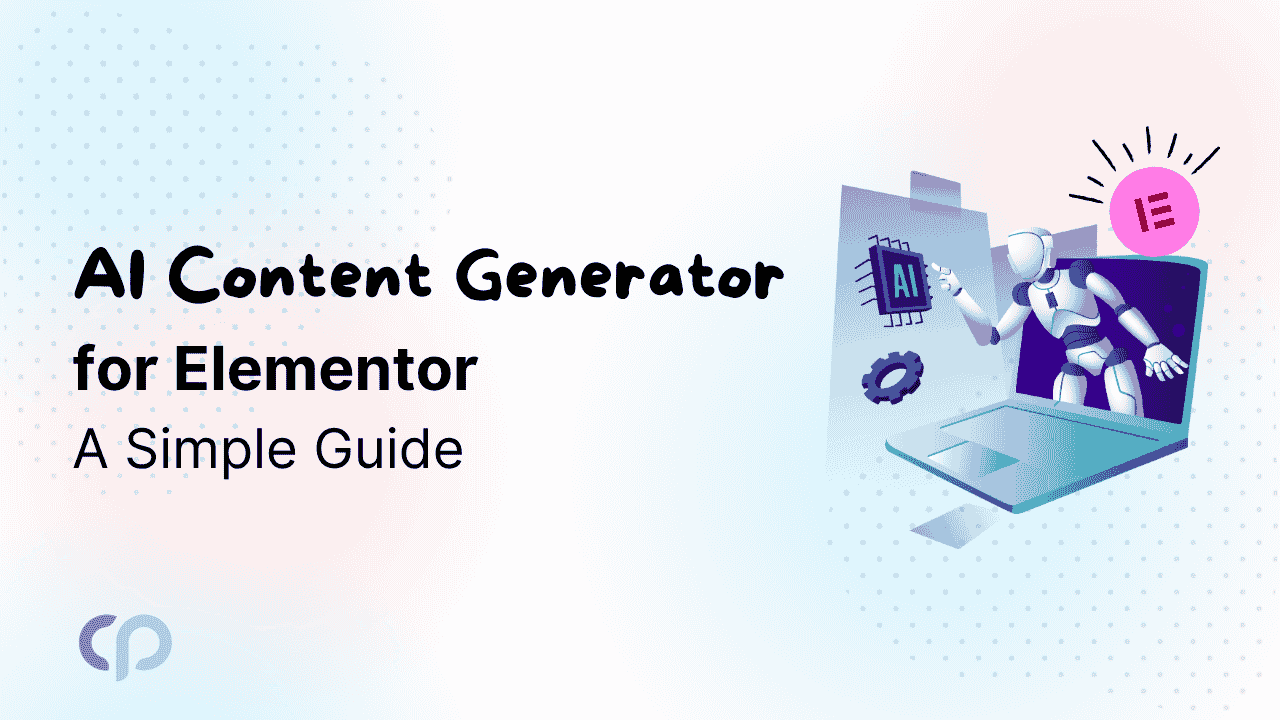If you are in business with the slider plugins for WordPress then it would be difficult for you to choose because there are too many options to choose from. It is very hard to pick the best slider plugins because they come with various features. Here is a list of Top 6 Slider Plugins.
They come with some pros and cons. So basically there is no best among all of them in the market. There are a lot of different slider plugins for WordPress and no one has time to examine them all.
We’ll get to know some basic things through this article.
We’ll talk about the 6 most popular and best slider plugins for WordPress.
We’ll compare their characteristics given below:
- features,
- Ease of Use
- mobile-optimization and -friendliness,
- prices,
- Uniqueness.
Slider plugin is basically used to enhance users’ experience and presentation of the content to the visitor. For that you shouldn’t use a plugin that is difficult to use and should look good on mobile devices.
Most people use smartphones as their regular device to access the internet more than their computer. If your plugins don’t work on mobile phones then the users will find it difficult to go through your content and get detached from your website.
Comparing best slider plugins for WordPress:
The best slider plugins for WordPress are selected on the basis of their active install, overall sales and detailed testing. To find out which is the best thing we should gather details like how many people use it and what are their reviews about it. The other way is to use it ourselves and then look at the results.
Therefore, we have a few plugins that have got good reviews from the users across the market.
Six of the best slider plugins for WordPress are:
- Nivo Slider (our own latest family member – free and premium versions)
- Soliloquy (premium)
- Slider Revolution (premium)
- LayerSlider (premium)
- Master Slider (free and premium versions)
- Smart Slider 3 (free and premium versions)
- Features:
Comparing features of different slider plugins. It shows what’s available with each plugin.
Best Slider Plugins for WordPress: Features
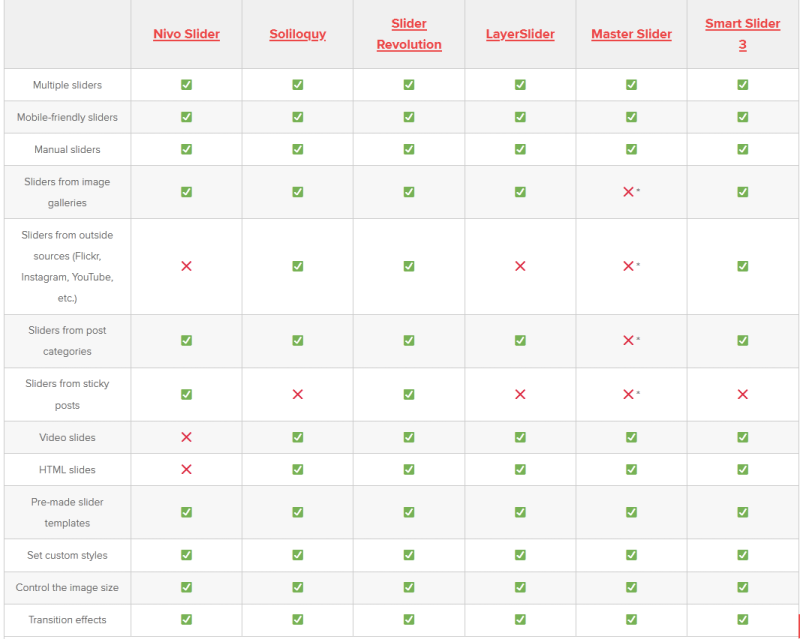
- Nivo Slider is considered as the most popular content slider. Using this slider you can select images that will appear on the slider bar. It gives your slider an interactive look and its transition effects give a beautiful experience.
- Soliloquy is a powerful and easy to use slider used by the developers in WordPress. It does customizations and can be useful for the user who wants to use the slider for different types of content. You can create product sliders, dynamic sliders and can use different images for the best workflow of WordPress.
- Slider Revolution is a bit different from other sliders. Other sliders focus on showcasing and customizations but it is more like a classic slider. It creates responsive sliders with the use of text, images, animation effects and many other features. It is more like a website design plugin than just being a slider.
- Layer Slider is basically concerned about each slide customization. It is used to create a slider that grabs the user’s attention. It allows you to transition effects, animations, text, images to customize your slider. You can use content related images for the sliders and can select transitions for text also.
- Master Slider is a responsive image slider. It is used to create a basic image based slider that can be linked with a post, page, external link etc.
It is easy to use as it contains pre-created templates that helps you to create a slider very efficiently.
- Smart Slider 3 is a very powerful WordPress plugin that can create complex and dynamic sliders. It is SEO optimized and fully responsive. Its premium version comes with extra templates and more additional features.
- Ease of Use
By reading the above explanations a few things seem to be true when we talk about ease of use.
If you want to make a slider in an efficient way you should go with Nivo Slider, Master Slider, or Smart Slider 3.
- Master slider lets you create basic sliders with an ease and image based sliders but you can’t do much more than that.
- Nivo slider provides you many great features that can be used to create various sliders based on posts, images etc. It doesn’t have a great visual representation of the final slider we get.
- Smart slider works faster while creating sliders because it has a good editor and templates that helps to create dynamic sliders. You can connect it with various images, folders and WordPress posts. Basically everything is set up for you so that you can get your sliders running.
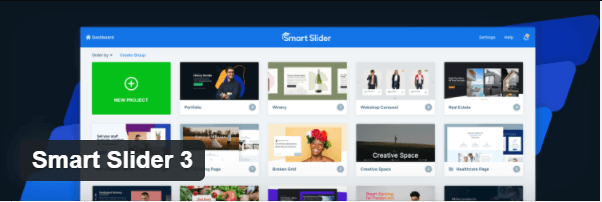
The other 3 plugins(Soliloquy, Slider Revolution, and LayerSlider) provide you with full design of the page and not just creating a slider. They also have great extensions and add-ons.
It means they can do all functions related to sliders but they have additional features for your comfort.
This led to both pros and cons. They have many additional features other than just building a slider that will be beneficial for you but on the other hand if you want to build a slider easily and efficiently then it might be difficult for you to work with extra features, especially new to work with plugins.
Ease of use:
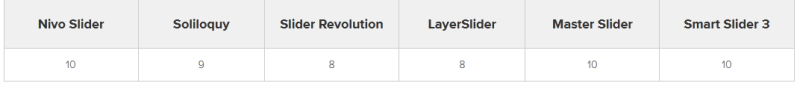
- Pricing
Here we have a pricing table.
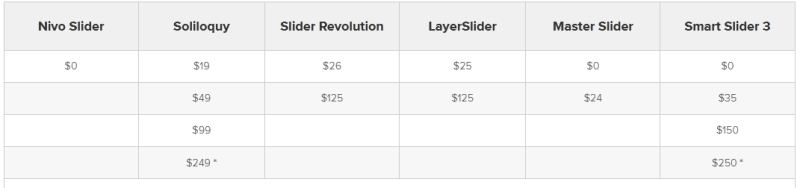
Important points:
- Soliloquy has its own specific distribution channels. It is not sold in market places. This means you will not get updates and support if you are not subscribed. You get a full year support and updates on initial payment. This is also the same for Smart Slider 3.
- Slider Revolution and LayerSlider gives you six months support but lifetime updates.
- You can access traditional WordPress.org with the free version of Master Slider via a forum
- If you have any questions you can post them to WordPress.org forum. Your questions will go to the knowledge base then will be forwarded to the forum. It sounds like some questions will be answered for free users and the real lifetime support is available for paid customers.
Wrapping up:
Selecting only one as the best of them all is really impossible. It all depends on your specific needs. One can be best for you but not for other people and vice versa. One should choose according to his needs. I hope this article helps you to choose which is best for you and your work.