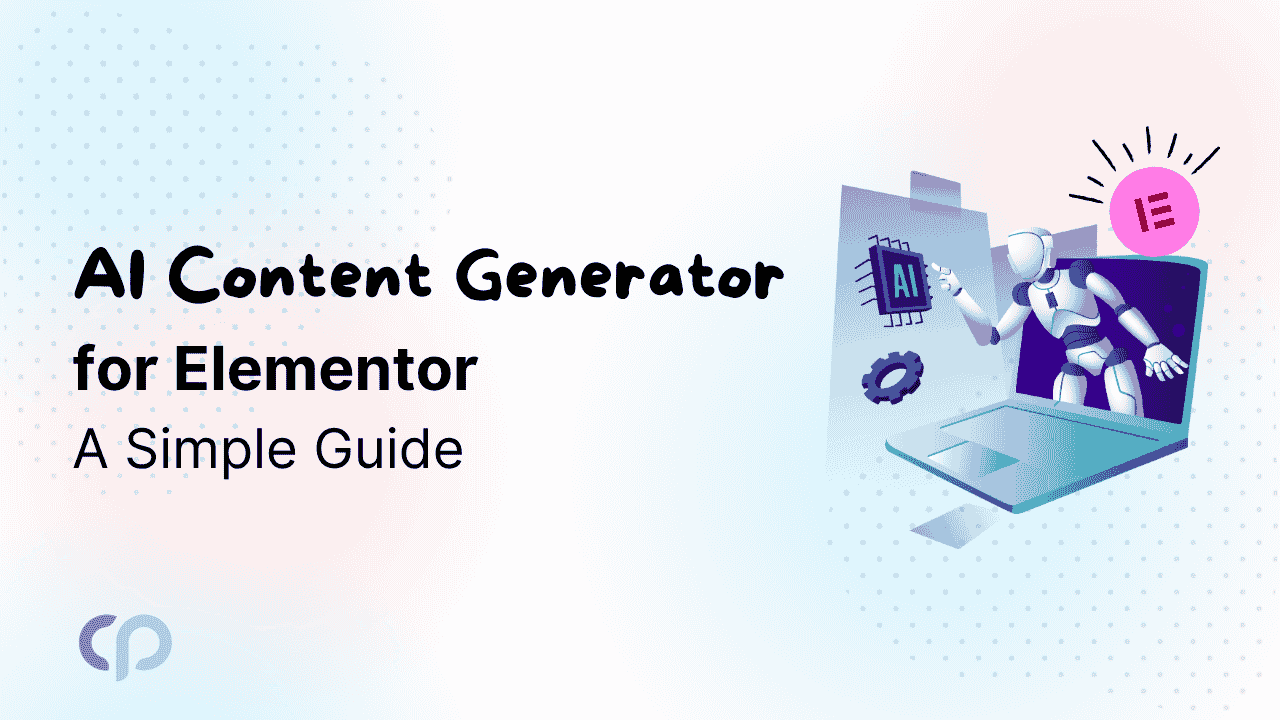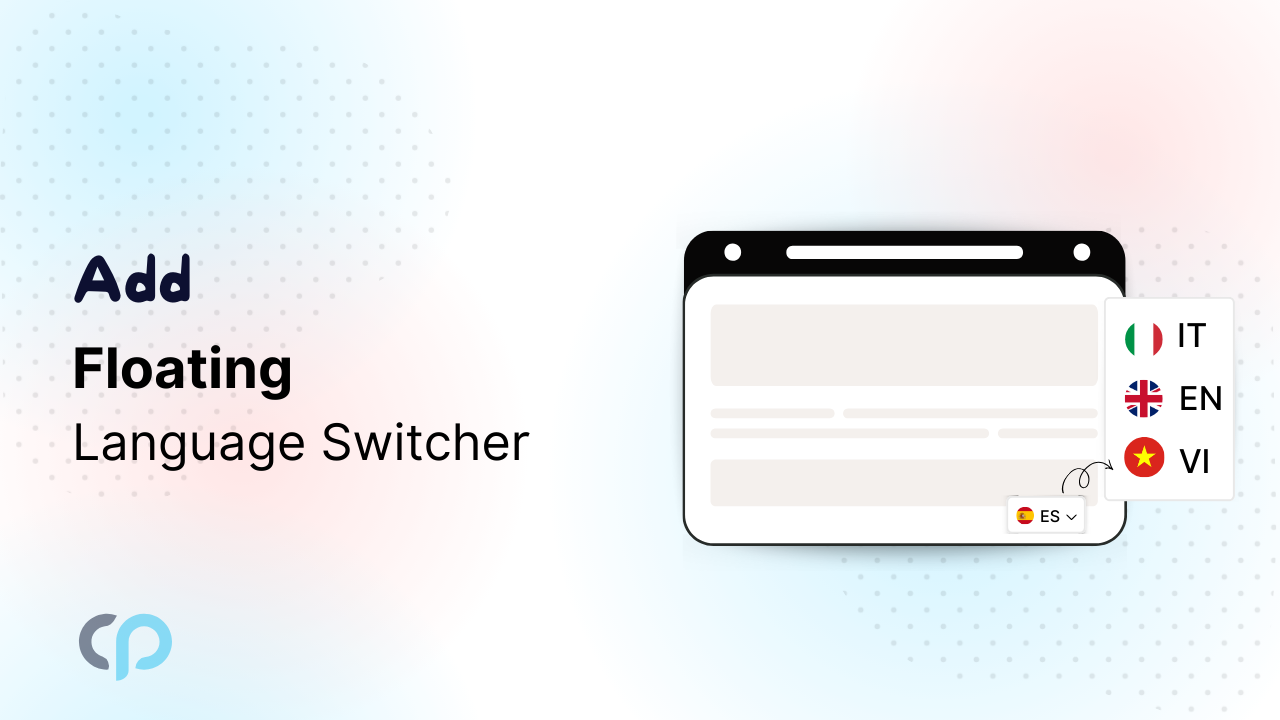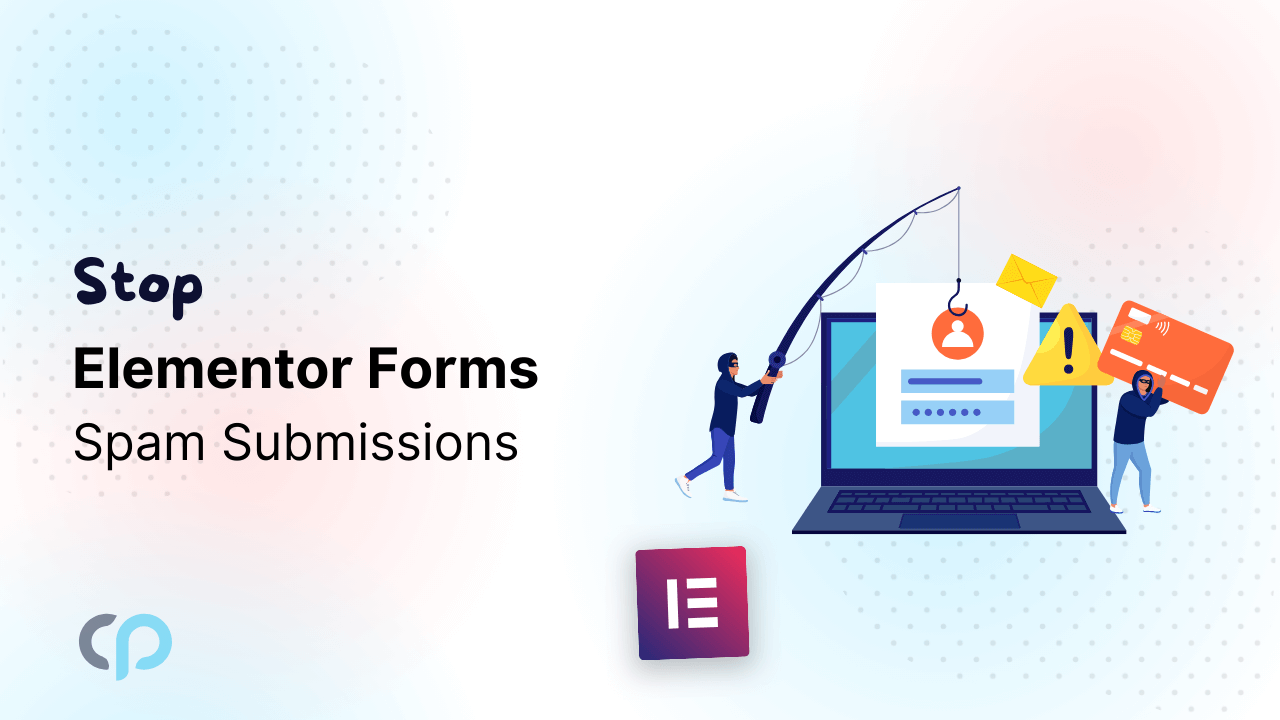Creating quality content regularly can be a challenge, especially when time and resources are limited. The AI Content Generator for Elementor offers a smart and easy solution. This free plugin helps you write, edit, and enhance content directly within Elementor, using the power of AI.
Let’s explore what the AI Content Generator for Elementor is and learn how to install, activate, and use the plugin step by step.
What is the AI Content Generator for Elementor?
This plugin uses Chrome’s built-in AI to help you create, edit, and improve content directly in Elementor. You can use it to write blogs, product descriptions, or short summaries. It is free, fast, and very easy to use, even if you don’t have much technical knowledge.
Here’s what it can do for you:
- Works with Elementor: Perfectly fits into your Elementor page builder.
- Create Content Fast: Write high-quality paragraphs, blogs, or stories in minutes.
- Summarize Articles: Turn long articles into short, crisp summaries.
- Generate TL;DRs: Make quick summaries for posts that grab attention.
- Get Content Ideas: Give it a prompt, and it’ll throw unique topic ideas for you.
- Fix Grammar: Correct typos and grammar mistakes to make your content polished.
- Adjust Length: Make your content longer or shorter to match your website’s vibe.
- No Subscription Needed: It’s completely free, no hidden costs!
How to Install and Activate the Plugin
Follow these easy steps to install and activate the AI Content Generator for Elementor:
- Log in to your WordPress dashboard.
- Go to the Plugins section and click on “Add New Plugin”.
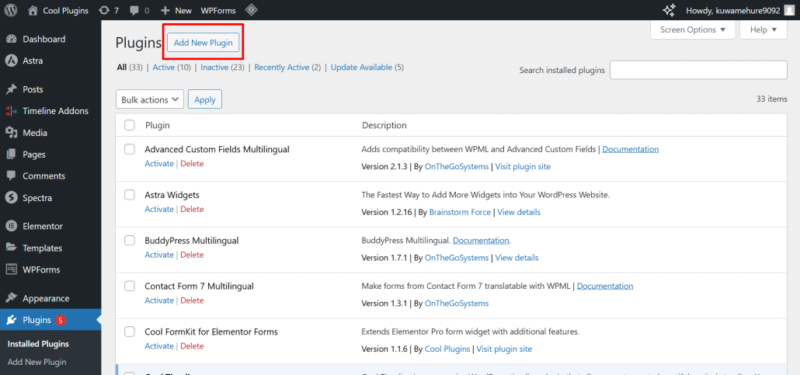
- In the search bar, type “AI Content Generator for Elementor”.
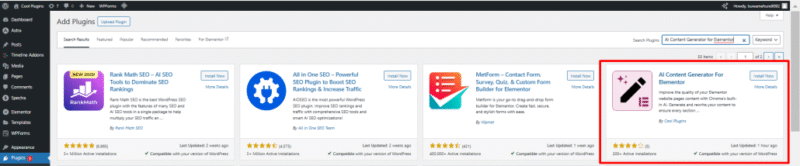
- Click the Install Now button.
- Once installed, click on Activate. That’s it! Your plugin is now ready to use.
Enable Chrome AI Models
Since this is a beta version, you need to enable Chrome AI Models to use built-in AI features like summarization and content generation directly in your browser. You only have to do this once. Just follow these simple steps to enable it.
Step 1: Update your Chrome browser to the latest version.
Step 2: In the Chrome address bar, open these links one by one:
- chrome://flags/#optimization-guide-on-device-model → Set to Enabled BypassPerfRequirement
- chrome://flags/#prompt-api-for-gemini-nano → Enable it
- chrome://flags/#summarization-api-for-gemini-nano → Enable it
Step 3: To confirm everything is working correctly, run the following code in Chrome’s developer console:
- For Summarizer API:
if (‘ai’ in self && ‘summarizer’ in self.ai) {
console.log(“Model Exists”);
}
- For Prompt API:
if (‘ai’ in self && ‘languageModel’ in self.ai) {
console.log(“Model Exists”);
}
Step 4: After enabling these, restart Chrome to apply changes.
How to Create Content with the Plugin
Now, let’s explore how to use the plugin for content generation within Elementor:
- Open your WordPress dashboard and go to Pages.
- Create a new page or open an existing one with Elementor.
- Drag the Text Editor widget onto your page.
- Enter some text or paste your starting content.
- Click on “Generate with AI”.
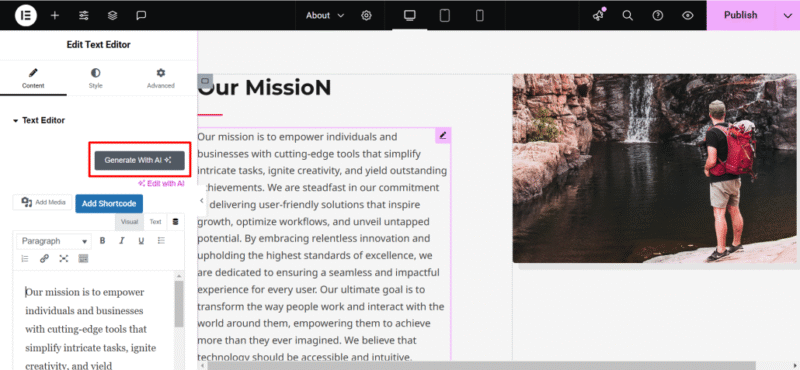
- Choose a prompt from the given suggestions or create your own.
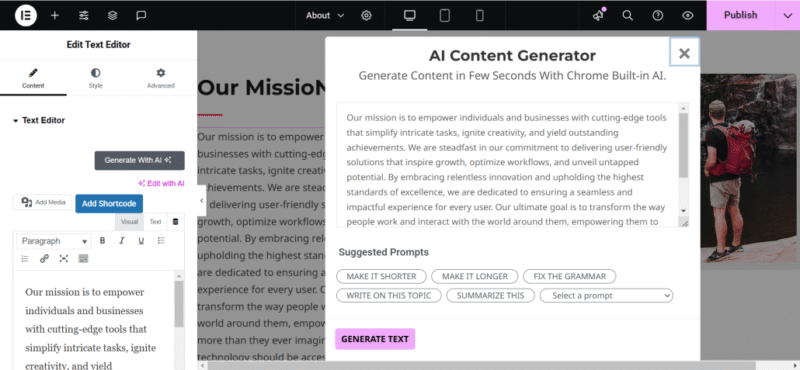
- Click “Generate Text”.
- After reviewing the text, click “Use Text” to add it to your page.
- Make small changes if needed and hit Publish. Done!
Read More
Explore further ways to enhance your website with AI-powered translation and multilingual features by checking out our comprehensive guides on: