All Plugins » Elementor Form Addons
Share it:
Show or hide Elementor form fields based on user input with this addon—no coding needed for smarter, cleaner forms.
10000+
Active Installs
(25+)
Conditional Fields For Elementor Form
With Conditional Fields for Elementor Forms, you can show or hide fields, send emails, or set redirects based on user input.
10000+
Active Installs
(10+)
Country Code for Elementor Form
Enhance your Elementor forms by adding country flags and codes using the Country Code for Elementor Form.
Cool FormKit adds fields like signature, star rating, and sliders to Elementor Forms for more advanced, interactive form building.
20000+
Active Installs
(40+)
Cool FormKit
Enhance your Elementor form’s functionality by adding conditional logic, country code dropdowns, input masks, range sliders, signature fields, and more features.
Form Masks for Elementor adds input masks to form fields, ensuring users enter data in the correct format.
20000+
Active Installs
(25+)
Form Input Masks For Elementor Form
Implement pre-defined formatting to form fields like phone numbers, credit card details, dates, and more in your Elementor Forms.
Store every Elementor form submission in Google Sheets or Posts automatically.
20000+
Active Installs
(20+)
FormsDB for Elementor Forms
FormsDB for Elementor Forms automatically saves every Elementor form submission to Google Sheets or WordPress posts in real time, keeping your data organized and easy to manage.
People love these Elementor Form Addons, please read the real feedback from plugins users.


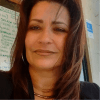




We develop a wide range of WordPress plugins including Elementor addons, The Events Calendar Addons, AI translation plugins, timeline plugins, form addons for Elementor, and crypto widgets. All our plugins are optimized for performance, SEO, and easy integration with any modern WordPress website.
Elementor Form Addons are extensions that add powerful features to the native Elementor Forms widget. They help users customize, automate, and extend form functionality beyond the default options.
Cool Plugins offers multiple powerful Elementor addons to extend the functionality of your Elementor Forms. These plugins include:
Cool FormKit for Elementor – Add country code dropdown, rating fields, and more to Elementor forms.
Timeline Widget for Elementor – Create vertical and horizontal timelines using Elementor.
Events Widgets for Elementor – Easily showcase The Events Calendar events in list, grid, or carousel layouts using Elementor.
All our Elementor addons are lightweight, responsive, and built to work smoothly with the latest Elementor versions.
Yes. With our form addons, you can show/hide fields based on user input, create conditional email responses, and manage logic-driven workflows.
After purchasing the plugin, you will receive a license key. Simply activate this license in your WordPress dashboard to start receiving automatic plugin updates directly within your WP admin area. You will also be eligible for premium support and regular updates as long as your license remains active—just contact our support team when needed.
Yes, many of our plugins are available for free on WordPress.org. You can try them out before upgrading to the premium version for more advanced features, updates, and priority support.
We offer a 14-day risk-free money-back guarantee on all premium plugin purchases. If you’re not satisfied, just contact us and we’ll process your refund.
🔗 Read our refund policy here