All Plugins » Events Plugins » Events Calendar Modules For Divi
Share it:
Elevate your event management using advanced modules and showcase your events directly within the Divi Builder.
Active Installs
5 Star Reviews
Overall Rating

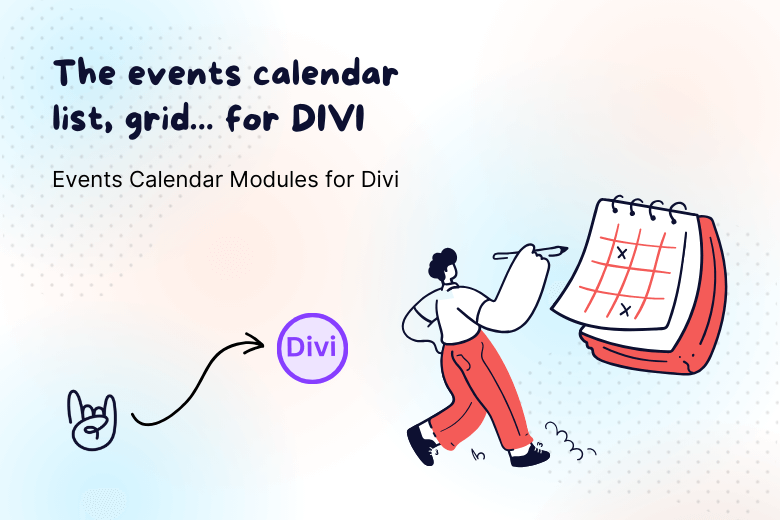
Events Calendar Modules for Divi Pro is a powerful plugin designed to easily integrate The Events Calendar with Divi Builder, enabling you to display and customize event listings directly inside the Divi.
Showcase your events in an organized way with a variety of layouts like lists, grids, carousels, and more.
4.9 / 5 rating based on 10+ 5 star reviews…
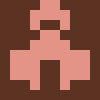


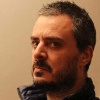






Events Calendar Modules for Divi is a plugin that adds custom Divi modules to display events from The Events Calendar plugin. It allows you to easily showcase events in different layouts like grids, lists, and calendars directly inside the Divi Builder.
To install the Events Calendar Modules for Divi, download the .zip file, go to Plugins > Add New in WordPress, click Upload Plugin, select the file, and click Install Now, followed by Activate. Alternatively, you can upload the extracted folder via FTP to the wp-content/plugins directory and activate it from the Plugins > Installed Plugins section. Read the installation guide here.
Yes, Events Calendar Modules for Divi is specifically designed to work with The Events Calendar plugin. It enables you to display and customize events from The Events Calendar within Divi Builder.
To add the Events Layout Module in Divi, create a page and click on Use Divi Builder. In the Module section, search for “Events layouts” or “Event,” then click on the Events Layout Module to add it to your page. The default list layout will appear.
To customize the layout, simply navigate to the Event Query Settings and choose your preferred template. You can select between various layouts for Events Calendar Modules like List or Grid to suit your style.
We offer a 14-day refund policy. If you are not satisfied with the plugin for any reason, you can request a refund within 14 days of your purchase. For full details, visit our Refund Policy Page.
After purchasing the plugin, you will receive a license key. Simply activate this license in your WordPress dashboard to start receiving automatic plugin updates directly within your WP admin area. You will also be eligible for premium support and regular updates as long as your license remains active—just contact our support team when needed.
Use Events Shortcodes Pro plugin along withThe Events Calendar plugin to show your events list in grid, slider, carousel styles on any page via shortcodes.
15000+
Active Installs
(250+)
Events Widget Pro displays your upcoming events in a neat widget on your site.
It works easily with The Events Calendar for a stylish event showcase.
12500+
Active Installs
(75+)
Transform your event pages with The Events Event Single Page Builder Pro Widget and customize your event layouts as per requirements
7500+
Active Installs
(75+)

Offer
ends in:
SUPER SALE
off
SUPER SALE
off
Offer
ends in: