All Plugins » Floating Chat Buttons
Share it:
Display floating buttons for call, contact, chat, and email to offer quick support access.

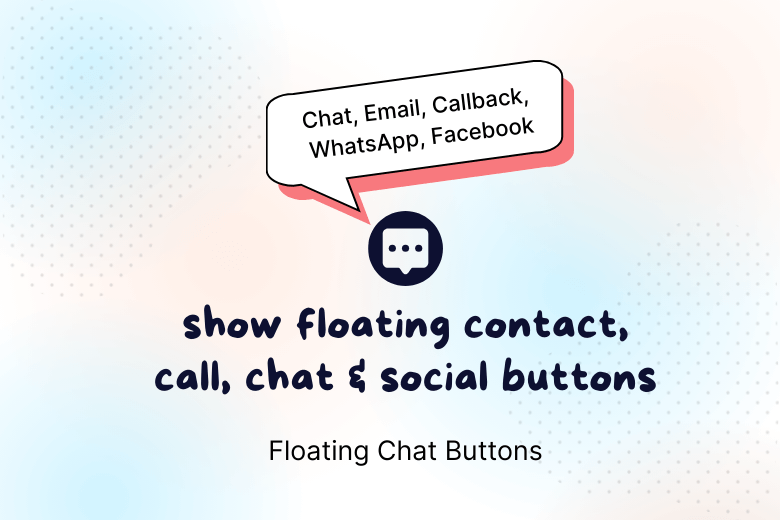
Floating Chat Buttons is a simple WordPress plugin that lets you add floating contact buttons to your website. It allows visitors to quickly connect with you through WhatsApp, email, phone call, Telegram, Messenger, and more.
You can customize buttons’ appearance and where they show up on your site. It’s a great way to make customer support and communication fast and reliable.


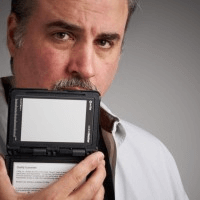

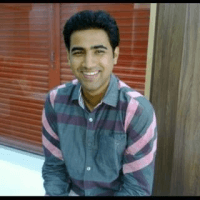





Floating Chat Buttons are a feature that allows visitors to quickly and easily connect with you via various communication channels, such as Chat, Email, callback, social media (WhatsApp, Skype, Slack, Telegram, etc.), and more. They enhance quick contact or customer support on your website.
Yes, Floating Chat Buttons are fully mobile responsive. They adapt to the screen size of any device, ensuring that visitors can access support and contact options regardless of whether they are on a desktop, tablet, or mobile device.
Yes, Floating Chat Buttons can be configured to appear on specific pages or across your entire website.
Yes, you can customize the icon, color, size, and style of each button to match your site design.
Yes, you can choose to show or hide the buttons on specific pages, posts, or entire site-wide.
You can download Cool Flipbox directly from WordPress.org.
10000+
Active Installs
(10+)
Show or hide Elementor form fields based on user input with this addon—no coding needed for smarter, cleaner forms.
10000+
Active Installs
(25+)
Form Masks for Elementor adds input masks to form fields, ensuring users enter data in the correct format.
20000+
Active Installs
(25+)