All Plugins » Events Plugins » Events Search
Share it:
With Events Search for The Events Calendar, add a powerful AJAX-powered search widget anywhere on your WordPress site with a simple shortcode and help visitors quickly find upcoming events by keyword, date, or category.
4.7 / 5 rating based on 20+ 5 star reviews…
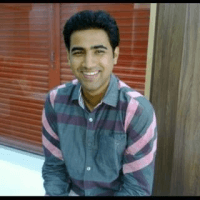

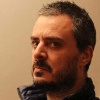






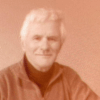
The Events Calendar Search Addon adds a fast AJAX search box and widget to quickly find events from The Events Calendar plugin. Easily place it anywhere using a shortcode.
Yes, you must have The Events Calendar plugin installed and activated on your website before using this addon. The Events Calendar Search Addon extends its functionality by adding a search feature.
Yes, the plugin offers three different layouts (large, small, and medium), so you can choose the best fit for your website’s design.
Yes! You can view a live demo of the Events Calendar Search Addon to see how it works and how it can be customized for your website. Check out the Events Search Demo.
We offer a 14-day refund policy. If you are not satisfied with the plugin for any reason, you can request a refund within 14 days of your purchase. For full details, visit our Refund Policy Page.
After purchasing the plugin, you will receive a license key. Simply activate this license in your WordPress dashboard to start receiving automatic plugin updates directly within your WP admin area. You will also be eligible for premium support and regular updates as long as your license remains active—just contact our support team when needed.
Use Events Shortcodes Pro plugin along withThe Events Calendar plugin to show your events list in grid, slider, carousel styles on any page via shortcodes.
15000+
Active Installs
(250+)
Events Widget Pro displays your upcoming events in a neat widget on your site.
It works easily with The Events Calendar for a stylish event showcase.
12500+
Active Installs
(75+)
Display events from The Events Calendar in stunning layouts on your Divi site.
Enjoy flexible, eye-catching designs—minimalist or detailed—with ease.
1000+
Active Installs
(10+)

Offer
ends in:
SUPER SALE
off
SUPER SALE
off
Offer
ends in: