All Plugins » Events Plugins » Events Speakers And Sponsors
Share it:
Highlight speakers and sponsors on your event pages, add photos, names, bios, and links to their websites.
Active Installs
5 Star Reviews
Overall Rating

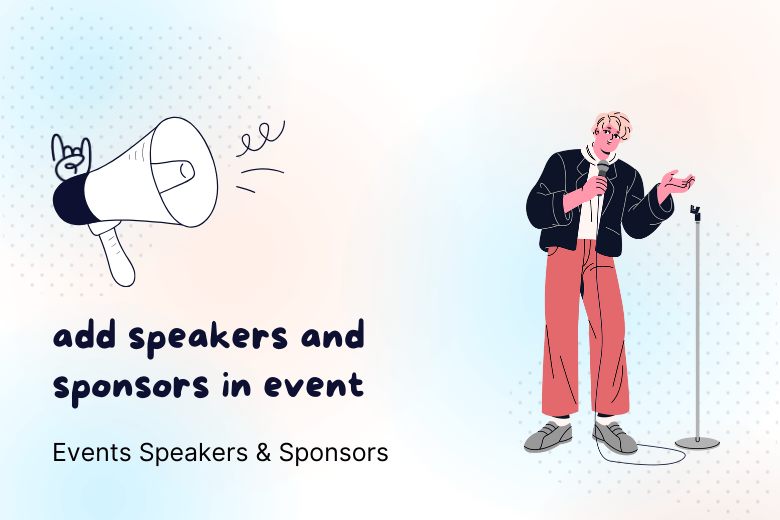
With Events Speakers & Sponsors plugin, add detailed speaker and sponsor sections to your event pages. Effortlessly highlight speaker names, photos, bios, and social links to build trust and credibility.
This plugin is fully compatible with Event Single Page Builder Pro and Events Widgets Pro, allowing you to display speakers and sponsors using custom layouts or widgets.


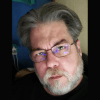
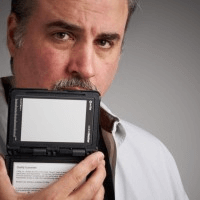
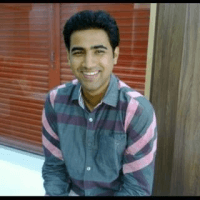





Events Speakers and Sponsors addon lets you easily add and display speakers and sponsors on your event pages when using The Events Calendar plugin.
After activating the plugin, go to the Events Addons menu for adding speakers and sponsors. Click Add New under the Speaker or Sponsor submenu, fill in the details (name, description, contact info, social links, and image), then click Publish. A dedicated page is created automatically for each profile.
Yes! You can add speaker names, photos, short bios, and links to their websites or social media profiles.
Yes, the Events Speakers and Sponsors Plugin is fully compatible with Events Single Page Builder Pro. You can show speaker and sponsor details directly on your event pages using Elementor. Just make sure you’ve added and linked them to your event first, then edit your event page template under the Events Addons menu.
Yes, it works perfectly with Elementor. You can use shortcodes or widgets to place speaker and sponsor sections anywhere.
We offer a 14-day refund policy. If you are not satisfied with the plugin for any reason, you can request a refund within 14 days of your purchase. For full details, visit our Refund Policy Page.
After purchasing the plugin, you will receive a license key. Simply activate this license in your WordPress dashboard to start receiving automatic plugin updates directly within your WP admin area. You will also be eligible for premium support and regular updates as long as your license remains active—just contact our support team when needed.
Transform your event pages with The Events Event Single Page Builder Pro Widget and customize your event layouts as per requirements
7500+
Active Installs
(75+)
Events Widget Pro displays your upcoming events in a neat widget on your site.
It works easily with The Events Calendar for a stylish event showcase.
12500+
Active Installs
(75+)
Display events from The Events Calendar in stunning layouts on your Divi site.
Enjoy flexible, eye-catching designs—minimalist or detailed—with ease.
1000+
Active Installs
(10+)

Offer
ends in:
SUPER SALE
off
SUPER SALE
off
Offer
ends in: