All Plugins » Timeline Plugins » Timeline Widget Pro
Share it:
Active Installs
5 Star Reviews
Overall Rating

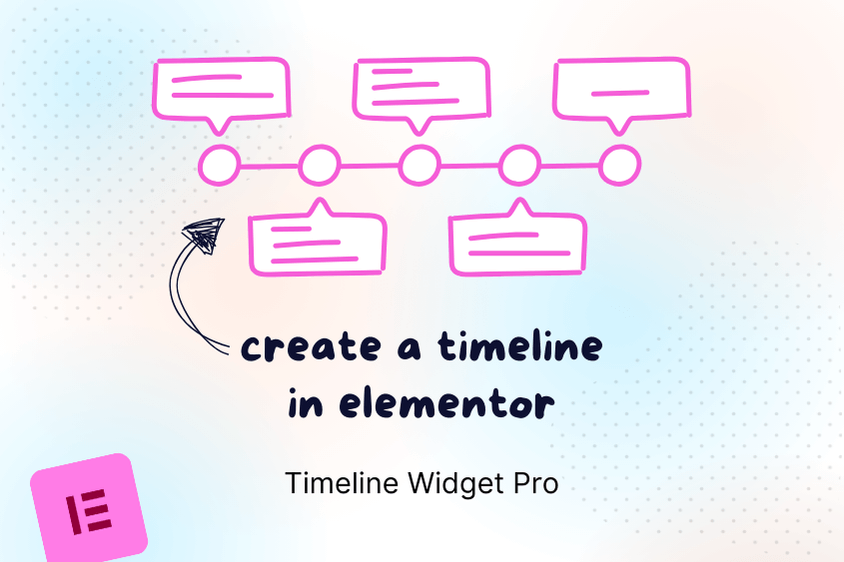
Timeline Widget Pro is the best Elementor timeline plugin that lets you create vertical and horizontal timelines directly inside the Elementor page builder. Whether you’re showcasing a company history, project roadmap, personal journey, or blog timeline.
With multiple designs and customization options for colors, fonts, and icons, you can easily design your Elementor timelines according to your brand.
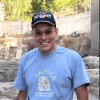






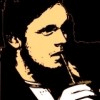


Yes! Timeline Widget Pro comes with detailed documentation to help you set up, customize, and use all its features easily.
No, it’s built with performance in mind—lightweight and optimized for speed, even with interactive content.
To add a story timeline to an Elementor page, simply search for “Story Timeline” in the Elementor widgets section. Drag and drop it onto your page. Then, add your story’s date or label, content, and image. For detailed steps & video tutorial, check out this guide on how to add a story timeline in Elementor.
Yes, you can add animations to timeline elements in Elementor. The Timeline Widget includes 15+ animation effects. Just go to Story Timeline > Layout Settings > Animations and select your preferred effect.
Licensing depends on the plan you purchase. We offer single-site, 5-site, and 25-site licenses.
No, you do not need Elementor Pro to use Timeline Widget Pro. The plugin is designed to work with the free version of the Elementor Website Builder.
We offer a 14-day refund policy. If you are not satisfied with the plugin for any reason, you can request a refund within 14 days of your purchase. For full details, visit our Refund Policy Page.
After purchasing the plugin, you will receive a license key. Simply activate this license in your WordPress dashboard to start receiving automatic plugin updates directly within your WP admin area. You will also be eligible for premium support and regular updates as long as your license remains active—just contact our support team when needed.
Cool Timeline Pro lets you create beautiful vertical and horizontal timelines with advanced customization options.
35000+
Active Installs
(550+)
Timeline Module for Divi lets you easily create stylish vertical and horizontal timelines in the Divi Builder.
1500+
Active Installs
(10+)
Timeline Block Pro enables easy creation of customizable timelines in the Gutenberg editor.
8500+
Active Installs
(15+)

Offer
ends in:
SUPER SALE
off
SUPER SALE
off
Offer
ends in: