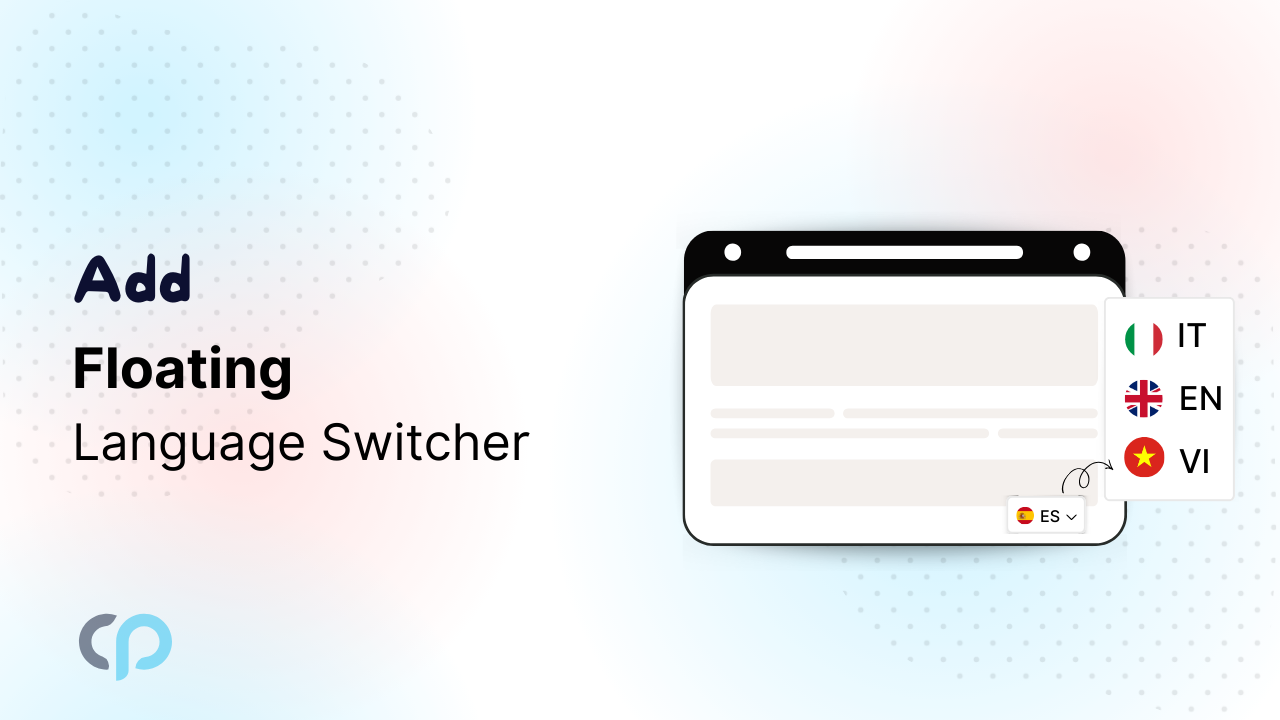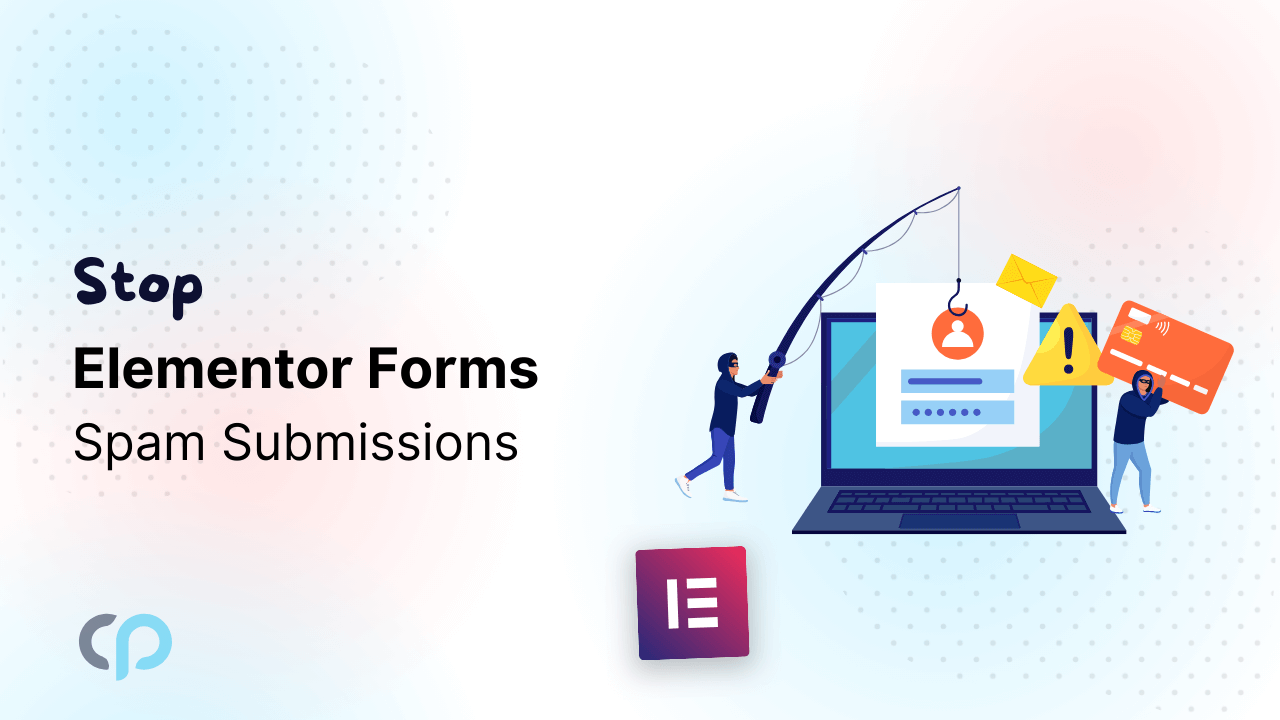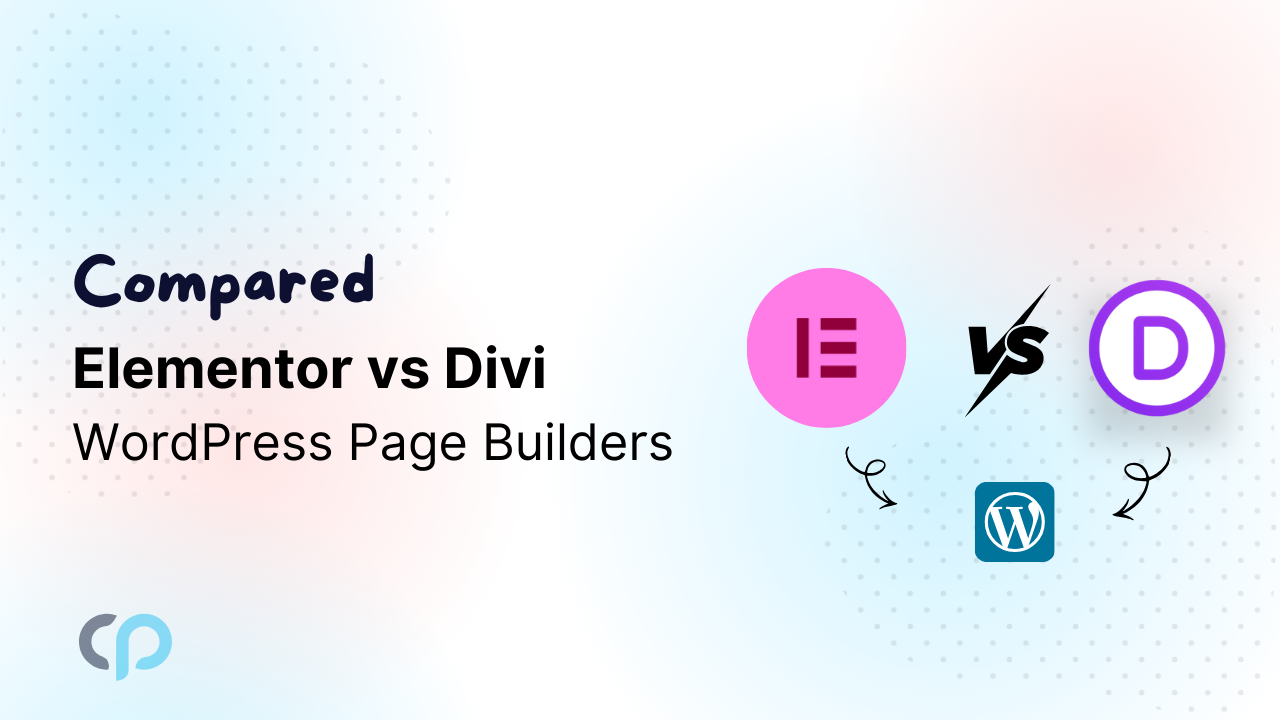In WooCommerce, product pricing can make or break your sales strategy. For WooCommerce store owners, smart pricing isn’t just about offering discounts—it’s about applying the right discount at the right time to the right customer. This approach not only boosts immediate revenue but also builds customer trust and loyalty.
In this blog, we’ll explore how WooCommerce Smart Pricing, particularly using the powerful plugin Discount Rules for WooCommerce, can transform your sales. From common pitfalls to best practices and a real-life case study, here’s your guide to smarter pricing.
Why Smart Pricing Matters in WooCommerce
Smart pricing is the practice of using data, customer behavior, market trends, and automation to set optimal prices for your products. Instead of flat, site-wide discounts, smart pricing tailors incentives to drive more conversions, encourage loyalty, and manage inventory efficiently.
Discount Rules for WooCommerce is a leading plugin that enables store owners to implement complex pricing structures without technical skills. With it, you can create:
- Volume discounts
- BOGO offers
- Cart-based pricing
- Role-based pricing
- Flash sales and countdowns
- Geo-targeted pricing
- and much more
This tool makes WooCommerce Smart Pricing scalable, customizable, and easy to manage.
Top WooCommerce Smart Pricing Strategies
Implementing smart pricing effectively means applying strategies that are driven by your store’s data and customer behaviors. Below are in-depth strategies you can apply using Discount Rules for WooCommerce to unlock new sales potential.
1. Volume-Based Discounts
Encourage customers to buy more by offering percentage discounts based on the quantity purchased. For example:
- Buy 2 items → 10% off
- Buy 3+ items → 20% off
This strategy increases the average order value and is ideal for products frequently bought in multiples like apparel, office supplies, or food items.
2. Role-Based Pricing
Offer different prices to different types of users. Wholesale buyers can receive lower prices than retail customers and loyal customers can access exclusive discounts. This segmentation builds long-term customer relationships and encourages account creation and repeated purchases.
3. Cart-Based Discounts
Apply discounts when a customer’s cart reaches a specific value, such as “Spend $100, get 15% off.” This technique encourages higher-value purchases and is effective for upselling related products.
4. Time-Sensitive Offers
Flash sales and countdown timers create urgency, which can prompt quicker buying decisions. These are ideal during the holiday season or for time-limited promotions. Countdown timers can be displayed with plugins to visually reinforce urgency.
5. First-Time Buyer Deals
Use targeted pricing to attract new customers by offering a one-time discount. This is a proven strategy for reducing friction at the first purchase and can be automatically applied based on customer login or email status.
6. Geo-Based Pricing
Adjust pricing by geographic location to account for shipping costs, taxes, and local purchasing power. This allows for a more customized shopping experience and can improve international sales.
7. Dynamic Pricing Based on Stock
Automate discounts for products with excess inventory. For instance, offer 10–20% off items when their stock crosses a certain threshold. This helps manage warehouse space and ensures that slow-moving products don’t become dead stock.
Case Study: Smart Pricing in Action
Let’s consider a real-world example. An online store selling fitness gear noticed a pattern of high cart abandonment, particularly with their premium products. After analyzing customer behavior and sales data, they implemented a combination of tiered pricing and dynamic pricing strategies using Discount Rules for WooCommerce.
First, they introduced volume-based discounts to encourage larger purchases: buying two items offered a 10% discount, and three or more items offered a 20% discount. This led to an increase in average order value. Second, they used dynamic pricing to offer real-time discounts on items with high inventory levels, which helped to clear slow-moving stock.
Additionally, the store ran limited-time flash sales with countdown timers to create urgency and drive faster conversions. Customers responded positively to the transparent and attractive pricing, and the store saw a 30% increase in overall sales within three months.
Key Takeaways:
- Cart Abandonment Reduced: Urgency-driven pricing and clear communication reduced abandoned carts.
- Higher Order Values: Tiered discounts incentivized customers to buy more.
- Inventory Management: Dynamic pricing helped move excess stock efficiently.
- Customer Trust: Transparent pricing strategies improved customer satisfaction and repeat purchases.
Common Mistakes to Avoid
Even with the best intentions, smart pricing can go wrong if not executed properly. Here are the most common pitfalls and how to avoid them:
1. Overcomplicating Pricing Structures
While flexibility is great, overly complex pricing rules can confuse and frustrate customers. Keep your offers simple and easy to understand.
2. Ignoring Competitor Prices
Failing to monitor what your competitors are charging can result in lost sales or underpricing your products. Use competitor price monitoring tools to stay competitive.
3. Failing to Test Strategies
Every audience is different. Not testing your pricing models can lead to missed opportunities. Use A/B testing to determine what strategies work best for your store.
4. Lack of Communication
Transparency builds trust. Always make your pricing logic clear—whether it’s a discount based on quantity, time, or user role.
5. Neglecting Mobile Users
Many customers shop on mobile devices. If your pricing tables or discounts don’t display well on mobile, you risk losing conversions.
6. Not Using Analytics
Without tracking your pricing strategy’s performance, you’re flying blind. Use WooCommerce and Google Analytics to gather actionable insights.
Best Practices for WooCommerce Smart Pricing
Implementing WooCommerce Smart Pricing is not just about changing numbers—it’s about strategy and insight. Here’s how to do it effectively:
1. Start Small and Scale Gradually
Introduce one or two pricing strategies, evaluate their performance, and expand based on results. Trying everything at once can lead to data overload and confusion.
2. Use Detailed Analytics
Regularly review sales reports, conversion rates, and customer feedback. Use these insights to refine your pricing rules.
3. Segment Your Customers
Different customers respond to different incentives. Use segmentation to tailor pricing for new customers, loyal buyers, or high-spending clients.
4. Offer Clear and Visible Savings
When applying discounts, always show the original price, the new price, and the amount saved. This makes the offer more compelling.
5. Regularly Update Your Rules
The market is dynamic. Review and adjust your pricing strategies regularly to reflect seasonal trends, stock levels, and competitor activity.
6. Automate When Possible
Use tools like Discount Rules for WooCommerce to automate your pricing logic, reducing manual errors and saving time.
7. Educate Your Team
Ensure your support and sales teams understand the pricing rules so they can effectively explain them to customers.
Conclusion
WooCommerce Smart Pricing allows store owners to use precision, personalization, and automation to boost sales, improve customer loyalty, and better manage inventory. With a powerful tool like Discount Rules for WooCommerce, you can implement dynamic, flexible pricing strategies tailored to your store’s unique goals.
By avoiding common mistakes and following best practices, you position your WooCommerce store for consistent, scalable success. Start simple, test rigorously, and continuously optimize your pricing for maximum results.