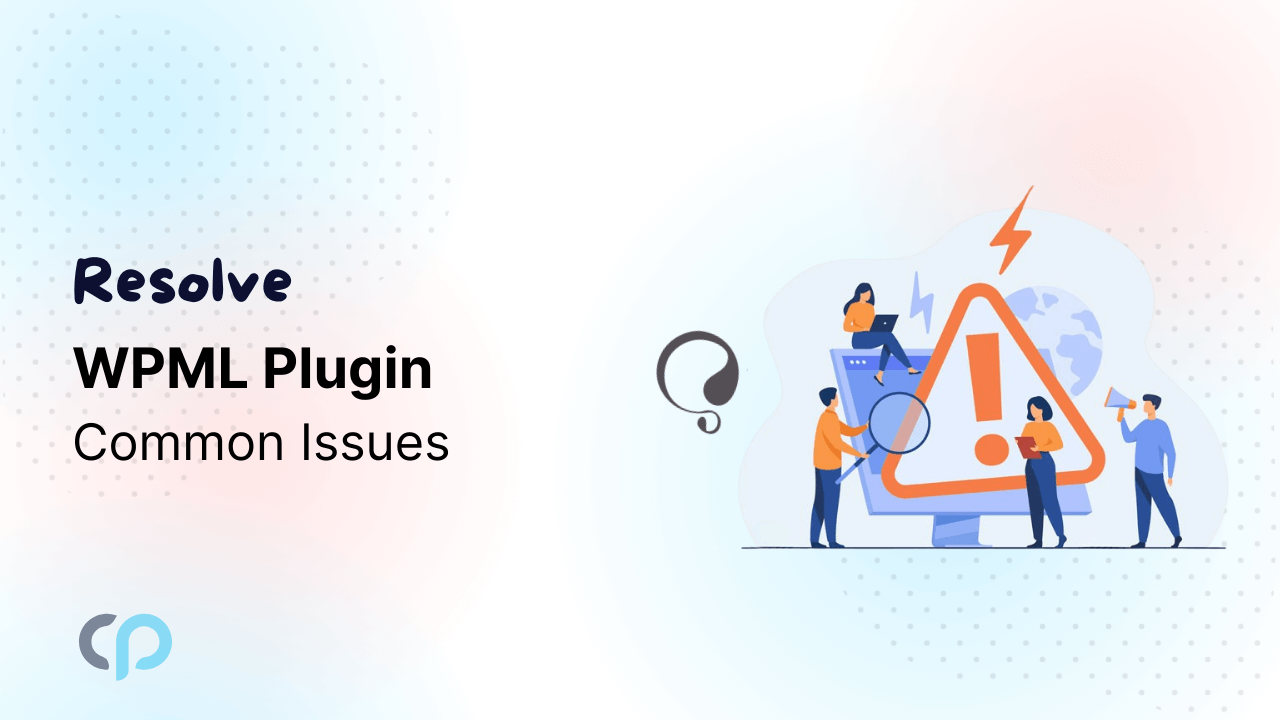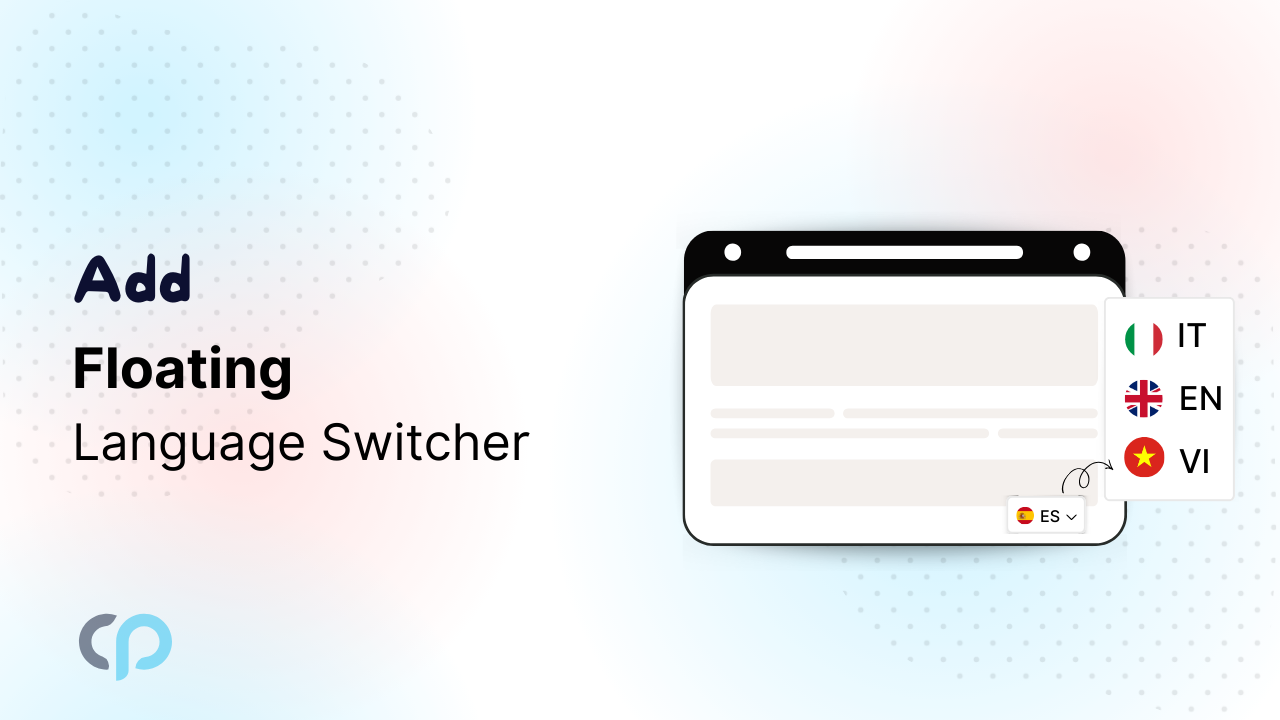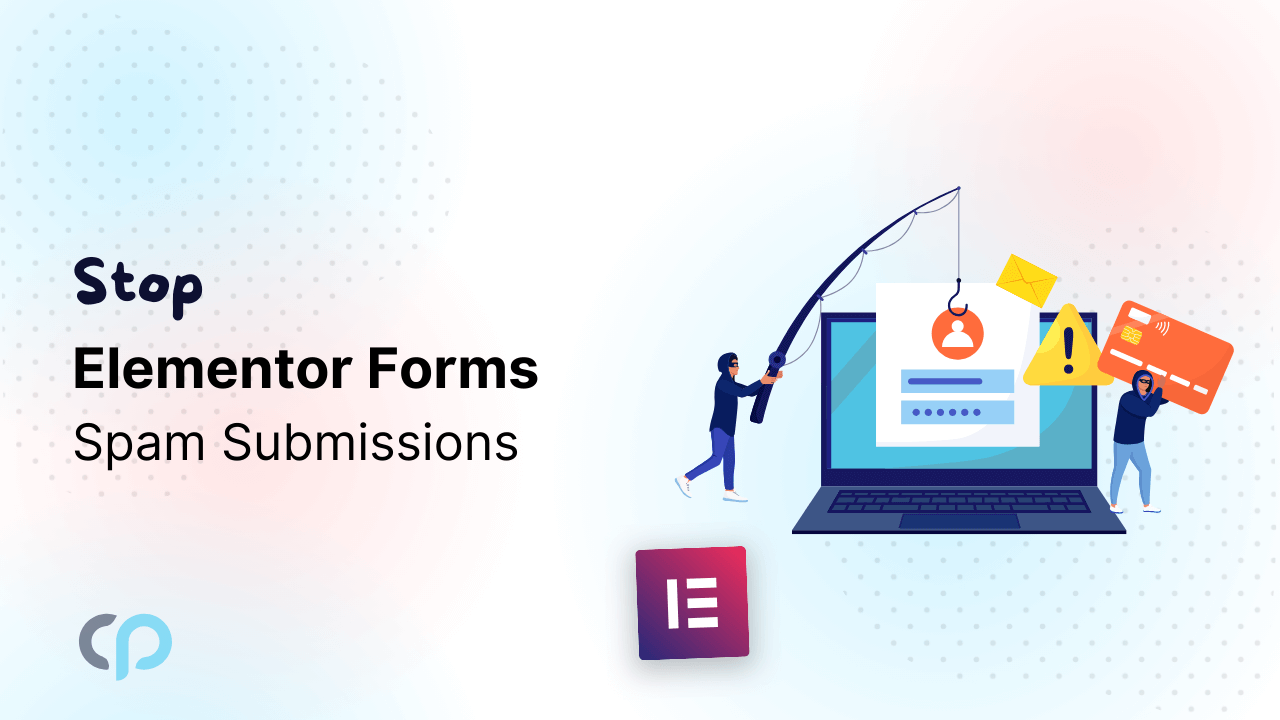If you’re using Elementor’s Table of Contents widget on your WordPress site, you might have noticed that the HTML it generates includes anchor links, but the anchor links aren’t always as SEO-friendly as they could be. This common issue can impact your site’s search engine optimization and user experience.
In this guide, we’ll walk you through identifying and resolving these URL problems to ensure your table of contents works perfectly for both users and search engines.
What Are SEO-Friendly URLs in the Table of Contents?
SEO-friendly URLs in a table of contents are descriptive anchor links that clearly indicate what content they’re linking to. Instead of generic links like #section-1 or random character strings, SEO-friendly URLs use meaningful text that both users and search engines can understand.
Good SEO-friendly URL example:
https://yoursite.com/blog-post#how-to-optimize-images
Poor URL example:
https://yoursite.com/blog-post#elementor-heading-a1b2c3
Before exploring solutions, let’s look at four common problems with Elementor’s table of contents that can affect your SEO and user experience.
Common Elementor Table of Contents URL Problems
1. Auto-Generated Random IDs
Elementor sometimes generates random or generic IDs for headings, resulting in URLs that don’t describe the content they’re linking to.
Example:
- Heading: “How to Optimize Your Website Speed”
- Generated URL:
#elementor-heading-4a7b2c1 - Better URL:
#optimize-website-speed
2. Special Characters and Spaces
Headings with special characters, numbers, or unusual spacing can create messy anchor links that aren’t user-friendly.
Example:
- Heading: “Top 10 SEO Tips & Tricks (2024)”
- Generated URL:
#top-10-seo-tips--tricks-2024 - Better URL:
#top-seo-tips-tricks
3. Duplicate Heading Issues
When you have similar headings, Elementor might create confusing numbering systems that make URLs less meaningful.
Example:
- First heading: “Best Practices”
- Second heading: “Best Practices”
- Generated URLs:
#best-practices and #best-practices-2 - Better URLs:
#content-best-practices and #seo-best-practices
4. Non-Descriptive Anchor Text
Sometimes, the automatically generated anchors don’t accurately reflect the heading content, making them less valuable for SEO.
Example:
- Heading: “Why Mobile Optimization Matters for Your Business”
- Generated URL:
#why-mobile-optimization-matters-for-your-business-1 - Better URL:
#mobile-optimization-importance
Now that we’ve identified the common problems, let’s explore four proven methods to create SEO-friendly URLs for your Elementor table of contents.
Step-by-Step Solution to Fix URL Issues
The Solution
To address this issue and improve SEO, you’ve to implement a custom PHP script to your WordPress theme’s functions.php file. This script automatically replaces the generic anchor links with more SEO-friendly URLs derived from the heading text.
function auto_id_headings( $content ) {
$content = preg_replace_callback( '/(\<h[1-3](.*?))\>(.*)(<\/h[1-3]>)/i', function( $matches ) {
if ( ! stripos( $matches[0], 'id=' ) ) :
$matches[0] = $matches[1] . $matches[2] . ' id="' . sanitize_title( $matches[3] ) . '">' . $matches[3] . $matches[4];
endif;
return $matches[0];
}, $content );
return $content;
}
add_filter( 'the_content', 'auto_id_headings' );Explanation of the Script
This PHP script utilizes the preg_replace_callback function to find and modify heading tags (h1 to h3) in the content. It checks whether the heading already has an “id” attribute and, if not, adds one using the sanitized version of the heading text. This ensures that the heading text becomes a part of the URL.
How it works:
- Pattern matching: The regex
/(\<h[1-3](.*?))\>(.*)(<\/h[1-3]>)/iidentifies H1, H2, and H3 heading tags. - ID check:
stripos( $matches[0], 'id=' )verifies if the heading already has an ID attribute. - Sanitization:
sanitize_title( $matches[3] )converts the heading text into a URL-friendly format. - Content filtering: The script hooks into the
_contentfilter to process all post content.
Implementation
- Copy the provided PHP script.
- Open your WordPress theme’s functions.php file.
- Paste the script at the end of the file.
- Save the changes.
Advanced Tips for Better SEO
- Schema Markup Integration: Consider adding structured data to your table of contents to help search engines better understand your content structure.
- Internal Linking Strategy: Use your table of contents as part of a broader internal linking strategy to improve site navigation and SEO.
- Mobile Optimization: Ensure your table of contents and anchor links work properly on mobile devices, as this affects user experience and SEO rankings.
Conclusion
Creating SEO-friendly URLs for your Elementor table of contents doesn’t have to be complicated. By following the methods outlined in this guide, you can ensure that your table of contents not only improves user navigation but also contributes positively to your site’s SEO performance.
Remember to regularly audit your table of contents, maintain consistent URL structures, and always test changes before making them live. With proper implementation, your Elementor table of contents will become a powerful tool for both user experience and search engine optimization.
FAQs
Will this fix work with all WordPress themes?
Yes, the PHP solution works with any WordPress theme since it modifies the content at the WordPress core level through the the_content filter, not at the theme level.
Where exactly do I add the PHP code?
Add the code to your active theme’s functions.php file, which is located in /wp-content/themes/your-theme-name/functions.php. You can access it via WordPress admin under Appearance > Theme Editor or through FTP/cPanel.
Why does the script only target H1-H3 headings?
The regex pattern /(\<h[1-3](.*?))\>(.*)(<\/h[1-3]>)/i is set to match H1, H2, and H3 tags. You can modify it to include H4-H6 by changing [1-3] to [1-6] if needed.
Does this work with Elementor Pro?
Yes, this solution works with both free Elementor and Elementor Pro since it modifies the final HTML output regardless of which page builder created it.