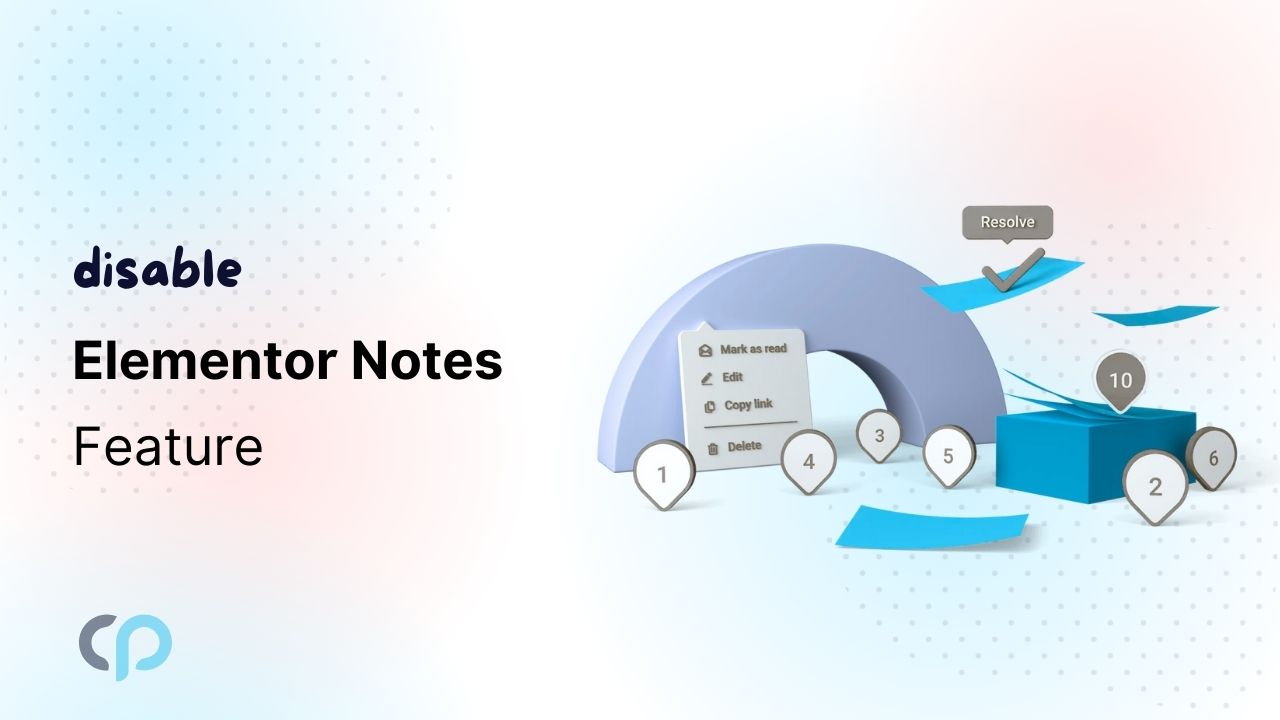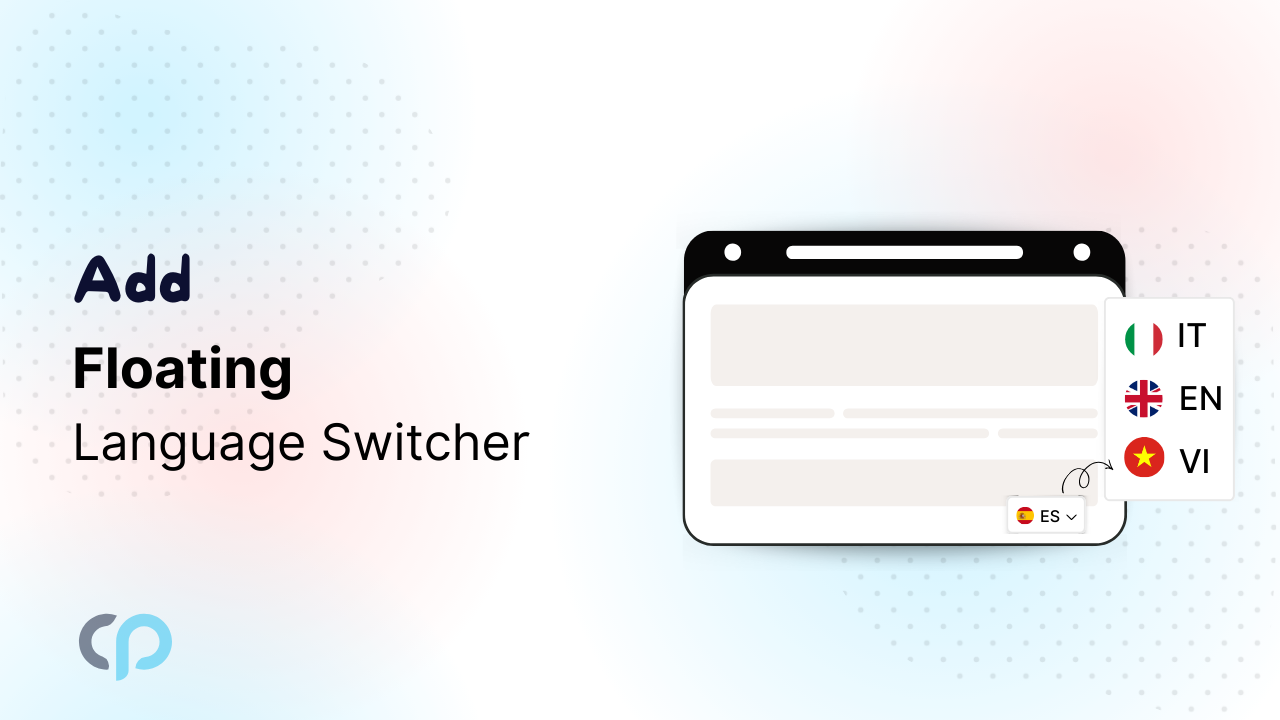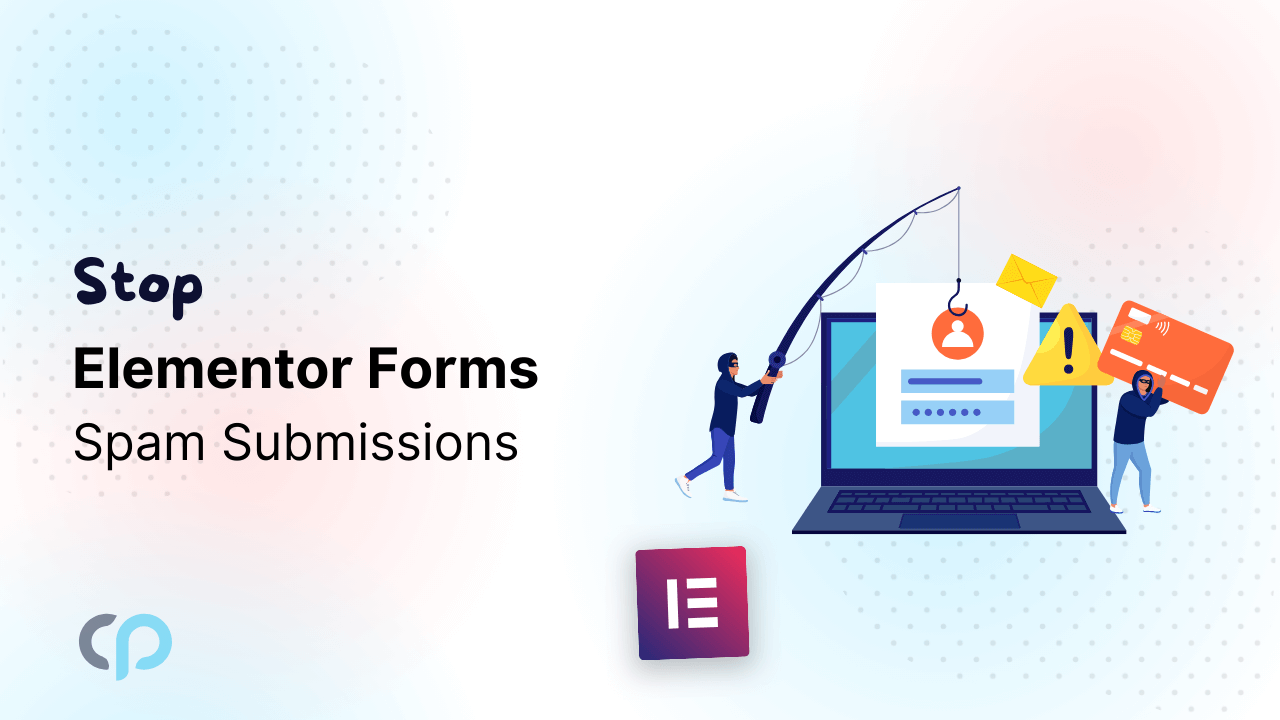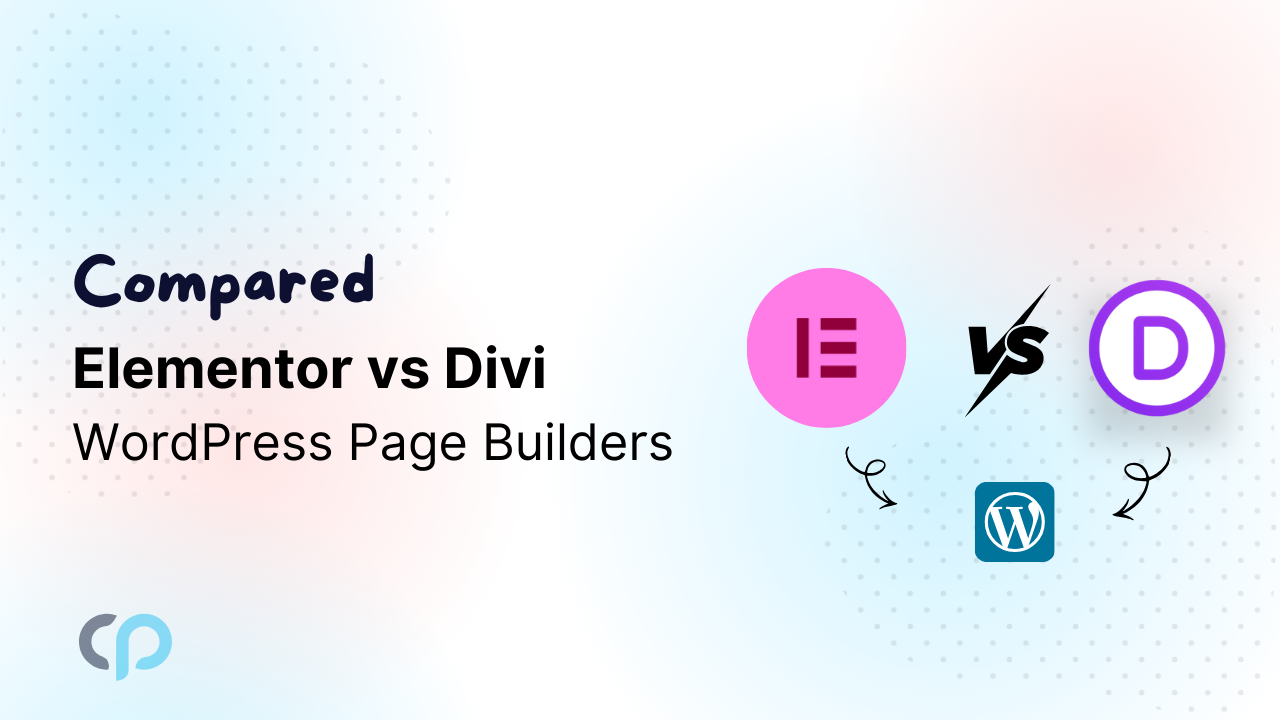Are you facing problems after updating Elementor, like conflicts with other plugins, not being able to delete users, and more? You’re not alone.
Many Elementor users are facing the same issues because of a new change in Elementor where the Notes feature is now always on, and there’s no way to turn it off. In this article, we will discuss about this problem and what you can do to fix it.
Problem:
Elementor has added a feature called Notes, which is meant to help you leave comments or feedback on your designs. While this can be helpful for teams, but not everyone needs or uses it.
Elementor is treating Notes as a core feature now, which means it loads automatically for every site using Elementor, no matter what. Unfortunately, they didn’t include an option to disable it.
For websites that rely on other plugins or have custom user setups, this feature is causing unexpected issues, like:
- Conflicts with other plugins
- Adds clutter to the editor interface
- Loads extra files that slow down the performance
Solution:
While Elementor hasn’t added a button to turn it off yet, but there is a manual way to disable Notes. Here’s how you can do it:
Method 1: Remove the Notes Icon from Admin Bar
Add this to your theme’s functions.php file or a custom plugin:
if (is_admin_bar_showing()) {
add_action('admin_bar_menu', function($wp_admin_bar) {
$wp_admin_bar->remove_node('elementor_notes');
}, 201);
}Method 2: Hide the Notes Icon Using Custom CSS
If the feature doesn’t break anything but you just want to remove the Notes icon from the admin bar, you can do it with CSS.
#wp-admin-bar-elementor_notes {
white-space: nowrap;
text-overflow: ellipsis;
overflow: hidden;
width: 100%;
display: none;
}These code snippets are the best way to avoid issues if Notes are causing problems on your site, until Elementor brings back an easy on/off switch for Notes.