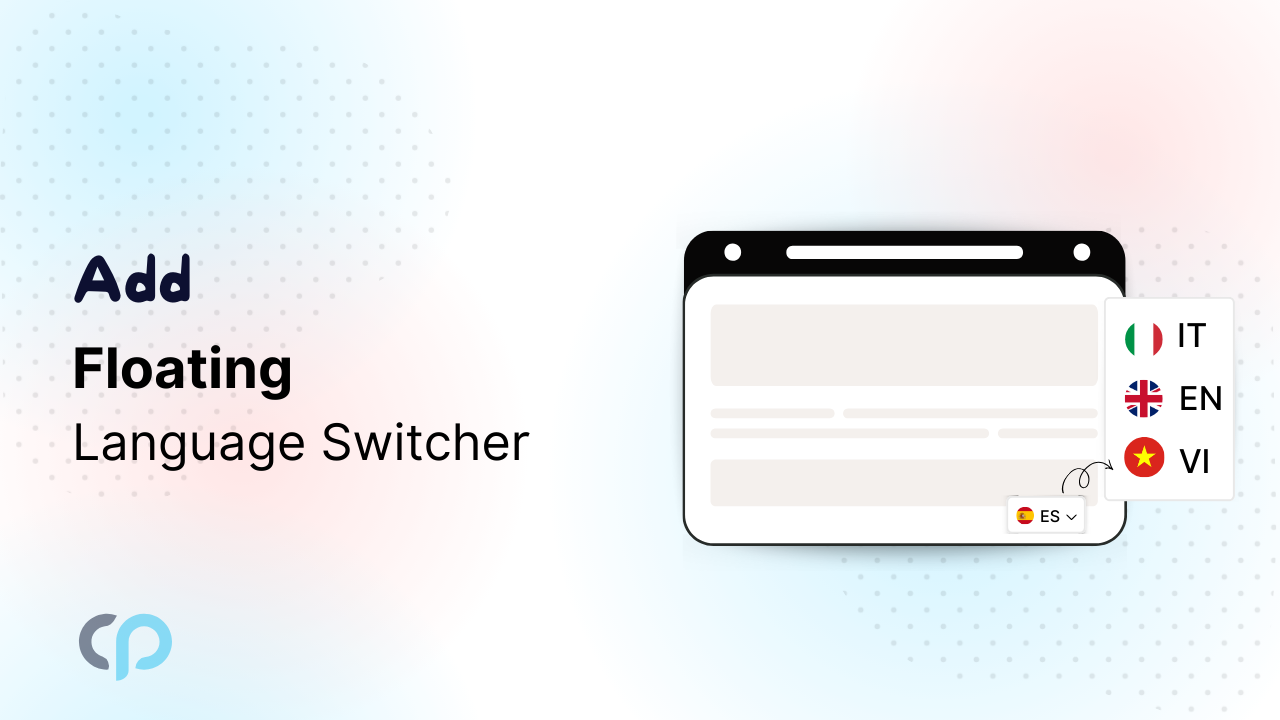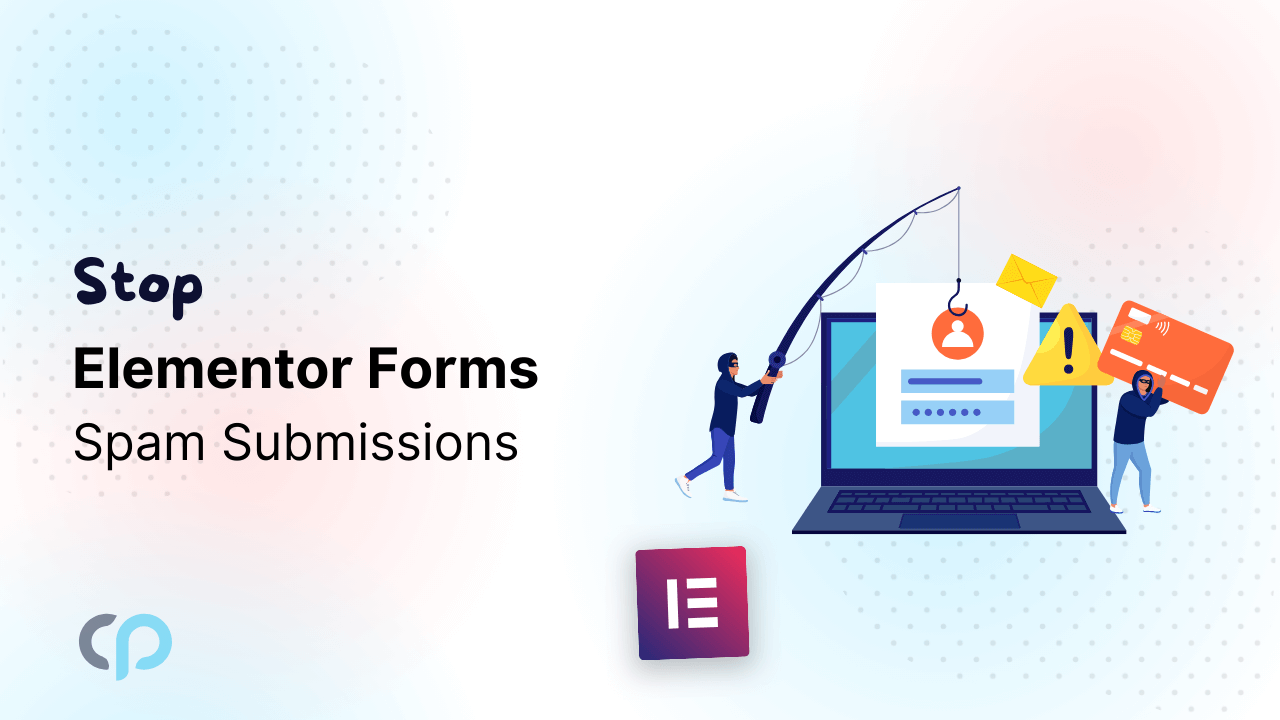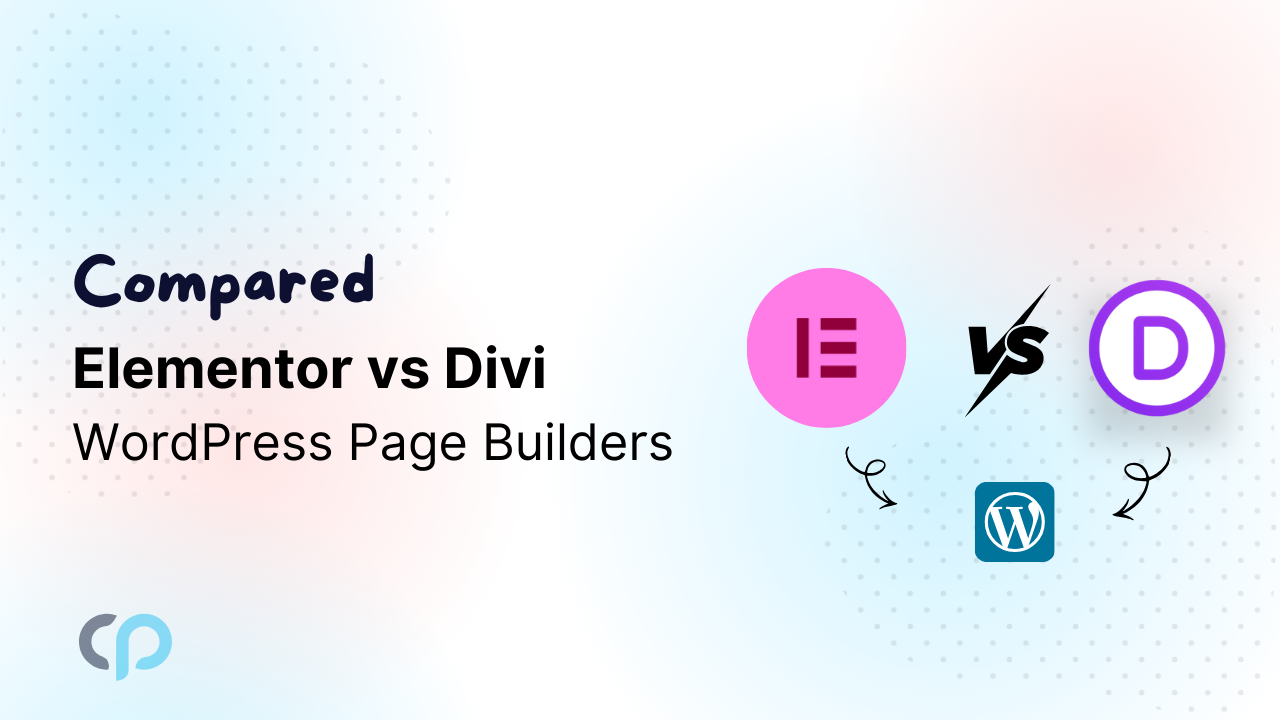Landing pages are an important part of a website. They serve as a way to contact customers that can make or break a user’s experience on your site. When it comes to creating a targeted landing page for services, one of the most popular platforms is WordPress. With its user-friendly interface and various customizable themes and plugins, WordPress offers countless options for designing and optimizing landing pages.
In this guide, we will walk you through everything you need to know about creating a landing page in WordPress.
How to create a Landing Page in WordPress
Below are the 3 easy methods that don’t require any coding skills to create a visually appealing Landing Page:
Method 1: Install a Plugin
Plugins are one of the most preferred methods to create landing pages because they offer pre-made layouts for which you don’t require any coding skills.
- Go to the Plugin section on your WordPress dashboard.
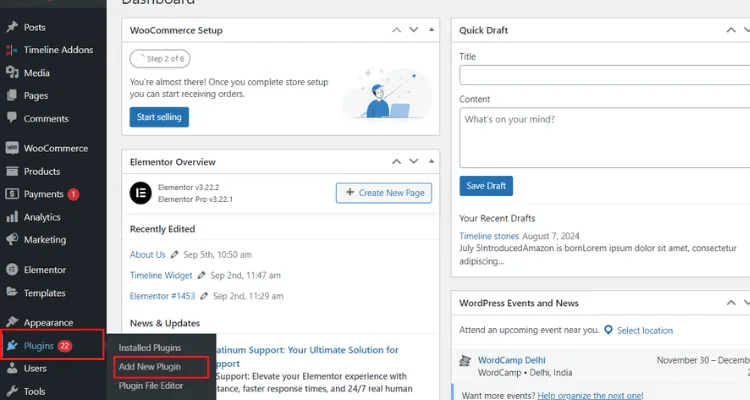
- Click Add New. Install & activate any page builder from Elementor, Divi, and Beaver Builder.
- Create a new page and edit it with [Plugin Name] to launch the page builder.
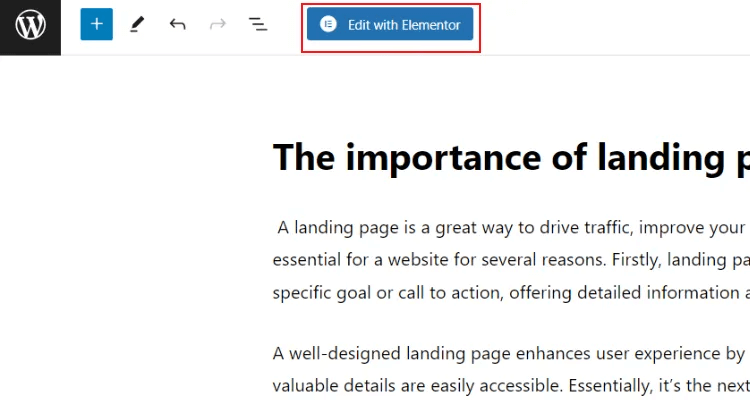
- Now, add and edit the elements such as text, images, buttons, and more.
- After being satisfied with all the changes click on publish.
Page Builders to Create Landing Pages
Here are the best plugins for making landing pages:
1. Elementor Pro
Best for: Beginners and pros
What it does:
- Drag and drop editor
- 100+ ready-made templates
- Works on mobile and desktop
- Built-in forms and popups
Price: Free version available; Pro costs $59/year
2. Divi Builder
Best for: People who want full design control
What it does:
- Visual editor with live preview
- 200+ layouts
- Animation effects
- A/B testing built-in
Price: $89/year
3. Beaver Builder
Best for: Fast, clean websites
What it does:
- Easy drag and drop
- Doesn’t slow down your site
- Works with other plugins
- Mobile-friendly designs
Price: $99/year
4. Thrive Architect
Best for: Marketers who want more sales
What it does:
- Templates designed to get conversions
- Built-in testing tools
- Lead capture forms
- Professional layouts
Price: $90 every 3 months
5. SeedProd
Best for: Coming soon pages
What it does:
- Easy to use templates
- Email signup forms
- Social media links
- Works with email services
Price: Free version; Pro starts at $79.50/year
Method 2: Install Themes
Some themes are built specifically to help you create landing pages with minimal effort. Here is how you can set up one:
- Go to Appearances >> Themes on your WordPress dashboard.
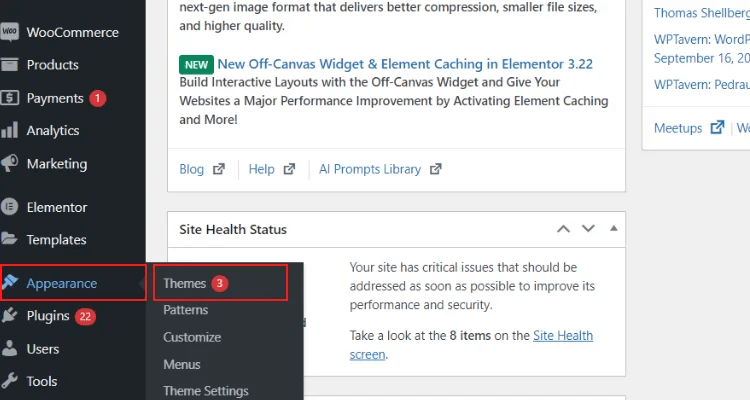
- Click on Add New and search for a theme that supports landing pages (Such as Innovio or Astra).
- Install & Activate the selected theme.
- Now, Import the template as per requirements.
- Customize the template in WordPress customizer.
- Customize the elements like images, buttons, or text according to your brand.
- After all the changes you can publish the page.
Method 3: Block Editor
You can also create a landing page using the Gutenberg block editor. Simply follow these steps:
- Go to Pages >> Add New.
- Search for blocks like images, buttons, and text editors and customize them as per the requirements.
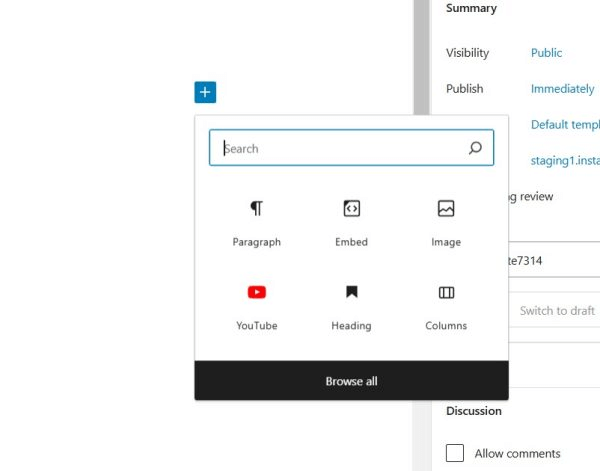
- Adjust their positions as per the information hierarchy to redirect visitors toward the Call to action.
- After making all the adjustments, publish the page.
The importance of landing page
A landing page is a great way to drive traffic, improve your SEO and build your brand. A landing page is essential for a website for several reasons. Firstly, landing pages help drive more traffic by focusing on a specific goal or call to action, offering detailed information about a particular product or promotion.
A well-designed landing page enhances user experience by making navigation easier and ensuring that valuable details are easily accessible. Essentially, it’s the next step toward a visitor becoming a customer.
Additionally, it improves user experience by providing clear and concise information. It guides visitors through your sales information, leading them to take the desired action, such as making a purchase or signing up for a newsletter.
Factors to consider while creating a Landing Page
Choosing the right WordPress theme
Choosing the right theme is important for creating a visually appealing landing page.
When selecting a WordPress theme, consider your brand’s theme and the goals of your landing page. Look for themes that offer customization options. Ensure that the theme is compatible with popular plugins and supports responsive design, so your landing page looks great on all devices.
Loading Speed
Pay attention to the theme’s loading speed and overall performance. A slow-loading landing page can reduce the interest of visitors and can negatively impact your conversion rates.
Lastly, check the theme’s documentation and support options. A reliable theme with good customer support will save your time.
Designing an eye-catching layout
Designing an eye-catching layout is important to grab the attention of visitors. A well designed layout not only improves the look but also encourages visitors to take action.
Start by creating a hierarchy of information, placing the most important information first. Use headings, subheadings, and bullet points to break up text and make it easily readable. Ensure that your content is concise and easy to understand.
Call-To-Action (CTA)
One of the most important elements of a high-converting landing page is a clear and compelling call-to-action (CTA). Your CTA should be displayed properly, use simple yet effective language. By adding limited-time offers, countdown timers, or more, you can motivate your visitors to take action immediately.
Testing
A/B testing is a powerful way to improve the performance of your landing pages by comparing two or more versions. Develop two or more variations of the landing page and run a test to determine which change led to the better result.
In conclusion, creating a landing page in WordPress did not finish here. To take your landing page to the next level, you need to test, improve, and optimize it for maximum impact. A/B testing is a powerful tool that allows you to compare different variations of your landing page and make decisions on what works best.
FAQs
Q: What is a landing page and why do I need one for my WordPress website?
A landing page is a standalone web page designed with a specific goal or call-to-action in mind. Unlike regular website pages, landing pages focus on converting visitors into customers by providing targeted information about a product, service, or promotion. They’re essential for driving traffic, improving SEO, and building your brand.
Q: Do I need coding skills to create a landing page in WordPress?
No, you don’t need any coding skills to create a professional landing page in WordPress. You can use three main methods: page builder plugins (like Elementor, Divi and more), landing page-specific themes, or the built-in Gutenberg block editor. All these options offer drag-and-drop interfaces for easy customization.
Q: Which method is best for creating WordPress landing pages: plugins, themes, or block editor?
The best method depends on your needs:
Plugins: Best for beginners who want professional templates and advanced features.
Themes: Ideal for consistent branding across multiple landing pages.
Block Editor: Perfect for simple pages and users who prefer WordPress’s native tools.
Q: Which is better: Elementor or Divi for landing pages?
Both are excellent choices. Elementor is better for beginners, more intuitive interface, larger community, starts at $59/year. While, Divi is better for design control, includes A/B testing, visual editor with live preview, costs $89/year
Q: What WordPress themes are best for landing pages?
Popular landing page themes include Astra, Innovio, and specialized themes like those from Thrive Themes. Look for themes that offer customization options, responsive design, fast loading speeds, and compatibility with page builders.
Q: How can I improve my WordPress landing page loading speed?
To improve loading speed, choose lightweight themes and plugins, optimize images before uploading, use caching plugins like WP Rocket, minimize plugin usage, choose quality hosting providers and remove unnecessary elements.