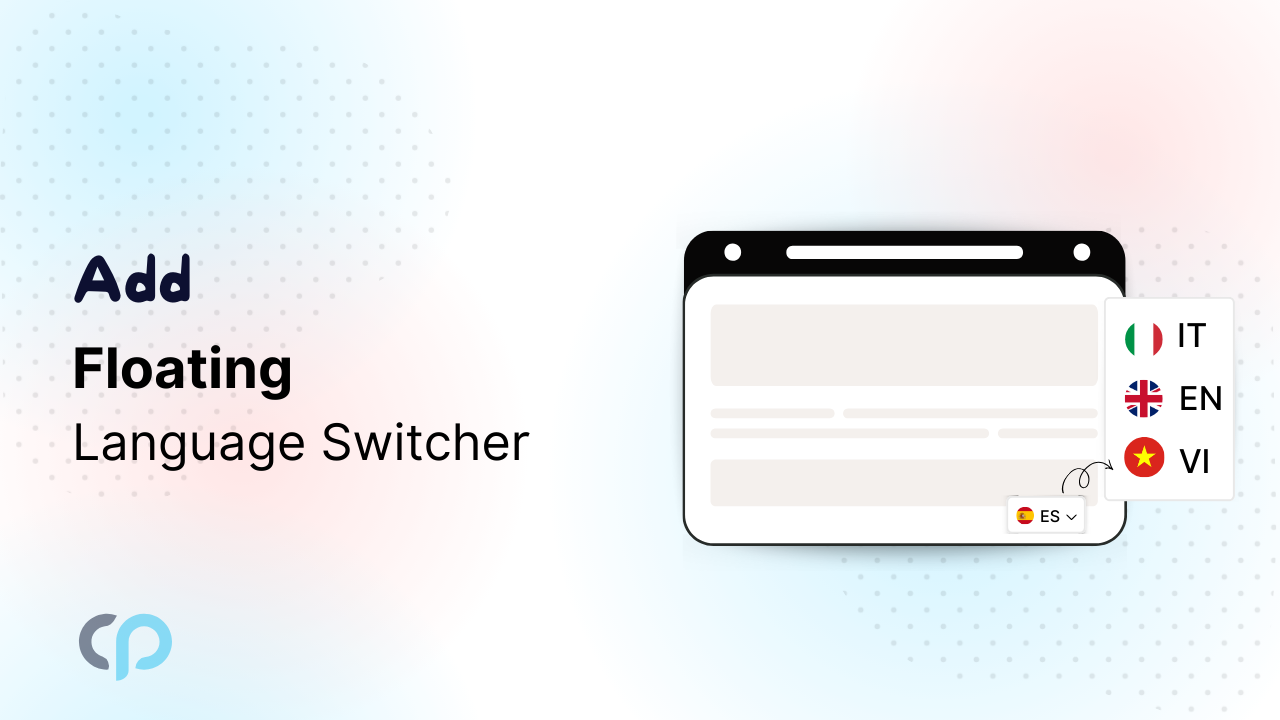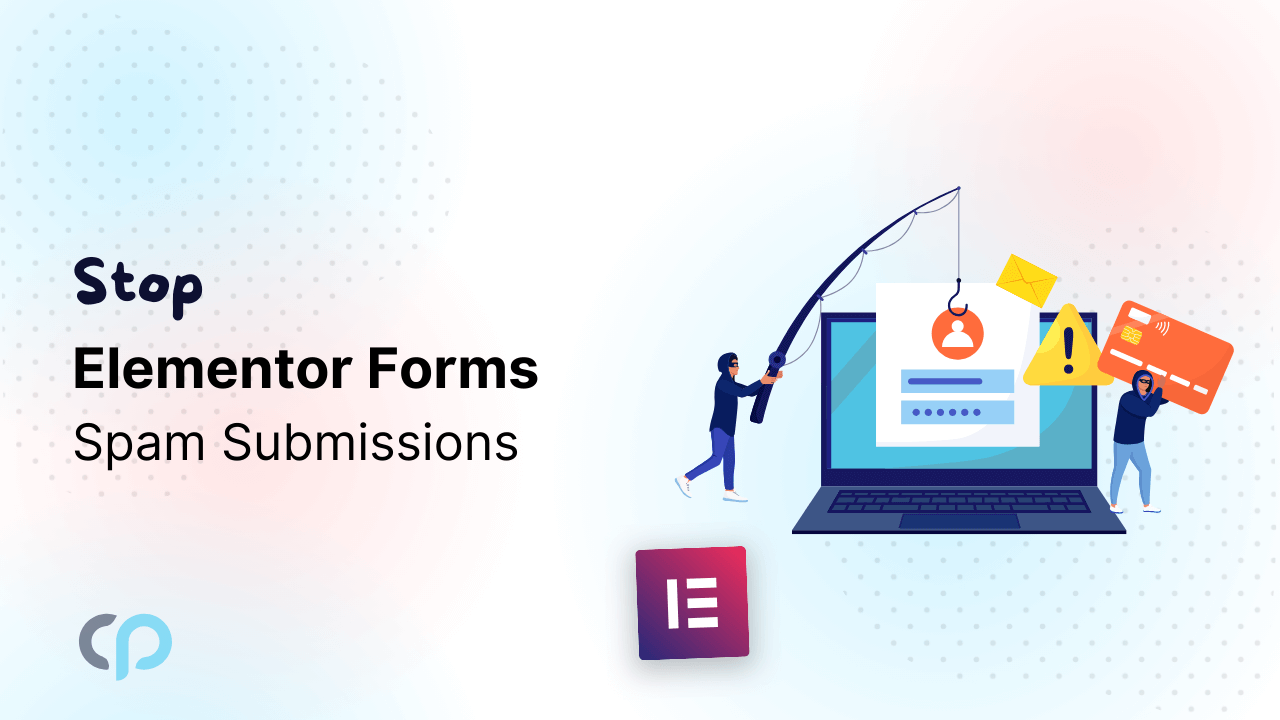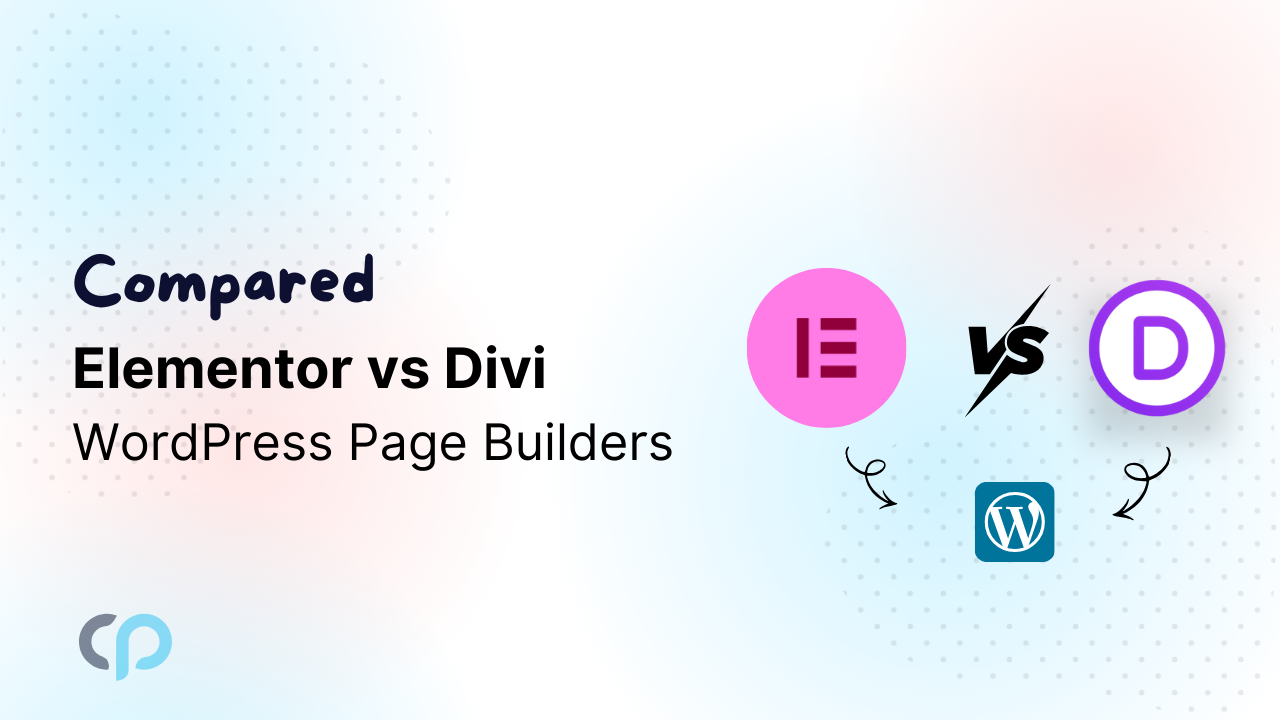B2B eCommerce website development can be a challenge for someone new to the industry, but it’s not impossible, like everything else.
If you’re someone who is looking for a DIY strategy, then you’re in luck. This guide will demonstrate how you can build an online wholesale B2B store using the WooCommerce B2B plugin.
Additionally, this guide will utilize WooCommerce as an e-commerce platform, as it offers numerous helpful features, including order tracking, customer engagement, delivery status updates, inventory management, and more.
Furthermore, it will use Wholesale for WooCommerce, a recommended WooCommerce B2B extension. To know more about the plugin, read our detailed guide below.
What Does It Take to Build a B2B Business Online?
Although numerous B2B website development companies can build the site you desire, starting from scratch isn’t difficult, especially in today’s digital age, when we have WooCommerce B2B plugins like Wholesale for WooCommerce.
Wholesale for WooCommerce

Wholesale for WooCommerce is the most popular WooCommerce B2B plugin, enabling you to build online wholesale stores with all the must-have features.
It is a relatively powerful, all-in-one solution for your WooCommerce store that helps you control your customers and product particulars.
This plugin is easy to use and customizable. It enables you to list an unlimited number of products on your wholesale store and also add their variants. Let us discuss some of its remarkable features.
Wholesale for WooCommerce Features:
Custom User Roles & Role-Based Pricing
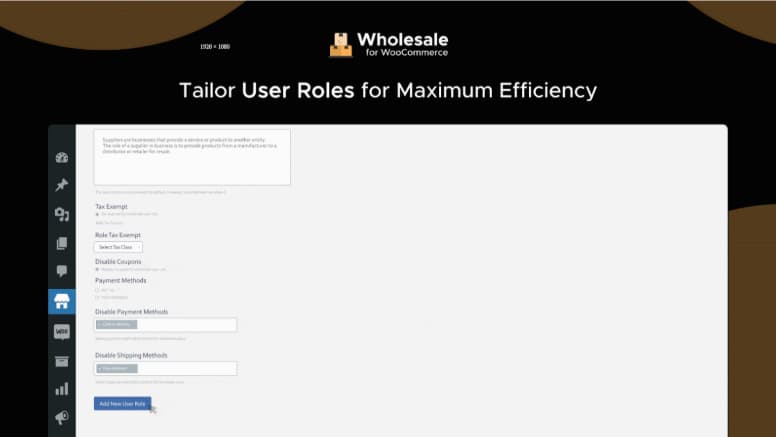
- You have the power to handle and build various wholesale user roles.
- Manage wholesale pricing for single or variable products.
- You can avail of three types of discount offers: global-based, category-based, and product-based.
- Set prices and offer discounts based on the roles of wholesale customers.
- Import and export CSV files of wholesale products.
Wholesale Registration Form
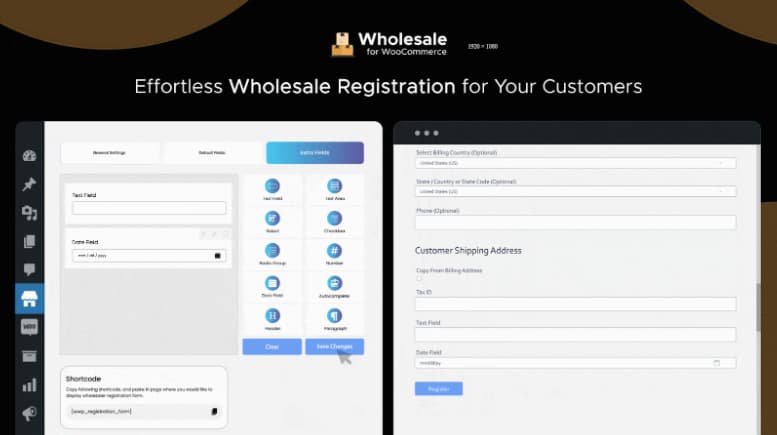
- Modern registration form builder.
- Drag and drop functionality.
- Add multiple options such as lists, autocomplete, date, checkboxes, radio buttons, and many more.
- Automatically approve and reject registration requests.
- Notify users and administrators via email once the user’s approval or rejection status is updated.
- Custom CSS options are available to customize the forms manually.
Tier Pricing
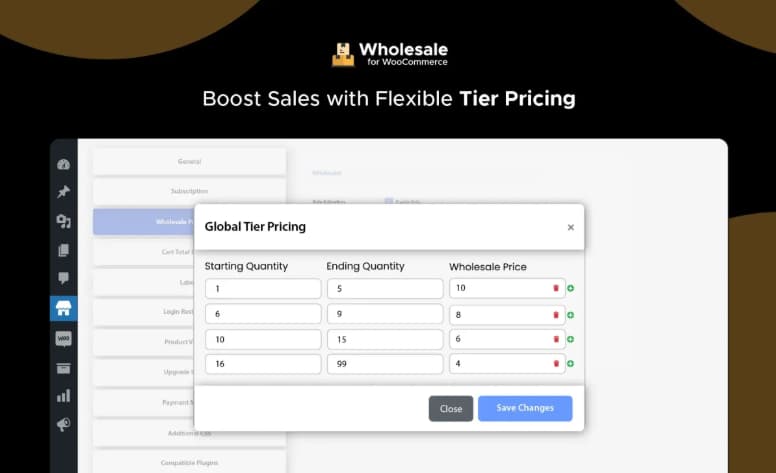
- It helps store owners create various pricing tiers, explaining and applying them at the product, category, or global level.
- Store owners can set maximum and minimum quantity ranges for every pricing tier. They can offer a percentage or fixed discount for bulk buying purposes.
- It helps showcase a pricing table on product pages.
Tax Management
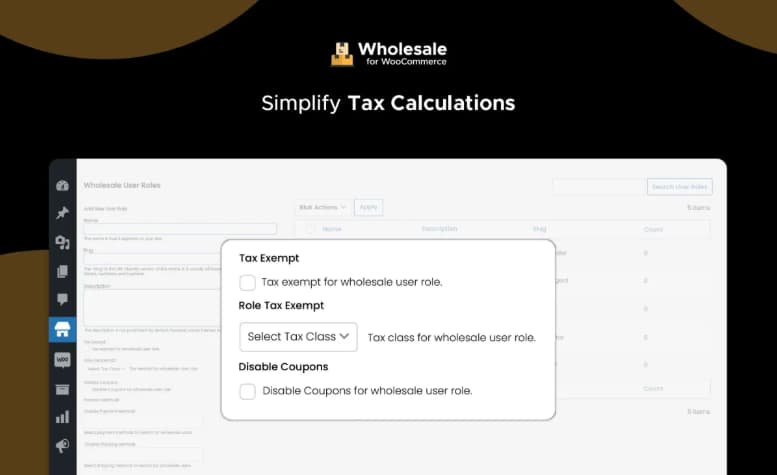
- Apply tax exemption to specific wholesale users, preventing them from paying taxes, and automating the buying process for wholesale customers.
- Store crucial information from wholesale customers by adding a tax field.
Wholesale for WooCommerce Rest API
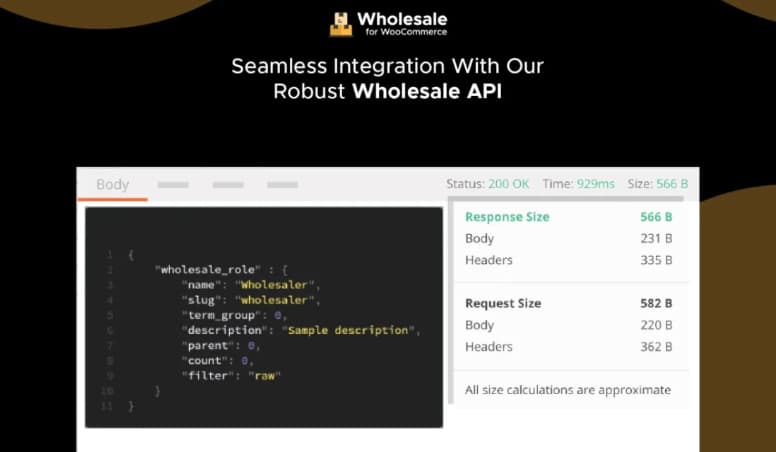
- It enables users to utilize the Wholesale for WooCommerce REST API and manage wholesale products and roles effectively. For this purpose, they must use WordPress REST API authentication methods and standard HTTP verbs.
- They can integrate with other systems and tools to streamline wholesale operations and enhance functionality.
Wholesale Payments (Custom Methods)
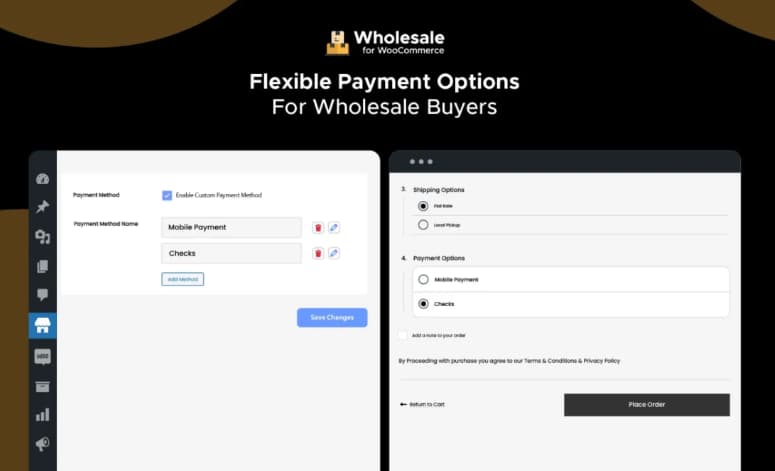
- Add or delete custom wholesale payment methods catered to the needs of B2B user roles, delivering flexibility in payment options.
- Grant or restrict access to specific wholesale payment methods depending on B2B user roles. This way, you can offer suitable payment options to a wide range of customer segments.
Wholesale Requisition List
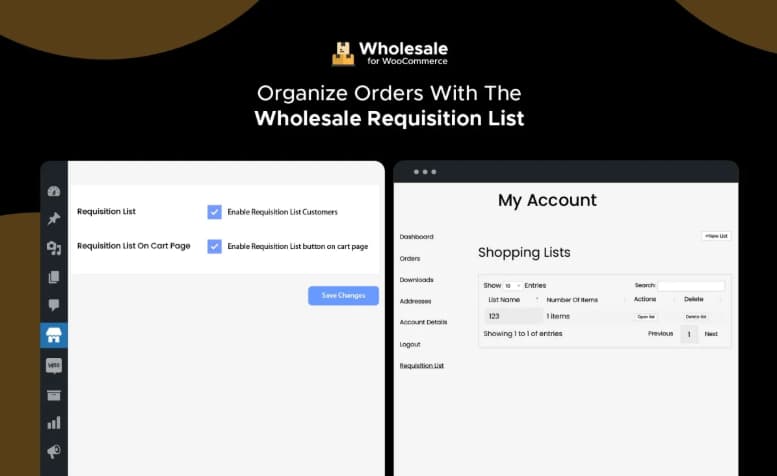
- It helps account-holding users create requisition lists of frequently ordered items, streamlining the reordering process and enhancing customer satisfaction.
- It allows users to store requisition lists for future orders, improving the user experience and increasing the probability of repeat purchases.
Wholesale Bulk Pricing

- Store owners can offer bulk quantities of their products to wholesale customers using the bulk assigning option, with prices set as fixed or percentage discounts.
- They can conduct bulk actions to designate different pricing discounts to several wholesale roles, simplifying the pricing management process.
Wholesale Minimum Quantity Rule

- It allows users to set minimum purchase quantities for wholesalers to qualify for discounts, encouraging larger orders and optimizing inventory turnover.
- It helps ensure customers who do not meet the minimum quantity requirement pay regular prices, maintaining profitability.
Other Features of Wholesale for WooCommerce Plugin
- Define and manage unlimited user roles according to your specific requirements.
- Admin has the power to change pricing labels.
- Add a minimum order quantity so that users can only make purchases once they have reached the amount specified.
- Add different variations of your products.
- Translate your website into different languages with WPML compatibility.
- Display percentage-based prices for the wholesale users with a discount.
- Disable or restrict payment methods from the backend settings that you do not want to use.
- Implement discounts on the whole cart for wholesale purchasers.
- Safeguard the registration process from bots with reCAPTCHA integration.
- Display special pricing for guest users.
Additionally, several other features are listed on this exclusive product page powered by WPExperts.io. Now, we are moving towards its installation and configuration that will help you do it yourself without the need for any technical expertise.We will share some of its core installation processes; the rest can be found in its comprehensive documentation, available by clicking here.
How to Install & Configure WooCommerce B2B Plugin for Online Wholesale Stores?
First, download the zip file of this plugin from your WooCommerce account. Once it is downloaded, go to your WordPress admin dashboard.
Now, click on the Plugins → Add New → Upload Plugin. Select the zip file from your local drive where it is downloaded and click on the Install Now button. Then, click on the “Activate” button.
After activating the plugin, navigate to the side menu, where you can find this plugin in the Plugins section of your dashboard. Now, you can continue configuring the plugin utilizing its settings to optimize your store accordingly.
Wholesale User Roles
There are two types of wholesale user roles.
- Single Wholesale Role – enables you to build product-based prices; therefore, everyone will have the same discount value.
- Multiple Wholesale Roles – enables you to build various user role-based wholesale pricing models.
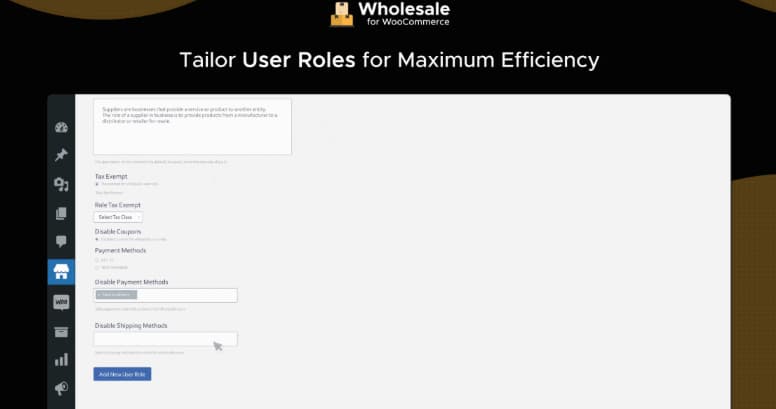
Add Wholesale User Role
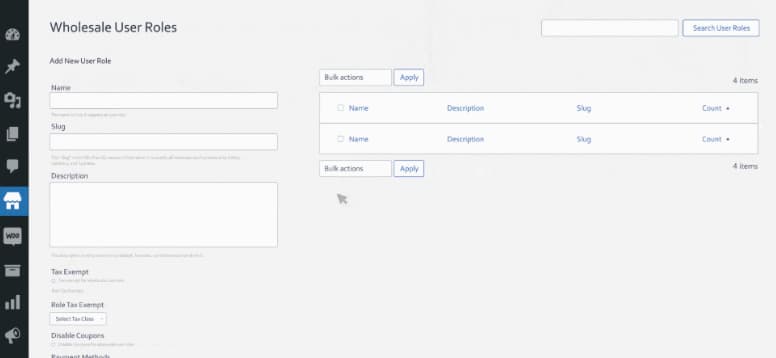
In your WordPress admin dashboard, go to Wholesale → User Roles. Insert a name for your Wholesale role, slug, and the description (optional).
Wholesale Pricing
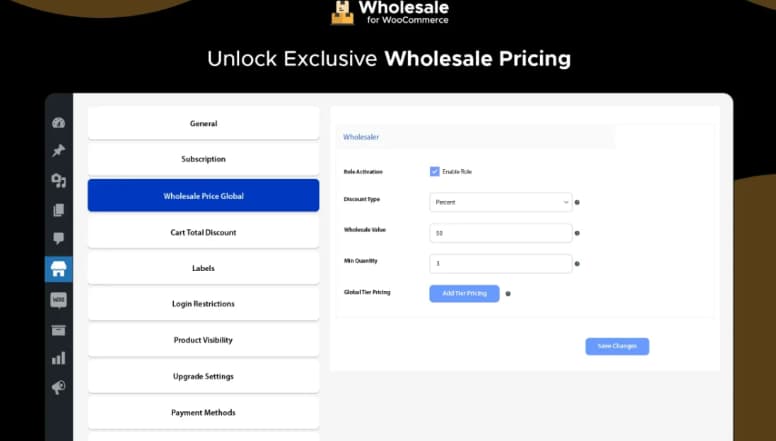
Now, there are wholesale pricing options, which include six options for setting the product pricing. All of them are listed below:
- Global Wholesale Pricing – This pricing option allows you to apply wholesale pricing to your products.
- Category-based Wholesale Pricing – This option allows you to set pricing for particular product categories.
- Product-based Wholesale Pricing – This option allows you to set individual product pricing, whether it is a simple or variable product.
- Bulk Wholesale Pricing – This option enables you to determine pricing for the bulk of the products you want to sell.
- Enable/Disable Coupon Codes – There are options available to enable or disable the coupon codes for the wholesale user roles.
- CSV Import/Export Wholesale Product and Price – Wholesale user roles can import or export products along with their prices and update them.
To set up these options on your WooCommerce wholesale store, refer to its official documentation.
Wholesale Product & Price Visibility
Admin has the right to showcase product pricing and determine who can view the products. There are various settings; we will go through each of them.
- General Settings – Here, you will find two options: Restrict Product Visibility and Minimum Quantity for Add to Cart.
- Individual Product Visibility – It enables you to set the visibility of variable and straightforward products according to their wholesale user roles.
- Enable/Disable Product and Category Visibility – This feature allows the admin to enable or disable product visibility for a specific category.
- Hide Wholesale Products – This feature enables you to hide wholesale products from retail customers and visitors.
- Hide Price Labels – This feature enables you to hide the prices of wholesale products from retail customers and visitors.
- Hide Wholesale/Retail Products from Visitors – This feature enables you to hide products from casual visitors and guest users that you do not want to display.
Wholesale Registration Form for WooCommerce
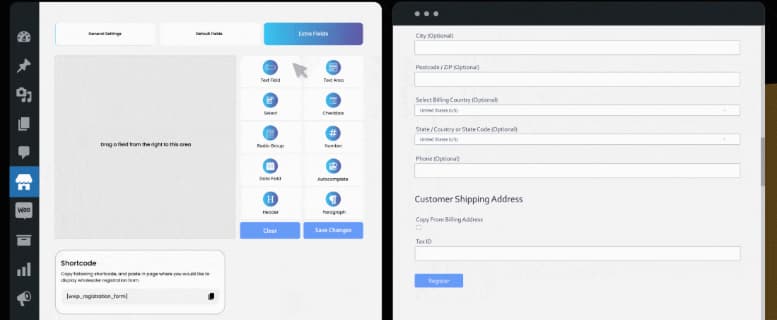
You can add a B2B registration form to your WooCommerce website and customize it to suit your specific requirements. This form system helps you save time and money by automating the manual process.
- The forms are responsive across all device screens.
- Embed the auto-approval option.
- Customization for input and other fields.
- Advanced options for building forms, including drag-and-drop, listing, autocomplete, and more.
- You can embed your forms anywhere in your store by placing the shortcode.
Private Store for WooCommerce
This WooCommerce B2B plugin enables you to set up a private wholesale store, protected by a password. Private stores can only be accessed by individuals who have the password, and they can log in from the “My Account” page.
To do so, you need to log in to your WordPress dashboard. Then, go to WooCommerce → Settings. Click on the Account & Privacy tab.
Uncheck the option that says “allow customers to log in to an existing account during checkout,” and checkmark the option that says “allow customers to create an account during checkout,” “when creating an account, automatically generate an account password.”
Now, go to Wholesale → Settings and click on the Login Restriction tab. Enable the “Restrict Full Store Access” option and enter a message that will be displayed on the shop and my-account pages.
General Login Settings
You can take advantage of the two options in the general settings, but they can only be utilized for your users’ price restrictions and store access.
- Hide Price: Only logged-in users can view the product prices, while others are hidden from view.
- Login Link Label: Admins can set labels for generated login links if the ‘Hide Price’ option is enabled.
Additionally, several settings are required to configure this WooCommerce B2B plugin, including Tax Management, Shipping and Payment methods, Wholesale Order Filters, Customization Options, and Compatibility and Integration.
Compatibility
Wholesale for WooCommerce supports a range of impressive plugins, including Bulk Order Form for WooCommerce, WooCommerce Subscriptions, Currency Switcher for WooCommerce, and Donation for WooCommerce.
How to Make a Profit on Wholesale?
Wholesale stores generate revenue by selling products in bulk at a lower price per unit. When setting your wholesale price, first multiply your cost of goods by two. This will ensure that your wholesale profit margin is at least 50%. B2B customers who purchase your wholesale products will add their markup when reselling them through retail.
There is no harm in exploring various pricing strategies when boosting WooCommerce sales to the next level.
Wrapping Up
You now have a better understanding of how to build your WooCommerce B2B online store by using the WooCommerce B2B plugin mentioned above, along with all the necessary details.
Managing e-stores is a challenging task, but doing so effectively can yield significant business benefits.