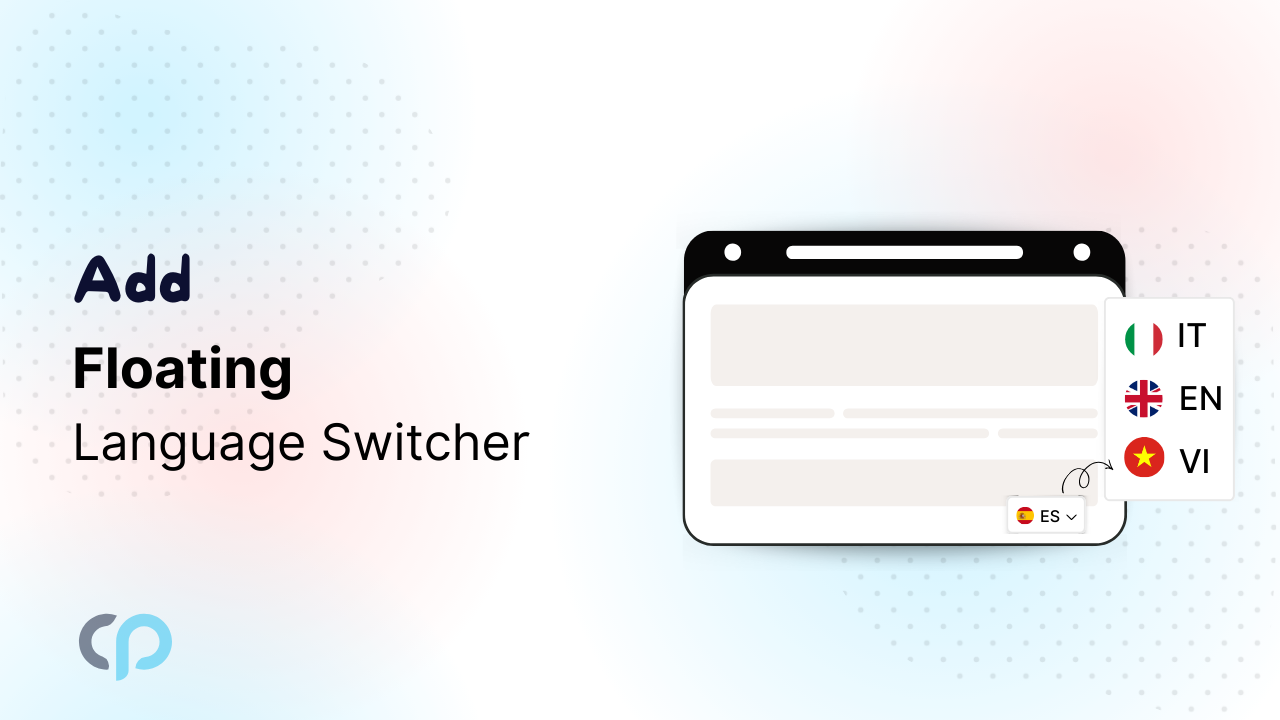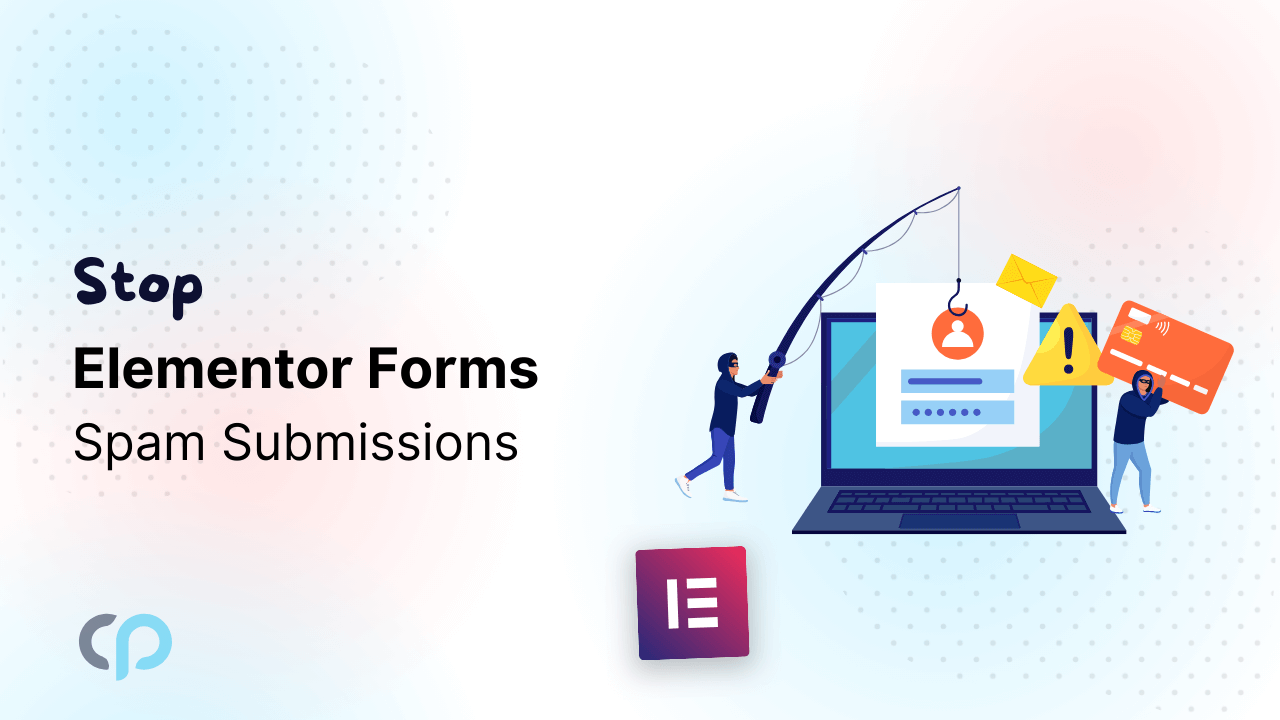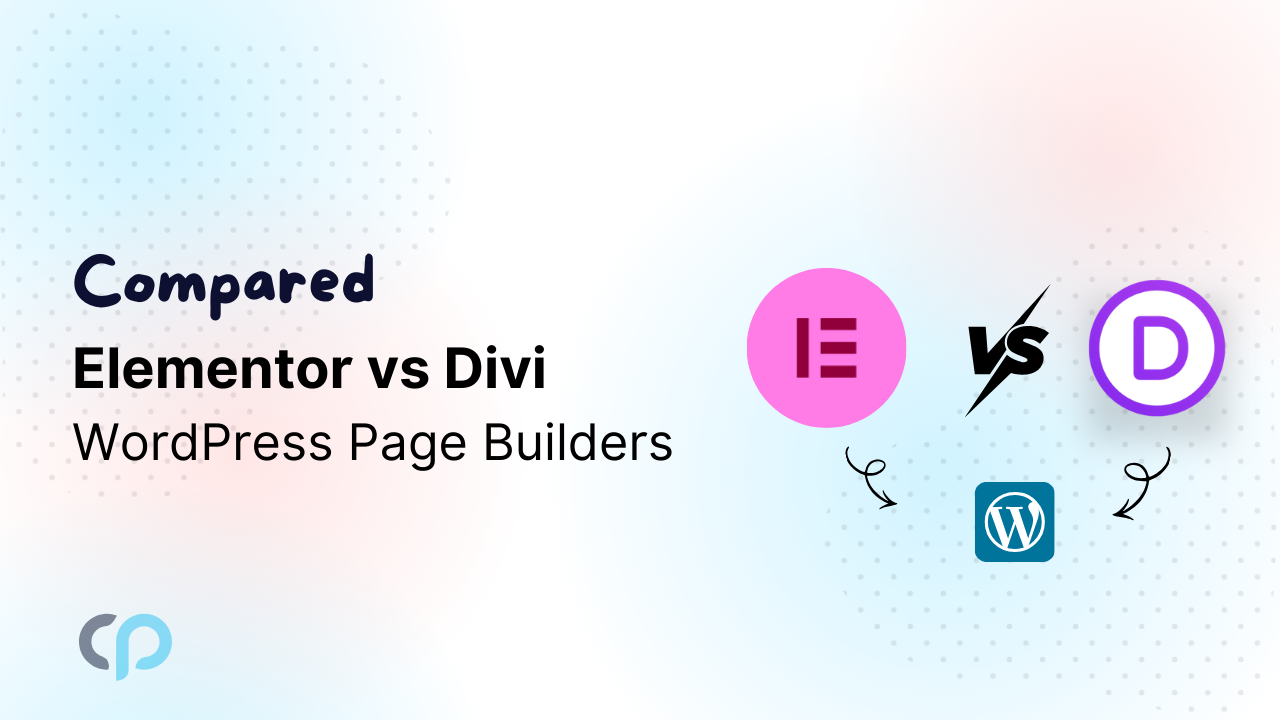If you’re managing a WordPress website and want to display multiple store locations or build highly customizable interactive maps, WP Maps Pro is the plugin you need. Whether you’re a freelancer, agency, or business owner, this powerful plugin simplifies WordPress development while saving valuable time. Let’s dive into how you can use it to add store locators, dynamic markers, and much more without any coding.

Why Use WP Maps Pro?
WP Maps Pro is a premium WordPress plugin designed to help you add and manage interactive maps with over 100+ powerful features. It supports Google Maps and Leaflet and is trusted by thousands of professionals worldwide.
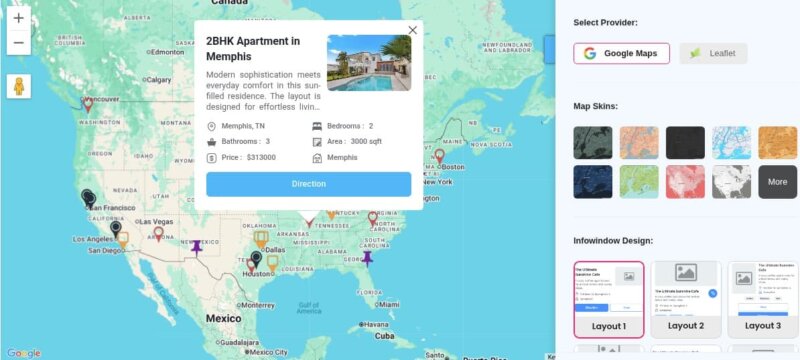
Explore all the features here: https://www.wpmapspro.com/features/
Key Benefits for Freelancers & Agencies
- Fast integration with any WordPress theme
- Client-ready map layouts and templates
- Works seamlessly with popular plugins like ACF, Gravity Forms, and Contact Form 7
- Perfect for real estate listings, directories, local businesses, and service-based sites
Top Features to Create Store Locators in WordPress
1. Add Multiple Locations via CSV (No Coordinates Needed)
Upload your store locations in bulk using a CSV file—no need to input latitude and longitude. WP Maps Pro will geocode all entries automatically.
2. Auto-Detect Latitude & Longitude
This feature is a huge time saver. Enter the address and WP Maps Pro will handle the coordinates behind the scenes.
3. Show WordPress Posts, Pages, or Custom Post Types on Maps
Map your blog posts, property listings, or directory items with just a few clicks. The plugin supports all WordPress content types.
4. Filter Store Locations by Category
Allow users to filter stores or locations by type, region, or service. This improves UX and helps users find what they need faster.
5. Custom Info Windows with ACF Support
Use placeholders or ACF fields to display phone numbers, opening hours, and more. Fully customizable to suit your business branding.
6. Marker Clustering for High-Density Areas
Improve map readability by grouping close-together markers into clusters, especially useful for cities or dense locations.
7. Responsive and Mobile-Ready Maps
Maps adjust automatically for smartphones, tablets, and desktops. Customize zoom levels and interactions for each device type.
8. Highlight Areas Using Shapes
Add polygons, circles, polylines, or rectangles to visualize delivery zones, service areas, or restricted regions.
9. Show Directions & Nearby Amenities
Let users find directions from one location to another and show nearby services like ATMs, hospitals, or restaurants.
10. Embed Maps Anywhere Using Shortcodes
Insert maps into posts, pages, sidebars, or widgets using the generated shortcodes.
How to Install WP Maps Pro (2 Easy Ways)
WP Maps Pro is a powerful WordPress plugin for displaying custom locations on maps. You can install it using either of the two methods below, based on where you purchased the plugin.
Method 1: Install via CodeCanyon.net
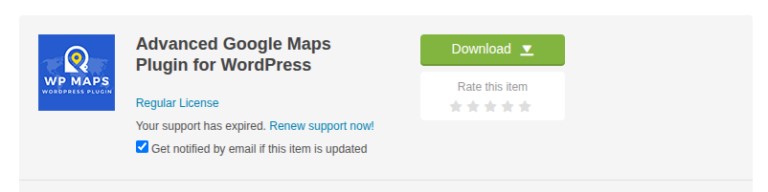
Install WP Maps Pro from Codecanyon.net
- Download the Plugin
Log in to your CodeCanyon account and download the “Installable WordPress file only” ZIP file for WP Maps Pro. - Upload to WordPress
Go to Plugins → Add New → Upload Plugin in your WordPress dashboard. Upload the ZIP file, then click Install Now and Activate. - Activate Your License
Enter the license key you received from CodeCanyon to complete the activation. You should have received the key in the purchase confirmation email or read where is my purchase code
Method 2: Install via WePlugins.com
- Log in to Your Account
Visit weplugins.com/my-account and log in using your registered email.
- Download & Install WePlugins Core Plugin
Download the WePlugins Core Plugin ZIP file.
Upload it via Plugins → Add New → Upload Plugin, then click Install Now and Activate.
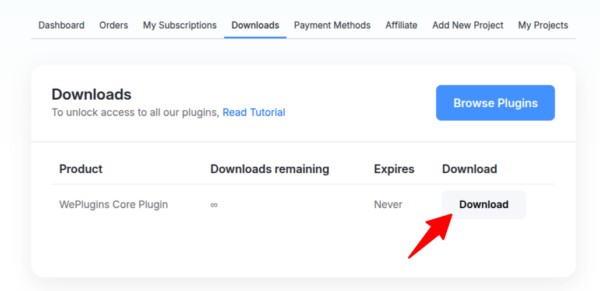
- Enter Your License Key
Paste your license key to activate the WePlugins Core and unlock WP Maps Pro. You should have received the key in the purchase confirmation email.
- Download WP Maps Pro
Navigate to the Plugins List and download WP MAPS PRO.
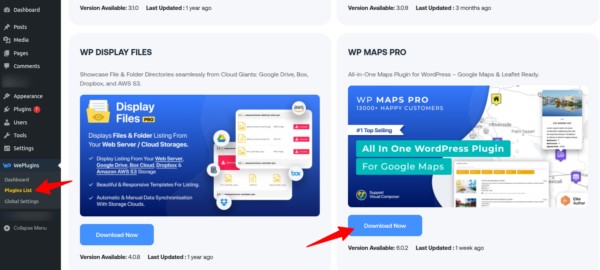
- Activate WP Maps Pro
Go to Plugins → Installed Plugins, locate WP Maps Pro, and click Activate.
Live Demo & Examples
Want to see WP Maps Pro in action?
Try the Live Demo: https://www.wpmapspro.com/try-now/
Enhance Functionality with Addons
Need even more features? WP Maps Pro offers 18+ premium addons to extend its capabilities, such as:
- Frontend Location Submissions
- Gravity Form & Contact Form 7 Integrations
- Display Airtable, Excel, MySQL, and JSON data on maps
- Search Widgets, Itinerary Planners, Bookmarking, and more
Browse all Addons: https://weplugins.com/shop/
Built for Speed and Simplicity
Simplify WordPress Development
Whether you’re building a one-page store locator or a large-scale directory, WP Maps Pro simplifies complex requirements with an intuitive interface.
Save Time Without Coding
You don’t need a developer to configure or update maps. Everything is done visually through the backend UI.
Supports Multiple Maps on a Single Page
Display different maps (e.g., for different countries or services) on the same page using individual shortcodes.
Trusted by Thousands of WordPress Users
WP Maps Pro is actively maintained, comes with free updates, and includes premium customer support. It’s the preferred plugin for freelancers, agencies, and developers looking to deliver top-tier map solutions.
If you’re looking for a custom map solution or need help getting started, their team offers free consultations to guide you.
Reach out here: https://weplugins.com/support