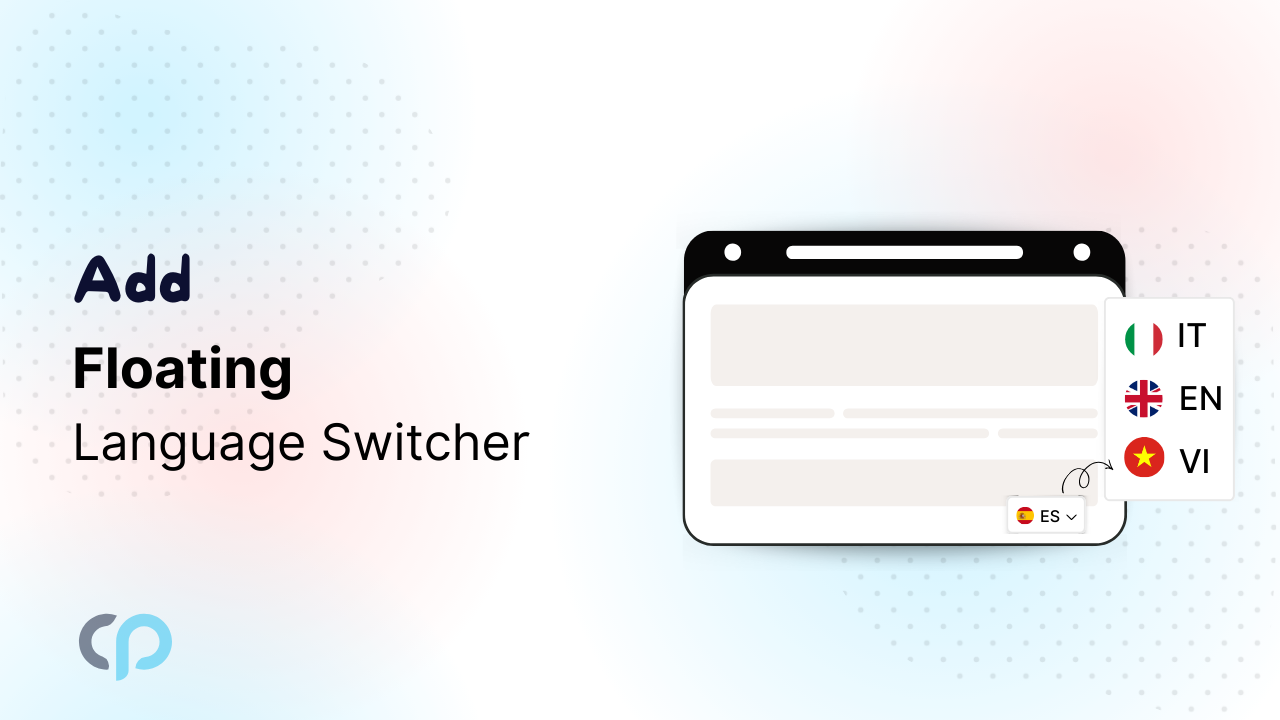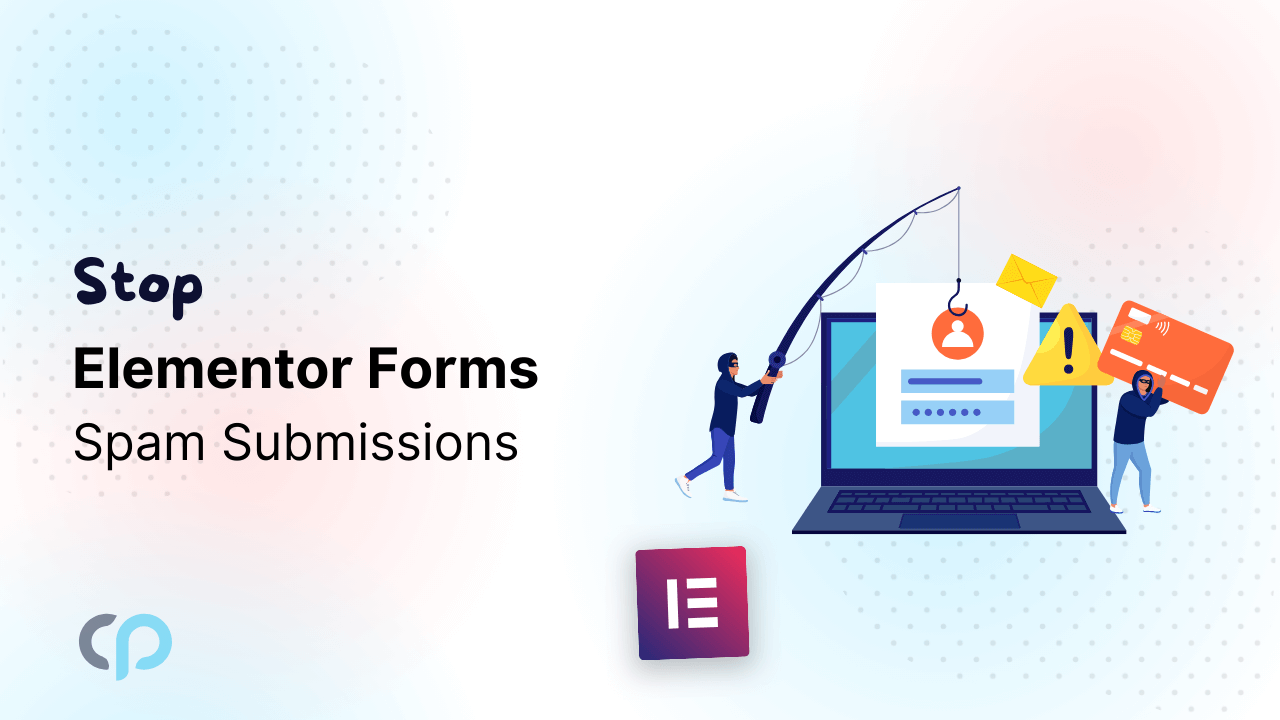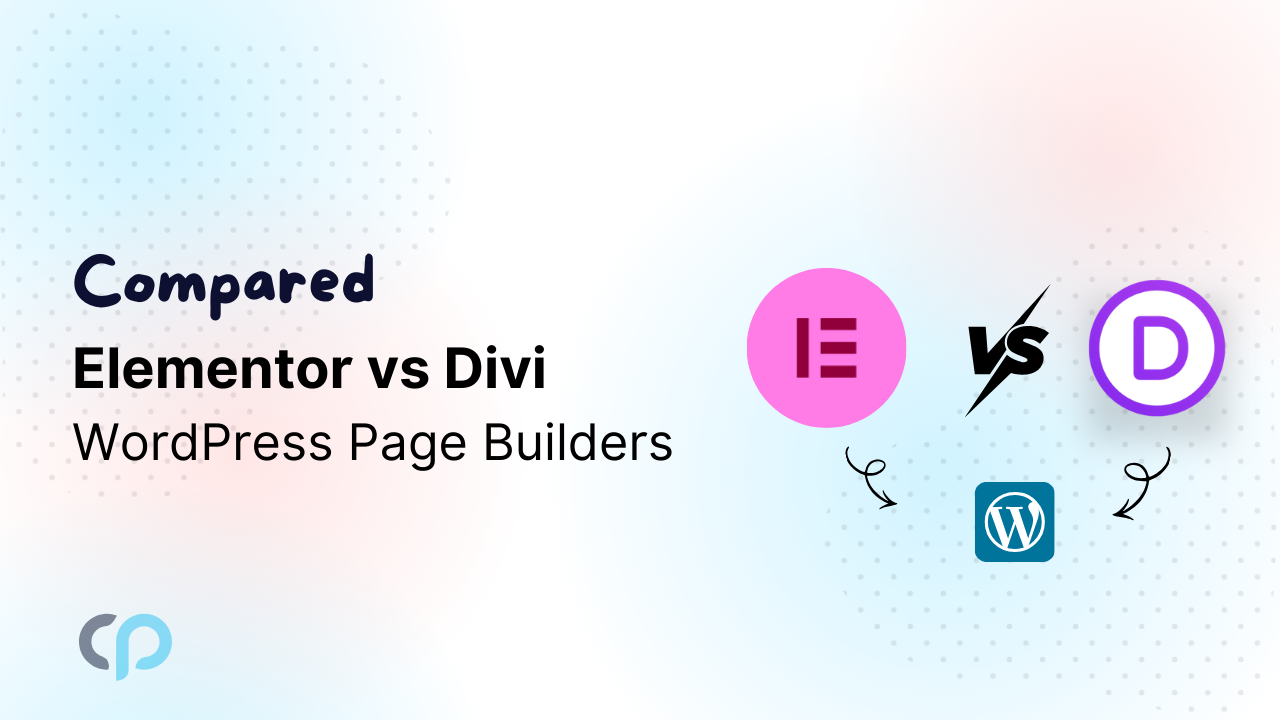Ever felt limited by WooCommerce’s default product options?
Let’s say you want to let customers engrave a name, upload a custom image, select toppings, or add a gift message — the default setup won’t cut it.
And while some premium plugins offer these features, not everyone wants to pay just to let customers choose a color or leave a note.
That’s where Product Addons plugins come in — and the good news? You can get all of that for free. You just need the right one.
With the right free plugin, you can:
- Let customers upload images or files (great for personalized products)
- Add text boxes, dropdowns, swatches, and checkboxes
- Use conditional logic to show/hide fields based on selection
- Create dynamic pricing based on choices
In short, you can give customers more choice — and increase your AOV — without upgrading WooCommerce or buying expensive plugins.
Ready to offer more than just a basic dropdown? Let’s dive in.
Quick Comparison Between the Best Product Options Plugin
Here’s a side-by-side look at the top free WooCommerce product addons plugins:
| Plugin | Free Fields | Conditional Logic | Page Builder Compatibility | Ease of Use | Support & Updates | Best For |
| WowAddons | 23+ types including text, swatches, date/time, file upload | Yes — included in free version | Gutenberg & Elementor supported | ⭐⭐⭐⭐⭐ Intuitive drag‑and‑drop builder | ⭐⭐⭐⭐ Frequent updates & active support | Advanced customization without coding |
| Advanced Product Fields (StudioWombat) | Multiple types (text, select, checkboxes, radio buttons, etc.) | Conditional logic available (free version) | Integrates with Elementor, Divi, Oxygen | ⭐⭐⭐⭐ Clean UI, occasional minor issues | ⭐⭐⭐⭐ Ongoing updates & support | Flexible for mid-sized stores |
| Product Addons (Acowebs) | Fields include text, select, date/time, color, etc | Built-in logic in the free version | Compatible with common themes/builders | ⭐⭐⭐ Easy-to-use builder, some UX quirks noted | ⭐⭐⭐ Regular updates, active support | Balanced and scalable options |
| Extra Product Options (ThemeHigh) | Up to 18+ field types, including grouping | Conditional display rules are included free | Works well with major themes & WPML | ⭐⭐⭐⭐ Rich interface with a slight learning curve | ⭐⭐⭐⭐ Good support & updates | Best for stores needing conditional displays |
| YITH Product Add-Ons | Basic fields: text, select, radio, checkbox | Conditional logic in the free version | Integrated into Gutenberg/editor | ⭐⭐⭐⭐ Beginner-friendly UI | ⭐⭐⭐⭐ Backed by YITH with reliable support | Simple add-ons across product lines |
| PPOM (ThemeIsle) | Basic field types, including text, radio button, select, date picker, etc | Basic conditional logic is included free | Compatible with Woo core UI | ⭐⭐⭐ Clean UI, occasional quirks noted | ⭐⭐⭐ Active updates & support | Ideal for form-heavy scenarios |
| WPC Product Options | 18+ fields including file & date/time | Product visibility is available for free | Works with themes, global overrides | ⭐⭐⭐⭐ Drag‑and‑drop builder, structured layout | ⭐⭐⭐⭐ Regular updates | Perfect for stores with global and per-product rules |
| YayExtra | Wide range: text, number, radio, checkbox, dropdown | Conditional logic is free | Works well generally | ⭐⭐⭐ Clean UI but fewer pro-level features | ⭐⭐⭐ Moderate support & updates | Good for simple personalization |
| Flexible Product Fields (WPdesk) | Up to 12 free custom fields, including text, number, and checkbox | ❌ No logic free | Part of the WPdesk ecosystem | ⭐⭐⭐ Minimalistic UI | ⭐⭐⭐ Supported by WPdesk | Basic field additions |
Need a deep dive on each of these solutions? We explain more about them and discuss details about the idea behind product addons plugins in the next sections.
How does a Product Addons Plugin work?
A WooCommerce product addons plugin lets you add custom fields and options to product pages, enabling customers to personalize their purchase before adding it to the cart.
These plugins work by allowing you to insert extra input fields such as:
- Text fields: Engrave a name or message
- Dropdown menus: Choose a size or subscription plan
- Checkboxes: Add gift wrap or extras
- File uploads: Upload a custom design or image
Once added, these options appear on the product page. Customers can interact with them, and their selections are included in the final order details.
In short, it helps WooCommerce store owners offer customizable and interactive products without writing any code.
Why Would You Need Product Addons Plugins for WooCommerce?
A WooCommerce product addons plugin is essential when you want to sell more than just standard products.
If your products require custom input, personalization, or optional extras, these plugins are the easiest way to make that happen, especially without touching code.
Here’s why store owners use them:
- Product personalization – Let customers add names, dates, or custom notes
- Add-on services – Offer gift wrapping, warranty extensions, or rush shipping
- Upselling options – Suggest extra items or upgrades during the purchase
- Bundle building – Allow users to choose components of a package
- Collect extra info – Gather specific customer data or preferences for fulfillment
They help you boost average order value, improve the shopping experience, and reduce back-and-forth with customers.
Use Cases & Examples
| Store Type | Addon Field Used | Example |
| Custom T-Shirts | Text field + Color Swatch | Add your slogan + pick shirt color |
| Jewelry Store | Date Picker | Choose your preferred delivery date |
| Food Ordering | Checkboxes | Add extra cheese or make it gluten-free |
| Gift Shops | File Upload | Upload your photo for custom printing |
| Subscription Boxes | Dropdown | Select your plan: Monthly / Quarterly |
Here are some real-world scenarios where product add-ons plugins come in handy:
Whether you’re selling physical products, digital downloads, or services, product addons make your WooCommerce store far more flexible and customer-friendly.
Factors Considered While Ranking These Plugins
Not all free product add-ons plugins are built the same. Some offer advanced features for free, while others keep core functionality behind a paywall.
To help you choose the best one, we’ve evaluated each plugin based on real-world usefulness, not just flashy features. Here are the key factors we considered:
- Ease of Use: A clean, intuitive UI that works for beginners, without needing technical knowledge.
- Plugin Performance: Lightweight code and smooth operation that doesn’t slow down your site or conflict with other plugins.
- Types of Fields Available (for Free): We looked at which input types are included without requiring an upgrade, like text boxes, dropdowns, swatches, file uploads, and checkboxes.
- Conditional Logic Support: Some plugins offer the ability to show or hide fields based on user selections, even in free versions. This makes customization smarter and cleaner.
- Compatibility: Works well with popular themes (like Blocksy or Astra) and page builders (like Gutenberg or Elementor).
- Scalability: Can the plugin grow with your store? We considered whether it’s suitable for large product catalogs, bundles, and complex use cases.
- Support & Documentation: Even free users deserve some help. We checked if the plugin offers active support forums, documentation, and updates.
By evaluating all these areas, we’ve narrowed down the list to plugins that offer actual value, not just limited freemium teases.
Best Free Product Addons Plugins [Detailed Overview]
There’s no shortage of product addons plugins for WooCommerce, but let’s be honest — most free versions either limit key features or push hard for upgrades.
That’s why we handpicked the best free WooCommerce product addons plugins that actually deliver useful functionality without locking every good feature behind a paywall.
Below, you’ll find a breakdown of each plugin — who it’s best for, standout features, pros and cons, and how it stacks up in terms of popularity and performance.
Let’s dive into the top picks
WowAddons – Product Options With Custom Fields
If you want maximum flexibility and design freedom without paying upfront, WowAddons is a hidden gem. It packs a surprising number of premium-level features into its free version, including conditional logic, file uploads, and 23+ input field types.

It’s perfect for stores that want to add custom options for products, such as personalization fields, gift messages, swatches, and file uploads — all while keeping things lightweight and visually clean.
Key Features (Free Version)
- 23+ input fields including text, date, time, dropdown, swatches, file uploads
- Conditional logic to show/hide fields based on user input
- Visual field builder with drag-and-drop UI
- Supports multiple page builders, including Gutenberg and Elementor
- Live preview support during field setup
- Add per-field pricing options
Pros
- All custom product fields are offered for free
- Clean and fast UI — beginner-friendly
- Conditional logic and file upload included for free (rare)
- Frequent updates and a responsive support team
Cons
- UI is great, but advanced styling may still need theme adjustments
⭐Rating & Popularity
- Rating: 5 out of 5 stars
- Active Installations: 200+
Advanced Product Fields for WooCommerce (StudioWombat)
Advanced Product Fields by StudioWombat is one of the most polished and well-documented product add-ons plugins available for WooCommerce, even in the free version.
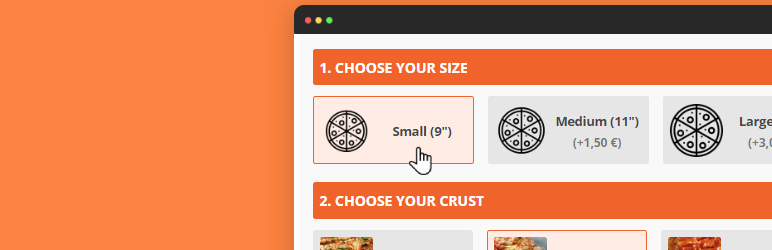
It offers solid input field types, conditional logic, and pricing options that are ideal for customizable products like pizzas, T-shirts, gift boxes, or forms with extra details.
What sets it apart is the balance between flexibility and simplicity, without overwhelming users with settings.
Key Features (Free Version)
- 16+ field types: text, textarea, select, checkbox, radio, number, date, color, image swatches, and more
- Show/hide fields using conditional logic
- Add extra cost per field (fixed, percentage, quantity-based)
- Field value validation (required fields, min/max, etc.)
- Lightweight and fast-loading — performance-focused
- Developer-friendly with filter hooks
Pros
- Clean and modern UI — feels native to WooCommerce
- Conditional logic is included in the free version
- Strong pricing rules support (per field or based on selection)
- Detailed documentation and tutorials are available
Cons
- Some useful fields (file upload, repeater, etc.) are locked behind Pro
- Layout customization can require CSS or theme tweaks
⭐ Rating & Popularity
- Rating: 4.8 out of 5 stars
- Active Installations: 40,000+
Product Addons for Woocommerce (Acowebs)
Acowebs’ Product Addons plugin is one of the most popular free solutions out there, with a focus on providing a wide range of fields and pricing flexibility.

It’s best suited for small to medium-sized stores looking to enhance their product pages with input fields, without needing complex conditions.
Key Features (Free Version)
- 10+ field types: text, textarea, number, radio, checkbox, select, color picker
- Tooltip help text support for fields
- Responsive layout and mobile-friendly
- Drag-and-drop form builder
- Multi-language support (WPML compatible)
Pros
- Intuitive field builder UI with quick setup
- Conditional logic is available on the free version
- Lightweight and compatible with most themes
- Active support and a clear upgrade path to Pro
Cons
- Advanced field types (image swatch, repeater) require Pro
- The free version may feel limited for advanced customizations
⭐ Rating & Popularity
- Rating: 4.9 out of 5 stars
- Active Installations: 30,000+
Extra Product Options For WooCommerce (ThemeHigh)
Extra Product Options by ThemeHigh gives you a powerful toolkit to extend product pages with custom fields — all while keeping most features completely free.

It’s ideal for store owners who want more field layout control and display rules without writing a line of code.
Best of all, conditional logic and field groups are available in the free version, making it stand out in terms of flexibility.
Key Features (Free Version)
- 18+ input fields: text, select, checkboxes, radio, date, time, color picker, and more
- Conditional logic for showing/hiding fields
- Create and reuse field groups across products
- Add price per field (flat or percentage)
- Drag-and-drop field positioning
- WPML & Polylang compatible
Pros
- Generous free features — especially conditional display logic
- Reusable field groups streamline setup
- Strong documentation and tutorials
- Good for stores selling customizable bundles or sets
Cons
- UI is slightly complex for beginners
- Swatch/image fields and file upload require the Pro version
⭐ Rating & Popularity
- Rating: 4.9 out of 5 stars.
- Active Installations: 30,000+
YITH WooCommerce Product Add-Ons
A trusted name in the WooCommerce world, YITH’s Product Add-Ons plugin offers a simple way to add basic custom fields. It’s perfect for new store owners looking for quick and clean customization without overcomplication.
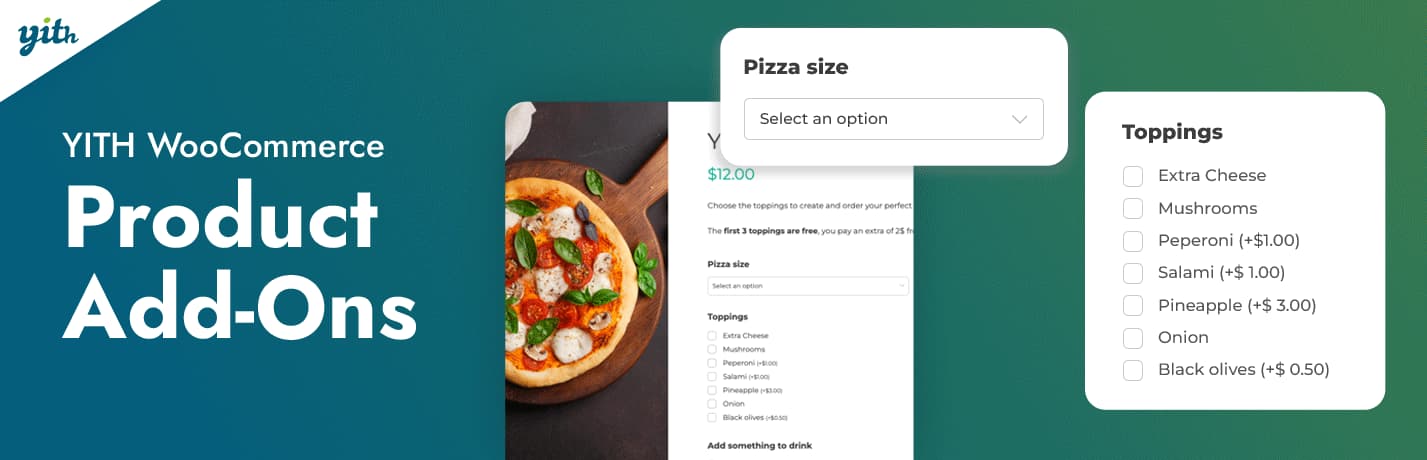
While its free version sticks to basic field types, the plugin is known for its stability and seamless integration with other YITH tools.
Key Features (Free Version)
- Add fields like text, radio, checkboxes, and dropdowns
- Set additional costs for fields
- Display fields globally or per product
- Compatible with WPML
Pros
- Reliable and lightweight
- Great for basic customization needs
- Integrates well with the YITH ecosystem
- Regularly maintained
Cons
- Limited field types (no file uploads, swatches, etc.)
- Styling options are minimal unless customized
⭐ Rating & Popularity
- Rating: 3.8 out of 5 stars.
- Active Installations: 20,000+
PPOM – Product Addons & Custom Fields for WooCommerce (ThemeIsle)
PPOM (Personalized Product Option Manager) is a highly customizable plugin offering a broad range of field types and some level of logic, even in its free version. It’s great for stores that sell form-heavy or input-heavy products, like subscription boxes or custom prints.

PPOM is well-known for its modular approach — you can enable or disable features as needed.
Key Features (Free Version)
- 19+ fields: text, textarea, color picker, date, file upload, radio, checkbox, etc.
- Add price per option
- Conditional logic support (basic)
- Field layout customization
- WPML compatible
Pros
- Rich field options even in the free version
- File upload is supported for free
- Logic and layout flexibility
- Add-on modules for specific use cases
Cons
- UI could use modernization
- Some features (like pricing matrix) require separate add-ons or Pro
⭐ Rating & Popularity
- Rating: 4.5 out of 5 stars.
- Active Installations: 20,000+
WPC Product Options
WPC Product Options focuses on simplicity and global rules. It’s great for stores that want to apply the same addons across many products quickly, with a drag-and-drop builder that’s very beginner-friendly.

Its free version includes pricing rules and logic, making it a great alternative to more complex setups.
Key Features (Free Version)
- 18+ fields including dropdown, text, number, image swatches, file upload
- Logic-based field visibility and pricing rules
- Global field templates for bulk apply
- Drag-and-drop builder
- Elementor-friendly
Pros
- Great for global field management
- Simple logic support is available free
- Compact and fast-loading
- Beginner-friendly drag interface
Cons
- Less flexible for product-by-product field styling
- Documentation is a bit sparse compared to others
⭐ Rating & Popularity
- Rating: 4.2 out of 5 stars
- Active Installations: 4,000+
YayExtra – WooCommerce Extra Product Options
YayExtra is a newer entrant with a clean UI and a decent mix of field types. While its free version is more limited than others, it’s perfect for small stores wanting a fast and modern solution without deep configuration.

It focuses on a no-code, visual-first approach and is beginner-focused.
Key Features (Free Version)
- Field types: text, textarea, number, radio, dropdown, swatch
- Add pricing per field
- Group fields for better display
- Basic WooCommerce styling support
Pros
- Modern interface with minimal setup
- Built for speed and simplicity
- Ideal for lightweight needs
- WPML compatible
Cons
- File upload and advanced fields require Pro
- Still growing — fewer tutorials
⭐ Rating & Popularity
- Rating: 4.8 out of 5 stars.
- Active Installations: 1,000+
Flexible Product Fields (WPdesk)
Flexible Product Fields offers a straightforward solution for adding basic fields like text, select, checkbox, and more. It’s a solid option for store owners who just need basic input fields without the fluff.

While it’s somewhat limited in its free version, it works well within the WPdesk plugin ecosystem.
Key Features (Free Version)
- Add fields like text, textarea, number, checkbox, radio, select
- Set custom pricing for each field
- Works with all product types
- Supports field validation
Pros
- Lightweight and minimal
- Easy to set up for basic use
- Part of WPdesk’s trusted suite
Cons
- No conditional logic
- No file upload or advanced inputs
- More features are locked behind Pro
⭐ Rating & Popularity
- Rating: 4.5 out of 5 stars.
- Active Installations: 10,000+
Which Product Addons Plugin Should You Use?
So many great plugins — but which one’s right for your store? Let’s simplify things by breaking it into three practical categories:
For Full Control and Advanced Customization
If you want the most flexibility with features like file uploads, conditional logic, and 20+ field types, then WowAddons is your go-to. It’s the most complete free option — ideal for stores selling personalized or build-your-own products.
Another solid pick here is Extra Product Options by ThemeHigh, especially if you love the idea of reusable field groups and layout flexibility. Both are beginner-friendly yet powerful.
For Balanced Features with Clean UI
Prefer something clean, performance-friendly, and easy to use — but still powerful? Go for Advanced Product Fields by StudioWombat. You get conditional logic, pricing rules, and a great user experience in the free version.
Acowebs is also a great alternative if you value file uploads and pricing control without needing complex conditions.
For Simple Addons and Lightweight Use
Running a smaller store or just need basic fields without too many bells and whistles? Check out YITH Product Add-Ons or Flexible Product Fields by WPdesk. They’re lightweight, stable, and get the job done.
For global field templates or quick product option sets, WPC Product Options is a strong pick.
And if you want a fast, modern UI, YayExtra offers a fresh take with grouped fields and beginner-friendly tools.
Pro Tip: If you’re not sure where to start, try WowAddons first — they offer the most value right out of the box. You can always scale up or switch based on your future needs.
How to Add Extra Product Options in WooCommerce for Free
Picked your favorite plugin? Great — now let’s add those extra product options to your WooCommerce store.
Here’s a simple, step-by-step process that works with most of the free plugins mentioned in this guide:
Step 1: Install and Activate the Plugin
Head over to your WordPress dashboard, go to Plugins → Add New, and search for your chosen plugin (e.g., WowAddons, StudioWombat, ThemeHigh, etc.).
Click Install → Activate — and you’re good to go.
Step 2: Choose the Product You Want to Customize
Depending on the plugin, you’ll find a field or option to choose the product you want to provide personalized options for. Assign any specific product or category, or all products, whichever you prefer.
Step 3: Add Your Custom Fields
Use the plugin’s interface to start adding fields — like text inputs, dropdowns, checkboxes, image swatches, file uploads, or anything your product requires.
Step 4: Configure Field Settings
For each field, configure key details like:
- Pricing (fixed, percentage, or conditional)
- Required/optional status
- Display labels and placeholders
- Field grouping or layout
Step 5: Apply Conditional Logic (If Needed)
Want certain fields to appear only when a user selects a specific option? Most plugins let you apply conditional logic to control when and how fields appear.
Step 6: Save and Preview
Once done, hit Save or Update, then preview the product on your storefront. Tweak the layout or styling if needed, depending on the plugin’s settings or your theme’s design.
And that’s it! You’ve now added advanced, interactive product options — all without custom coding or paying for a premium plugin.
Final thoughts
Product Addons plugins unlock a whole new level of flexibility in WooCommerce, letting you go beyond basic product listings and offer personalized, dynamic shopping experiences.
Whether you’re letting customers upload custom designs, choose engraving options, pick bundle items, or just leave a gift message, addons are what make that magic happen.
In this guide, we covered:
- How product addons work and where they fit in your store
- Why they’re essential for both small and growing WooCommerce shops
- Real-world use cases from custom products to service-based stores
- A side-by-side comparison of the top free plugins
- And an honest breakdown of pros, cons, and best use cases
The key takeaway? You don’t have to spend a dime to start offering advanced product options. With powerful free tools like WowAddons, StudioWombat, or ThemeHigh, you can elevate your store’s buying experience today.
As your needs grow, most of these plugins offer paid upgrades. But even the free versions go a long way, especially when chosen wisely based on your specific product types, goals, and workflow.
Final tip:
Start simple. Test one plugin that fits your current need. Watch how customers respond — and scale up when you’re ready.
Let your products do more. Let your store sell smarter.