All Plugins » Timeline Plugins
Explore the best timeline plugins for your WordPress website to showcase your company history, project roadmap, or events. Whether you need a timeline for Elementor, Gutenberg, Divi, or the classic editor, these plugins offer stunning vertical and horizontal timeline layouts.
Share it:
Best timeline plugin to beautifully show your story or company history on site.
35000+
Active Installs
(550+)
Cool Timeline Pro
Cool Timeline Pro is the classic post-type and shortcode based timeline plugin to create vertical or horizontal story timeline in your website.
Elementor timeline widget to create vertical or horizontal timelines with ease.
75000+
Active Installs
(200+)
Timeline Widget Pro
Design vertical or horizontal timelines directly in Elementor pages via Timeline Widget for Elementor—trusted by over 800,000 websites.
Divi timeline module addon to display awesome story timeline in Divi pages.
1500+
Active Installs
(10+)
Timeline Module For Divi
Build stunning vertical or horizontal timelines visually inside the Divi Builder and showcase your personal story or company history.
A timeline plugin to create small timeline of 10-12 stories and add via shortcode anywhere.
500+
Active Installs
(10+)
Timeline Builder Pro
Timeline Builder plugin allows you to create a small timeline with 10 to 12 stories and add it to any page or post via shortcodes.
Craft timelines effortlessly with Timeline Block Pro, ideal for sharing narratives or roadmaps seamlessly within the Gutenberg editor.
8500+
Active Installs
(15+)
Timeline Block Pro
Create visually appealing, fully customizable horizontal and vertical timelines directly within your Gutenberg pages and posts without any third-party builders.


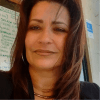
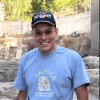


No, you don’t need a page builder to use Cool Timeline Pro. The plugin works seamlessly with the WordPress block editor (Gutenberg) and also supports shortcodes, allowing you to create and display timelines without requiring any additional page builder.
Yes, Cool Timeline Pro supports both vertical and horizontal timelines with customizable layouts.
You can add images, videos, or slideshows to your timeline stories by selecting the ‘Media Type’ option and then uploading your desired media. For more information, check out this video.
Yes, you can easily export your timeline stories by going to Tools > Export and then import them on another site by navigating to Tools > Import. But, ensure that both sites have the timeline plugin installed.
Yes, Cool Timeline Pro is fully mobile-responsive. It works perfectly on all devices, adjusting vertical or horizontal layouts for any screen size.
Yes, the Cool Timeline free version is available on the WordPress Plugin Directory. This version allows you to create vertical timelines with basic features, making it suitable for simple storytelling needs. For advanced functionalities like horizontal timelines, multiple layouts, icons, media, and enhanced customization options, you can upgrade to Cool Timeline Pro.
We offer a 14-day refund policy. If you are not satisfied with the plugin for any reason, you can request a refund within 14 days of your purchase. For full details, visit our Refund Policy Page.
After purchasing the plugin, you will receive a license key. Simply activate this license in your WordPress dashboard to start receiving automatic plugin updates directly within your WP admin area. You will also be eligible for premium support and regular updates as long as your license remains active—just contact our support team when needed.